Dell 7500 User Manual
Page 48
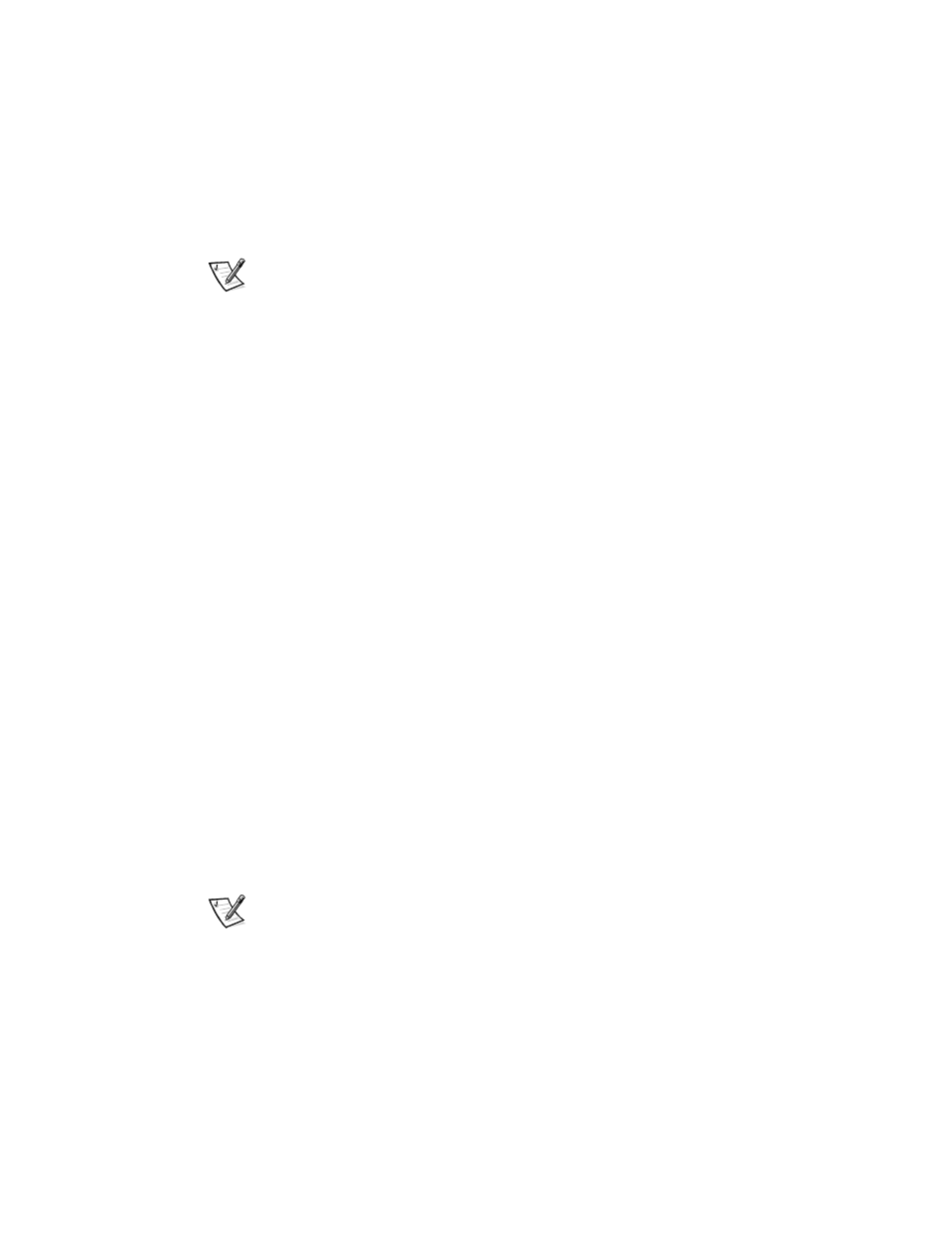
3-4
Dell Inspiron 7500 System Reference and Troubleshooting Guide
Modem
NOTICE: Connect the modem to an analog line only. Using a nonanalog
line, such as a digital or private branch exchange (PBX) line, will damage
the modem.
NOTE: If your modem can dial and connect to one Internet service provider (ISP) or to
a fax machine, your modem is functioning properly. For assistance, contact the ISP to
which you cannot connect.
If you are experiencing problems with a modem, perform the following checks:
•
If you have any other telephone devices plugged into this line, such as answering
machines, dedicated fax machines, or line splitters, then bypass them and plug
the modem cable directly into the telephone connector on the wall.
•
Reseat the cable connections.
•
Try a different cable; if you are using a cable that is 10 feet or more in length,
try a shorter one.
•
Disconnect the cable from the modem and plug it directly into a telephone.
Listen for a dial tone.
•
Low connection speeds can be caused by line noise. If you have persistent
problems, try connecting the modem to a different telephone connector or
contact your telephone company to check for data noise and imbalanced lines.
Drives
If you have diskette drive problems, perform the following checks:
•
Make sure the diskette is not write-protected if you are trying to copy data to it.
•
Try a different diskette in the drive. If the new diskette works, the original one
may be defective.
•
Check drive operations at the MS-DOS
®
prompt in the Dell Diagnostics (refer to
“Running the Dell Diagnostics” found later in this chapter) and the Windows
operating system.
•
Check the settings on the Diskette Options submenu of the Setup program as
described in Appendix B, “Using the Setup Program.”
•
Run the Diskette device group as described in “Running the Dell Diagnostics”
found later in this chapter.
If you have CD-ROM or DVD-ROM drive problems, perform the following checks.
NOTE: Inconsistencies in the manufacturing of CD-ROM media may cause some
higher-speed CD-ROM drives to vibrate more than others. Such vibration and
associated noise do not indicate a defect in the drive or the CD.
•
Double-click My Computer and check to see if the drive is recognized by the
computer. Most of the common boot sector viruses cause the CD-ROM or
DVD-ROM drive to “disappear.” Use virus-scanning software (if Dell installed
