Port replicator, Connecting other external devices – Dell 7500 User Manual
Page 43
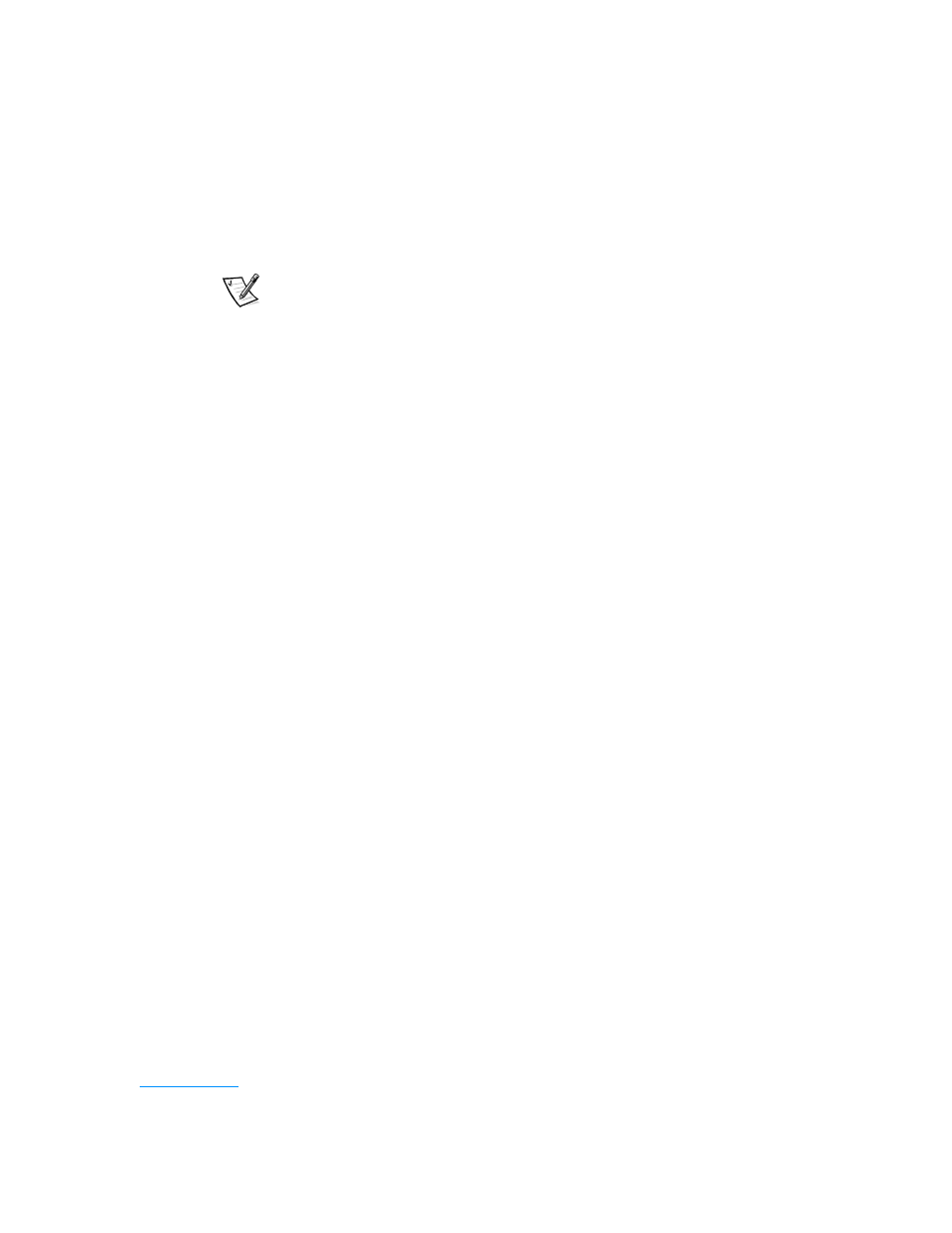
support.dell.com
Options and Upgrades
2-13
5.
At the MS-DOS prompt, type x:/, where x is the drive letter of your CD-ROM or
DVD-ROM drive. Drive letter D is typical for CD-ROM or DVD-ROM drives.
6.
Type cd\utility and press
7.
Type phdisk /create /file and press
NOTE: Make sure to place a space between phdisk /create and /file.
The utility calculates the size of the file, in kilobytes, based on the amount of
system memory in your computer, plus 4 or 8 MB to handle video memory, plus
2 MB to handle additional system requirements.
8.
Follow the instructions on your screen to create the save-to-disk suspend file.
To check the size of the save-to-disk suspend file, type phdisk /info at an MS-DOS
prompt and press
If you need to delete the save-to-disk suspend file, type phdisk /delete /file at
an MS-DOS prompt and press
Port Replicator
If you purchased a port replicator from Dell, see the documentation that came with
the port replicator for instructions on its use.
Connecting Other External Devices
You can connect the following external devices to your Dell computer:
•
Speakers (and other audio devices)
•
Personal System/2 (PS/2) or universal serial bus (USB) Keyboard
•
PS/2 or USB mouse
•
Keypad
•
Monitor
•
Serial devices
•
Parallel devices
•
Infrared devices
For instructions, refer to the section titled “Connecting External Devices” in the
system Help. To open the Help, click the Start button, point to Programs—>
Dell Documents, and click Dell Inspiron 7500 System Help.
