Dell 7500 User Manual
Page 121
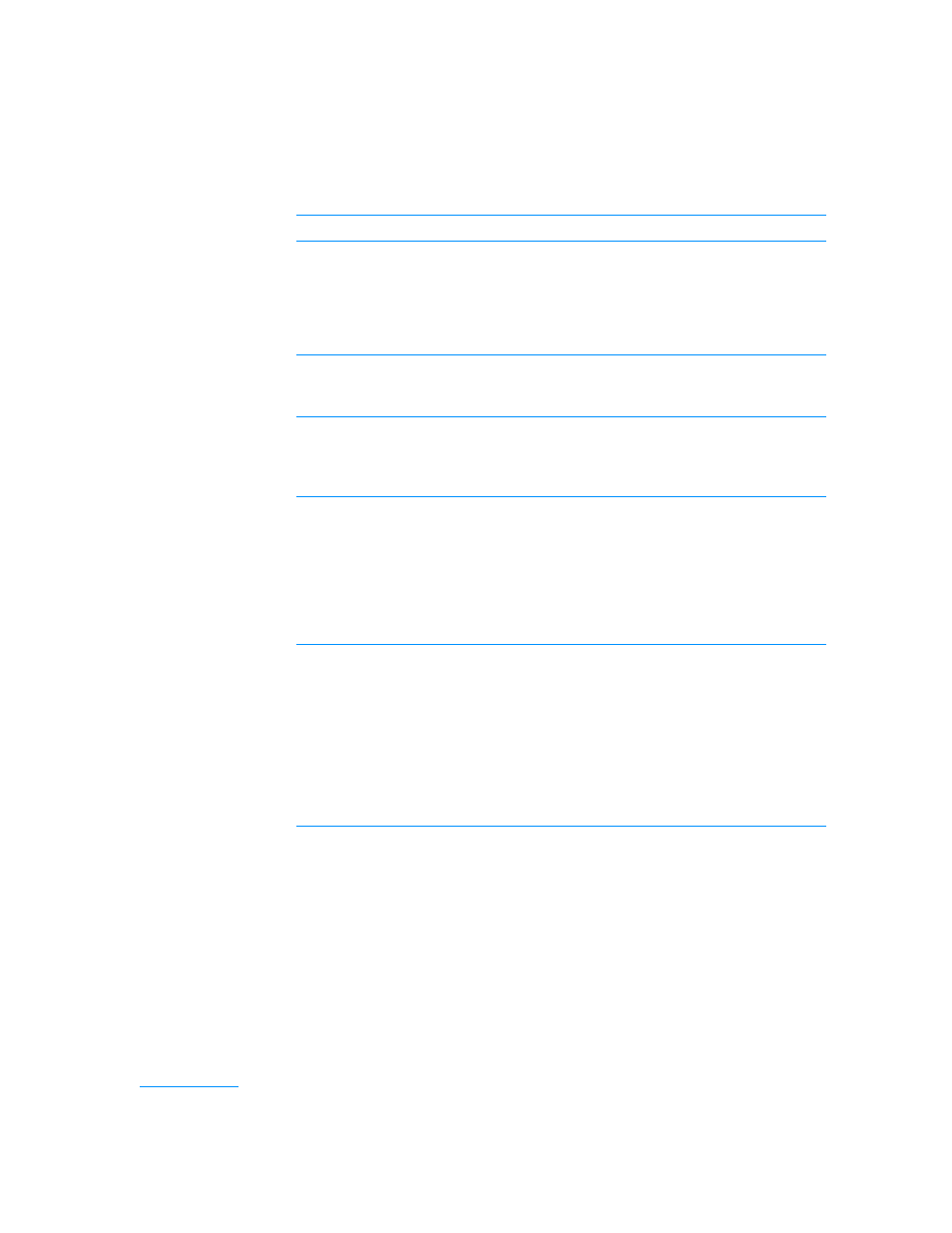
support.dell.com
Using the Setup Program
B-5
Table B-2. System Devices Menu Options
Option
Function
IDE Controller
Configures the integrated local-bus IDE adapter. Options are
Both (default), Disabled, or Primary. If Both is selected,
you can access both the hard-disk drive and the media bay
device(s). If Primary is selected, only the hard-disk drive and
MegaBay device is accessible. When Disabled, the media
bay device(s) and hard-disk drive are disabled.
FDD Controller
Enables the diskette-drive controller. If this option is set to
Disabled, the diskette drive is unavailable. This option
defaults to Disabled when an LS-120 drive is installed.
Internal touchpad
When set to Enabled (default), allows the touch pad to
continue working when an external mouse or other pointing
device is connected. Auto Disabled disables the touch pad
when an external pointing device is connected.
Serial Port
Lets you map the address of the serial port to avoid address
conflicts with other devices or disable the port for security.
When set to Auto, allows the operating system or the BIOS
to configure the port automatically. When set to
Customized (default), sets the Base I/O address/IRQ to
3F8 IRQ4. If there is a conflict between two or more
addresses, an asterisk appears next to the port type. Off
disables the serial port to conserve power.
Infrared Port
Lets you map the address of the infrared port to avoid
address conflicts with other devices. The default is Off. Dell
recommends that you retain the default unless you are using
an infrared device with the computer. When this option is
set to Customized, the Mode is SIR and the Base I/O
address/IRQ is 2F8 IRQ3. If you change the infrared port
address, be careful not to create a conflict with the
addresses of the serial port or the parallel port. If there is a
conflict between two or more addresses, an asterisk
appears next to the port type.
NOTE: For the full name of an abbreviation or acronym used in this table, see the Glossary in the
system Help.
