Boot menu – Dell 7500 User Manual
Page 127
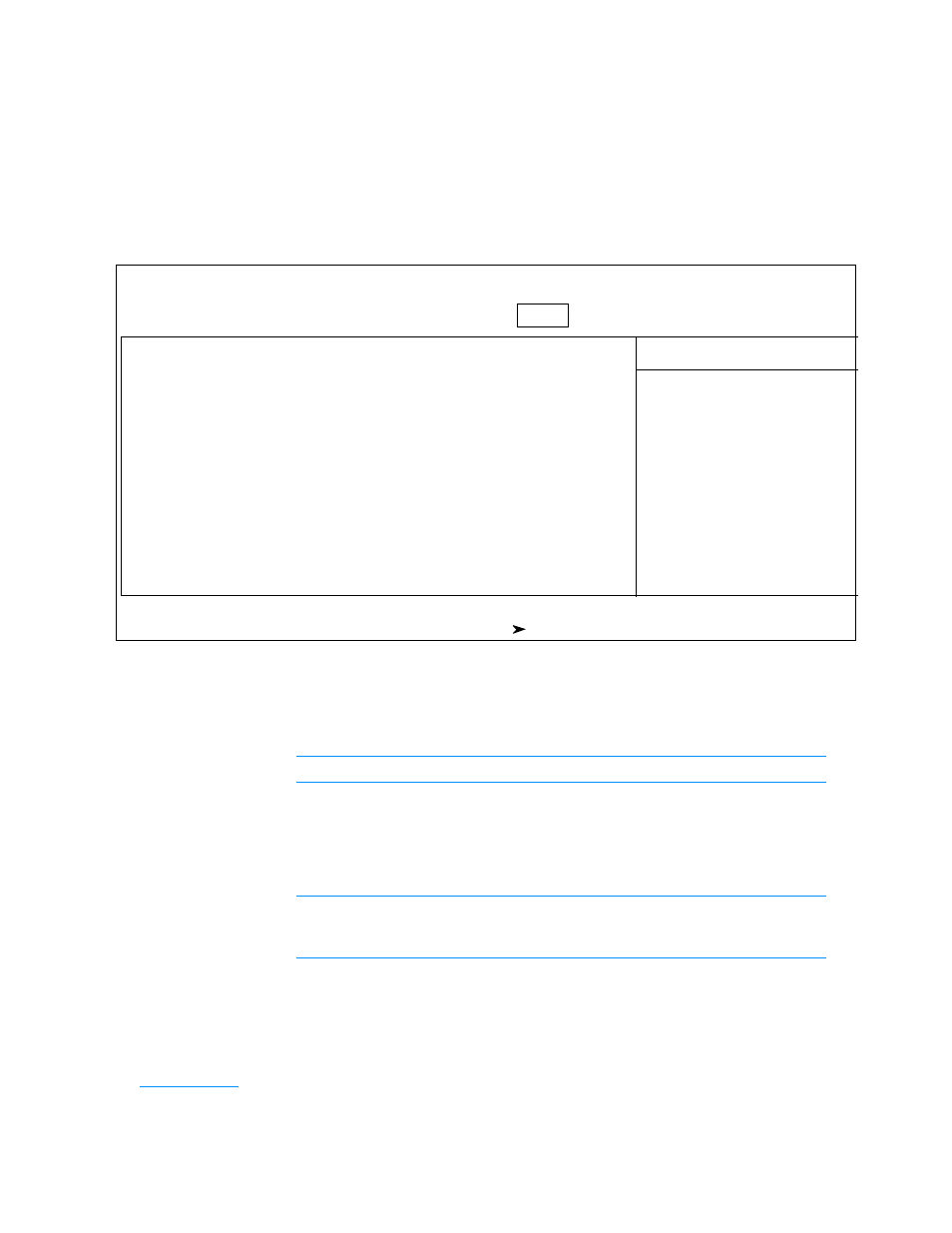
support.dell.com
Using the Setup Program
B-11
Boot Menu
See Figure B-5 and Table B-5 for an explanation of the options and settings for the
Boot menu. To select the boot device, press the up- or down-arrow key; then press
Figure B-5. Boot Menu
Main System Devices Security Power Boot Exit
Floppy/Super Disk/ZIP
Internal Hard Drive
CD-ROM/DVD
PhoenixBIOS Setup Utility
Item Specific Help
F1 Help
↑↓
↑↓
Select Item
F5/F6 Change Values
F9 Setup Defaults
ESC Exit
↔
↔
Select Menu
Enter Select
Sub-Menu
F10 Save and Exit
Table B-5. Boot Menu Options
Option
Function
Floppy/Super Disk/
ZIP
The computer attempts to boot first from a bootable
diskette, Super Disk, or Zip disk. If it does not detect one of
these removable media disks, the computer tries to boot
from the hard-disk drive. If a disk is in its drive, but the disk
does not have the required boot files, an error message
appears.
Internal Hard Drive
The computer boots only from the hard-disk drive. If it fails
to boot from the hard-disk drive, the computer does not
attempt to boot from the diskette drive.
NOTE: For the full name of an abbreviation or acronym used in this table, see the Glossary section
of the system Help.
