19 creating pvcs with the bandwidth 3.19 allocat – Cabletron Systems HSIM-A6DP- User Manual
Page 83
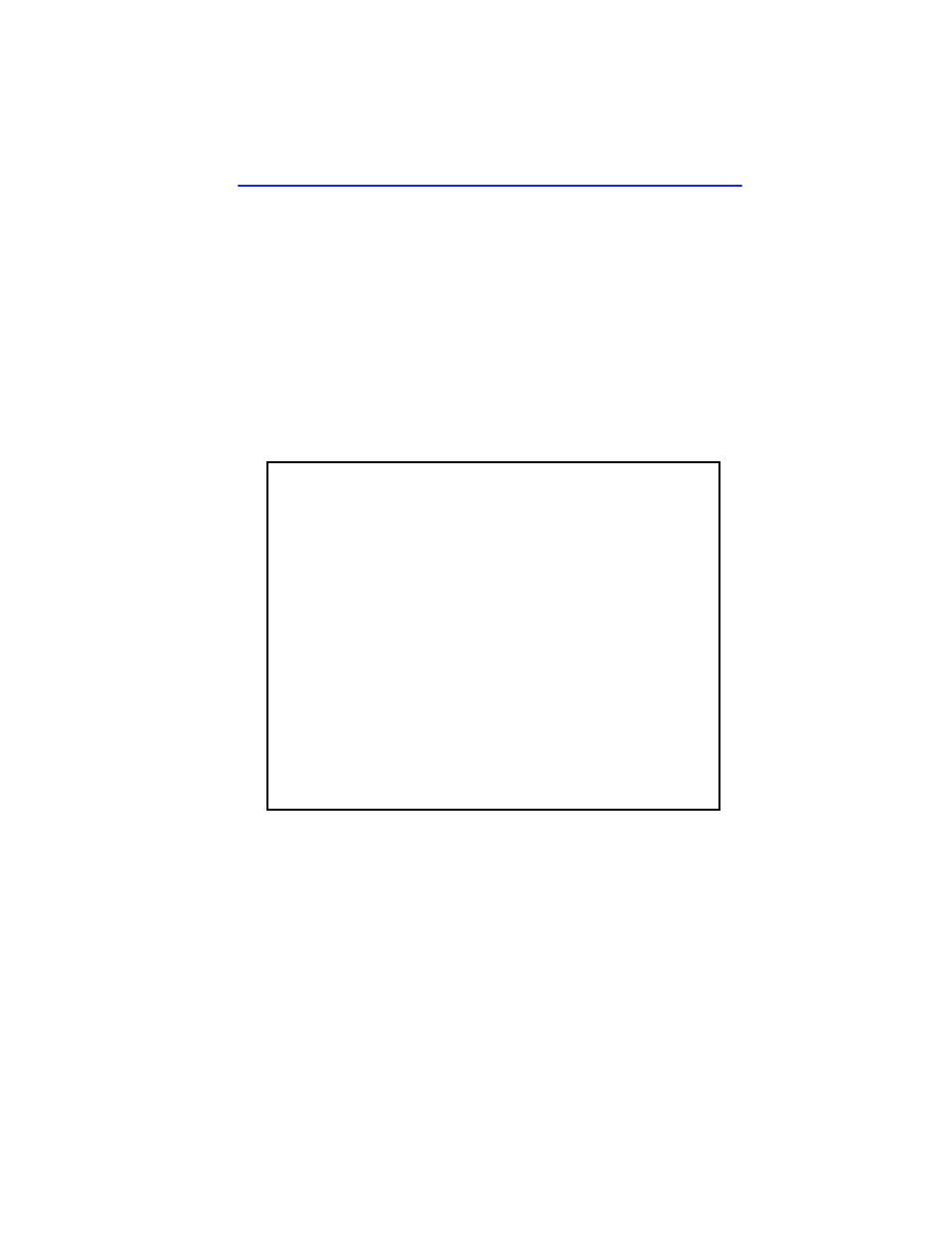
Creating PVCs with the Bandwidth Allocation Mode Enabled
HSIM-A6DP User’s Guide
3-57
3.19
CREATING PVCS WITH THE BANDWIDTH
ALLOCATION MODE ENABLED
After the Bandwidth Allocation Mode has been enabled and saved, Local
Management returns the user to the ATM Connections screen; refer to
. To create PVCs using the Bandwidth Allocation Mode,
perform the following steps:
1.
From the ATM Connection screen, use the arrow keys to highlight the
CONNECTION TABLE field.
2.
Press ENTER. The ATM Connection Setup screen,
,
displays.
Figure 3-18
The ATM Connection Setup Screen
INTERFACE 25 ATM CONNECTION SETUP
Device Name:6E132-25
Slot Number: X
Flash Image Revision: XX.XX.XX
BOOTPROM Revision: XX.XX.XX
RETURN
PREVIOUS
NEXT ADD/DELETE EXIT
ATM Port Current Connections: 2
Disabled
Disabled
Enabled
Enabled
IF
VPI
0
0
0
0
VCI
Encapsulation Type
Other
Other
LLC Encapsulated
VC MUX 802.3 Bridged
AAL Type
5
5
5
5
Status
[Page 1 of 1]
5
16
34
36
25
25
27
28
PORT
0
0
1
1
6E132-25 LOCAL MANAGEMENT
BW (Mbps)
0
0
100
25
