7 setting the uni version, 7 setting the uni version -49 – Cabletron Systems HSIM-A6DP- User Manual
Page 75
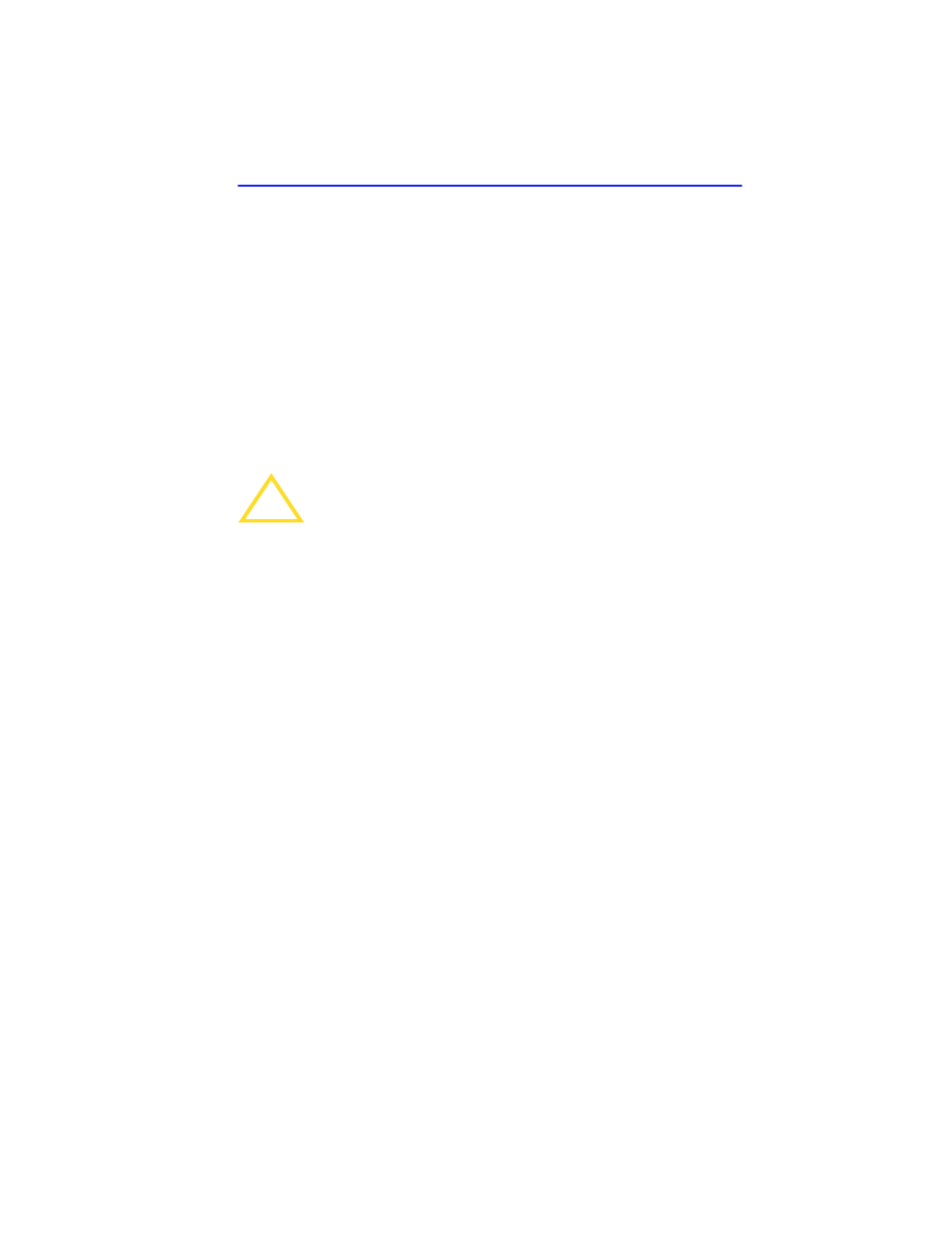
The Signalling Screen
HSIM-A6DP User’s Guide
3-49
3.15.7
Setting the UNI Version
To set the UNI Version manually, perform the following steps:
1.
Use the arrow keys to highlight the ILMI Status field.
2.
Press the SPACE bar until the option [Enabled] displays.
3.
Use the arrow keys to highlight the UNI Version field.
4.
Press the SPACE bar to toggle between the selections [UNI3.0] and
[UNI3.1].
5.
With the desired UNI version displayed, use the arrow keys to
highlight the SAVE command and press ENTER.
6.
Use the arrow keys to highlight the RESTART UNI command at the
bottom of the screen and press ENTER.
7.
The new version of UNI is now operational.
!
CAUTION
Before completing the following step, ensure that this caution is
fully understood. By restarting UNI, ALL SVCs currently
operating on the HSIM-A6DP will be lost.
- 2E42-27R (164 pages)
- 6H122-16 (158 pages)
- 24 (35 pages)
- 9T427-16 (16 pages)
- bridges (132 pages)
- CSX200 (88 pages)
- 2208 (158 pages)
- SM-CSI1076 (69 pages)
- SEHI-22 (93 pages)
- 9T425-16 (40 pages)
- 6000 (180 pages)
- 1800 (448 pages)
- ESX-1380 (86 pages)
- DLE23-MA (202 pages)
- 2E43-51 (168 pages)
- 5000 (83 pages)
- 6H253-13 (62 pages)
- Lancast Media Converter 7000 (108 pages)
- SmartCell 6A000 (102 pages)
- 9G421-02 (12 pages)
- SEH-22 (56 pages)
- 9A000 (180 pages)
- SEH-24 (64 pages)
- 6E123-26 (184 pages)
- STS16-20R (258 pages)
- 2E43-27 (164 pages)
- Cabletron MicroLAN 9E132-15 (36 pages)
- 9F120-08 (28 pages)
- 9E428-36 (18 pages)
- Device Management Module Dec GigaSwitch (65 pages)
- ELS10-26TX (18 pages)
- MICROMMAC-22T (105 pages)
- CSX1200 (644 pages)
- 7H02-06 (36 pages)
- 150 (106 pages)
- 9F206-02 (10 pages)
- MMAC-Plus 9T122-24 (27 pages)
- SEH100TX-22 (52 pages)
- 7C03 MMAC (16 pages)
- 2H253-25R (64 pages)
- TRXI-42 (92 pages)
- 7C04 (150 pages)
- 2H22 (120 pages)
- 2000 (196 pages)
- 7C04 Workgroup (25 pages)
