1 atm lec screen fields, Atm lec screen fields -23 – Cabletron Systems HSIM-A6DP- User Manual
Page 49
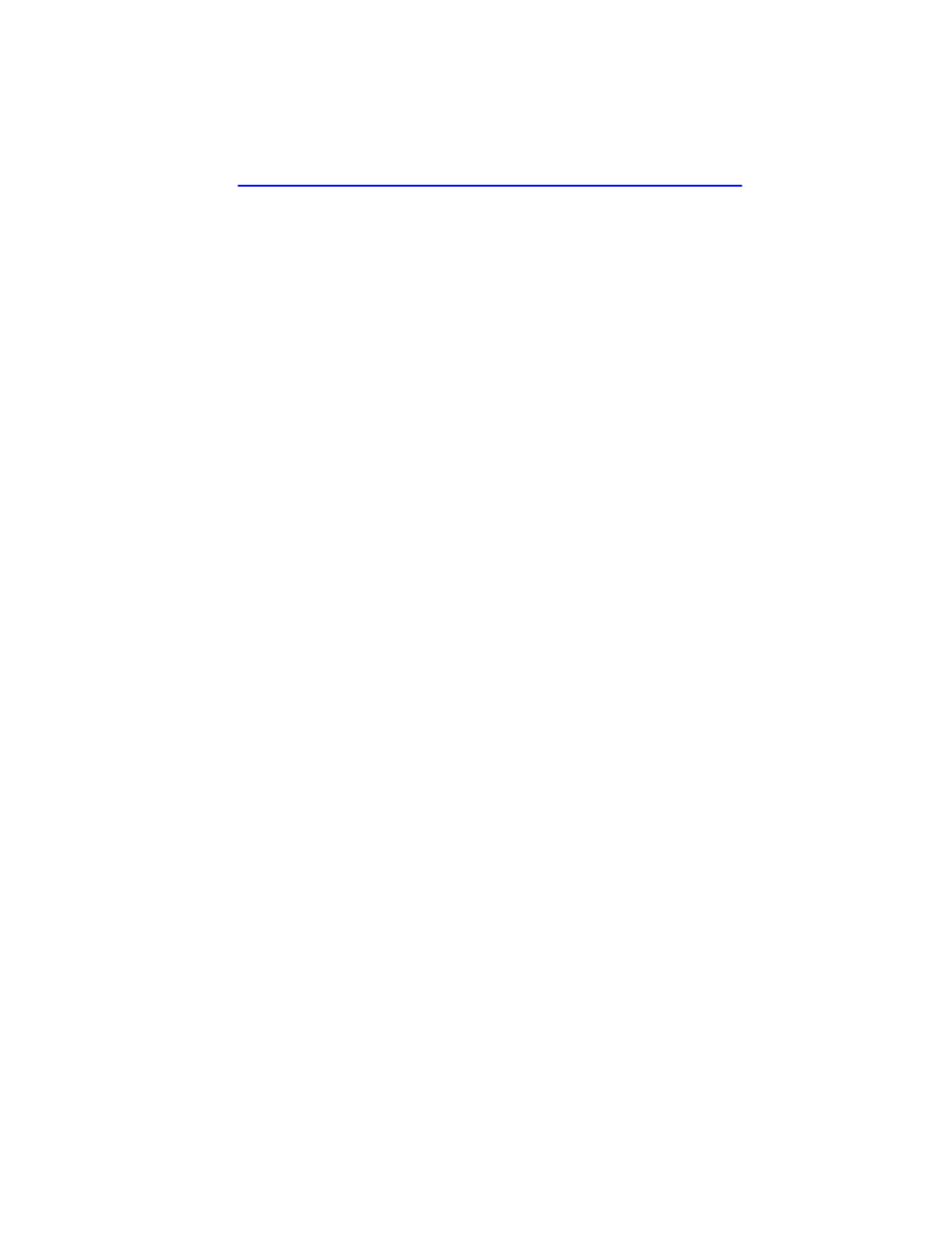
The ATM LEC Screen
HSIM-A6DP User’s Guide
3-23
3.9.1
ATM LEC Screen Fields
The ATM LEC screen contains four menu items that open Local
Management screens used to create, maintain, and monitor LAN
Emulation Clients (LECs). It also allows the user to search the ARP cache
for specific MAC addresses.
The following list explains each of the menu items on the ATM LEC
screen:
LEC TABLE
This menu item opens the ATM LEC Table screen. This screen is a
read-only screen used to view all LECs currently configured on the
HSIM-A6DP.
LEC ADMINISTRATION
This menu item opens the ELAN Administration screen. This screen is
used to create, modify, and delete LAN Emulation Clients. This
procedure may be performed automatically by the HSIM-A6DP, or
manually by the user.
LEC PROPERTIES
This menu item opens the ELAN Properties screen. The ELAN Properties
screen is a read-only screen that allows the user to view current
information on multiple LAN Emulation components.
LEC ARP CACHE
This menu item opens the LEC ARP Cache screen This screen allows the
user to view the ARP Cache of the LECs configured on the HSIM-A6DP.
This screen also allows the user to search the HSIM-A6DP LEC ARP
Cache for a specific MAC Address. If a match is found, the screen will
display the ATM Address of the LEC to which the MAC Address is
bound, the ELAN name to which the LEC belongs, and the VPI and VCI
being used by the LEC to connect to the listed ATM Address. In addition,
the screen displays the MIB-II interface and LEC index of the MAC
address for which the search was performed.
