1 lec arp cache screen fields, 1 lec arp cache screen fields -38 – Cabletron Systems HSIM-A6DP- User Manual
Page 64
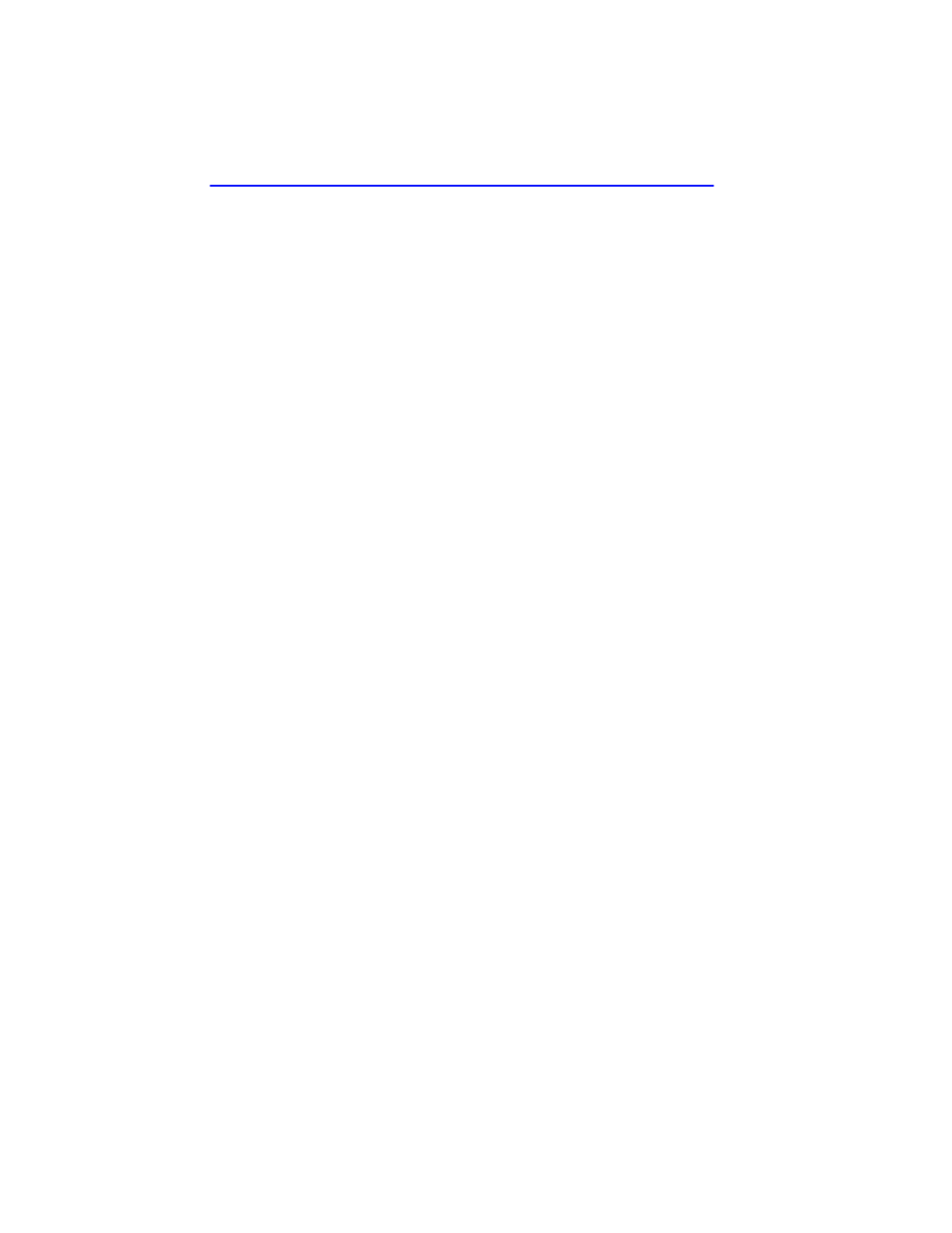
Chapter 3: Local Management
3-38
HSIM-A6DP User’s Guide
3.13.1
LEC ARP CACHE Screen Fields
The following explains each of the LEC ARP Cache screen fields:
LEC Index (Modifiable)
This field displays the Index of the LEC to which the information
displayed on the screen pertains. To select a new LEC Index, use the
arrow keys to highlight the LEC Index option and press the SPACE bar
to move through the available LECs. When the desired LEC Index
displays, press ENTER. The information for the new LEC Index displays.
IF (Read-Only)
This field displays the MIB-II Interface to which the information
displayed on the screen pertains.
ELAN Name (Read-Only)
This field displays the name of the ELAN to which this LEC is attached.
MAC Address (Read-Only)
This field displays the remote MAC address(es) which this LEC has
received responses to LE-ARP requests.
VPI (Read-Only)
This field displays the VPI being used by this LEC to contact the
MAC/ATM Address pair displayed in the appropriate row.
VCI (Read-Only)
This field displays the VCI being used by this LEC to contact the
MAC/ATM Address pair displayed in the appropriate row.
ATM Address (Read-Only)
This field displays the ATM Address that the LEC uses to create a UNI
SVC in order to deliver frames to the associated MAC address.
PREV (Command)
This command opens the previous series of MAC/ATM Address pairs. To
access the previous series of address pairs, highlight the PREV command
by using the arrow keys and pressing ENTER. The previous series of
MAC/ATM address pairs displays.
