Cabletron Systems HSIM-A6DP- User Manual
Page 43
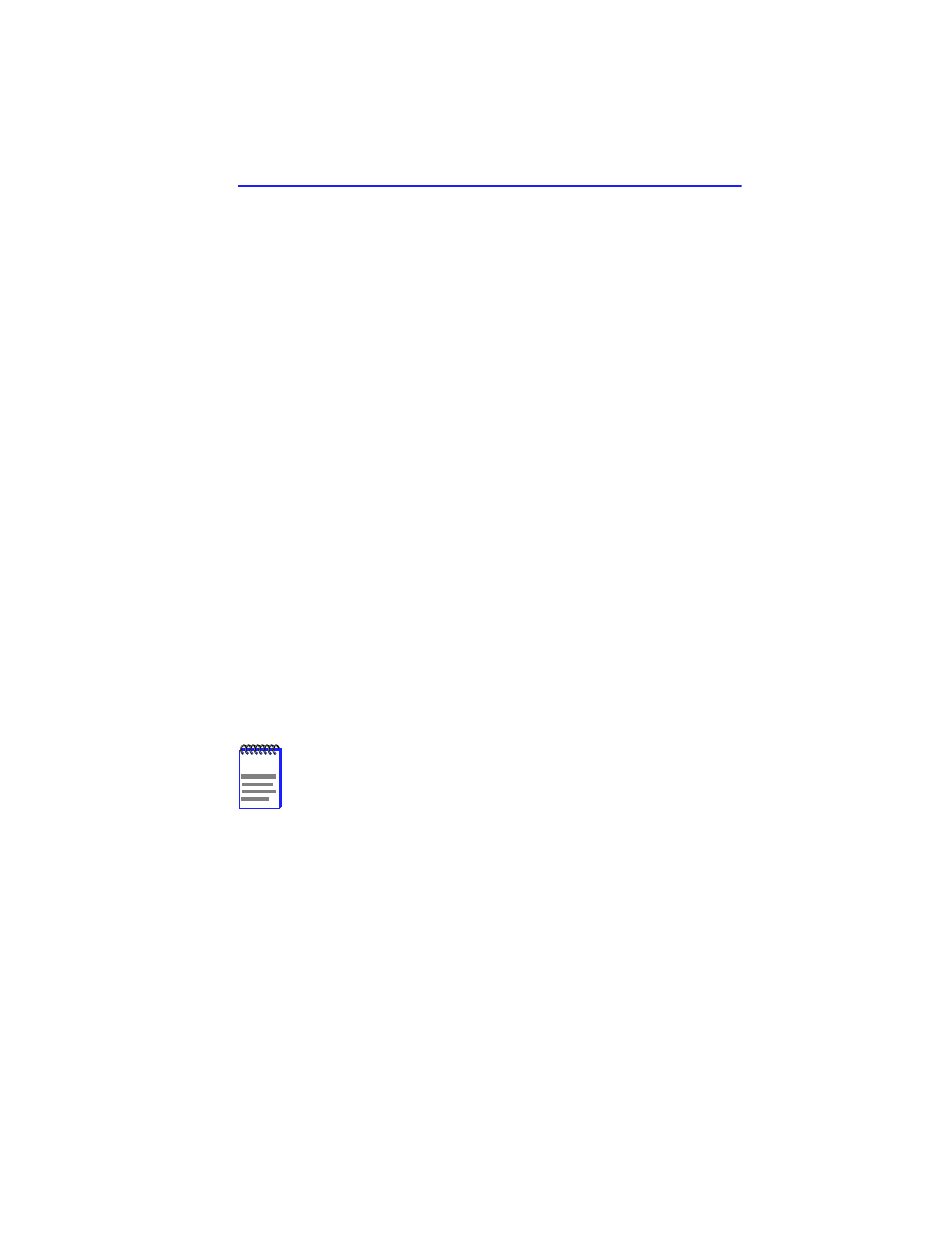
The ATM Redundancy Configuration Screen
HSIM-A6DP User’s Guide
3-17
Active Port (Read-Only)
This field displays which APIM is currently acting as the active port for
the HSIM-A6DP. The Active port field displays 1 or 2.
Activation of redundant port (Toggle)
This field allows the user to configure how the HSIM-A6DP will activate
the redundant port if a problem arises with the primary port. The field
toggles between [Automatic] and [Manual]. The default setting for this
field is [Automatic].
Revert to Primary port (Toggle)
This field allows the user to configure how the HSIM-A6DP will
reactivate the primary port once any problems have been resolved. This
field toggles between [Automatic] and [Manual], with a default setting of
[Automatic].
Periodic test status (Toggle)
This field allows the user to enable or disable the redundancy test feature
of the HSIM-A6DP. This field toggles between [Enabled] and [Disabled],
with a default setting of [Enabled].
Periodic test time (Modifiable)
This field allows the user to set the time of day that the HSIM-A6DP will
perform APIM redundancy tests. The default setting for this field is
01:00.00 (1:00 A.M.). The available range for this field is 01:00.00 (1:00
A.M.) to 24:59.59 (12:59.59 P.M.).
Result of previous test (Read-Only)
This field displays the results of the last redundancy test performed by the
HSIM-A6DP. This field display one of the following values in front of the
test results:
•
[A] – The test was automatically performed at the time of day set
in the Periodic test time field.
•
[B] – The test was manually performed by using the TEST PORTS
NOW command located at the bottom of the screen.
NOTE
To test the inactive port, the active port must be temporarily
disabled for approximately 2 seconds.
