1 atm connections screen fields, Atm connections screen fields -8 – Cabletron Systems HSIM-A6DP- User Manual
Page 34
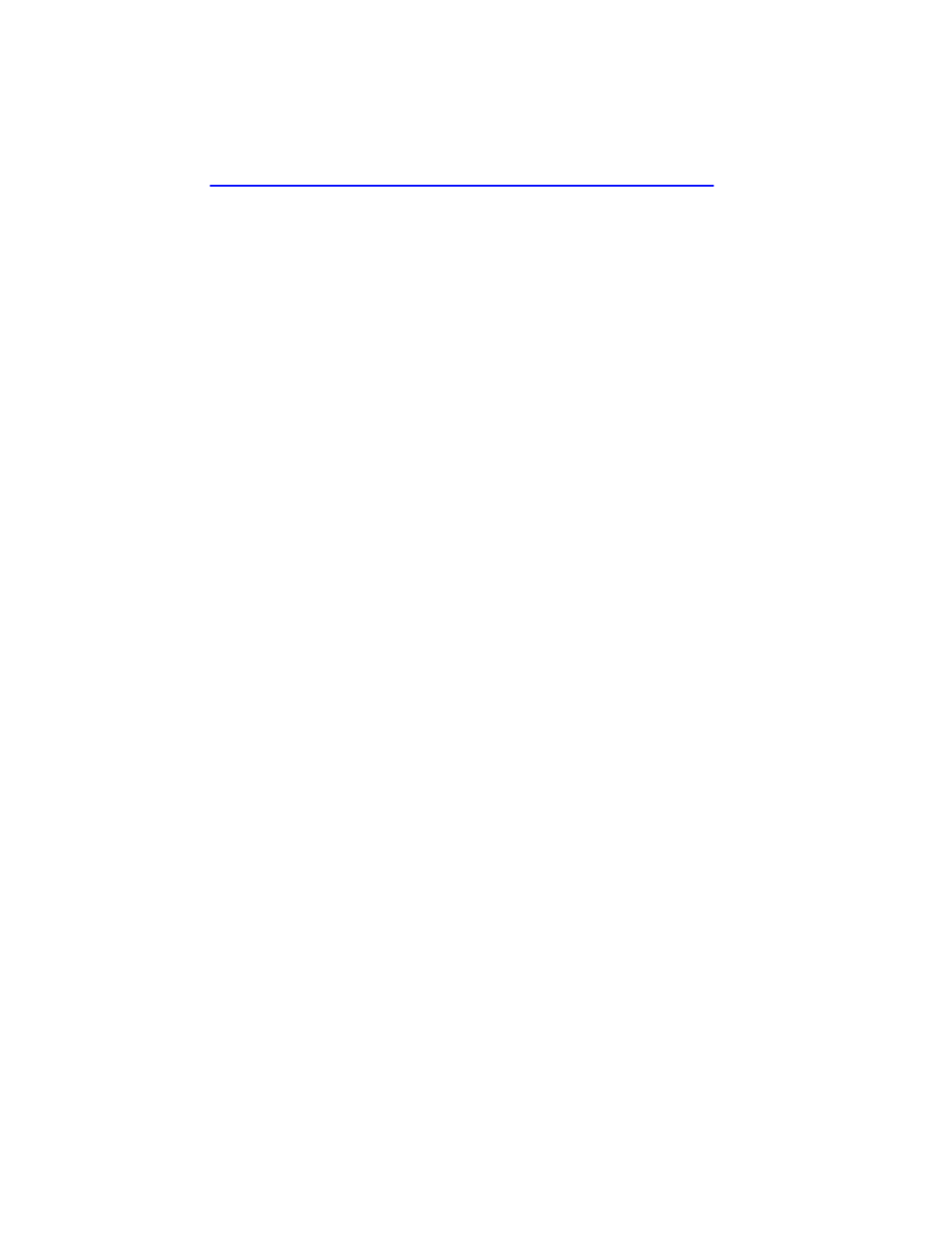
Chapter 3: Local Management
3-8
HSIM-A6DP User’s Guide
3.5.1
ATM Connections Screen Fields
The ATM Connections screen allows the user to open the ATM
Connections Setup screen, and to set the Bandwidth Allocation Mode to
on or off.
The following list explains each of the ATM Connections screen fields:
CONNECTION TABLE
This menu item, when selected, opens the ATM Connection Setup screen.
This screen allows the user to view all current ATM connections, and to
create, modify, or delete PVCs.
Bandwidth Allocation Mode (Toggle)
This field toggles between [ON] and [OFF]. The default setting is [OFF].
If the Bandwidth Allocation Mode field is set to [ON] all PVCs created
via Local/Remote Management are able to be given a percentage of
available bandwidth determined by the user. With the Bandwidth
Allocation Mode set to [ON] Switched Virtual Channels (SVCs) and
LAN Emulation Clients (LECs) ARE NOT supported.
Using the Bandwidth Allocation Mode Feature
, provides details on
how to configure the HSIM-A6DP for this type of operation. If the default
setting of [OFF] will be kept, proceed to the next section.
SAVE (Command)
This command saves any changes made to the Bandwidth Allocation
Mode field.
