Removing the neutral switch, I: s – Troy-Bilt 8 HP User Manual
Page 66
Attention! The text in this document has been recognized automatically. To view the original document, you can use the "Original mode".
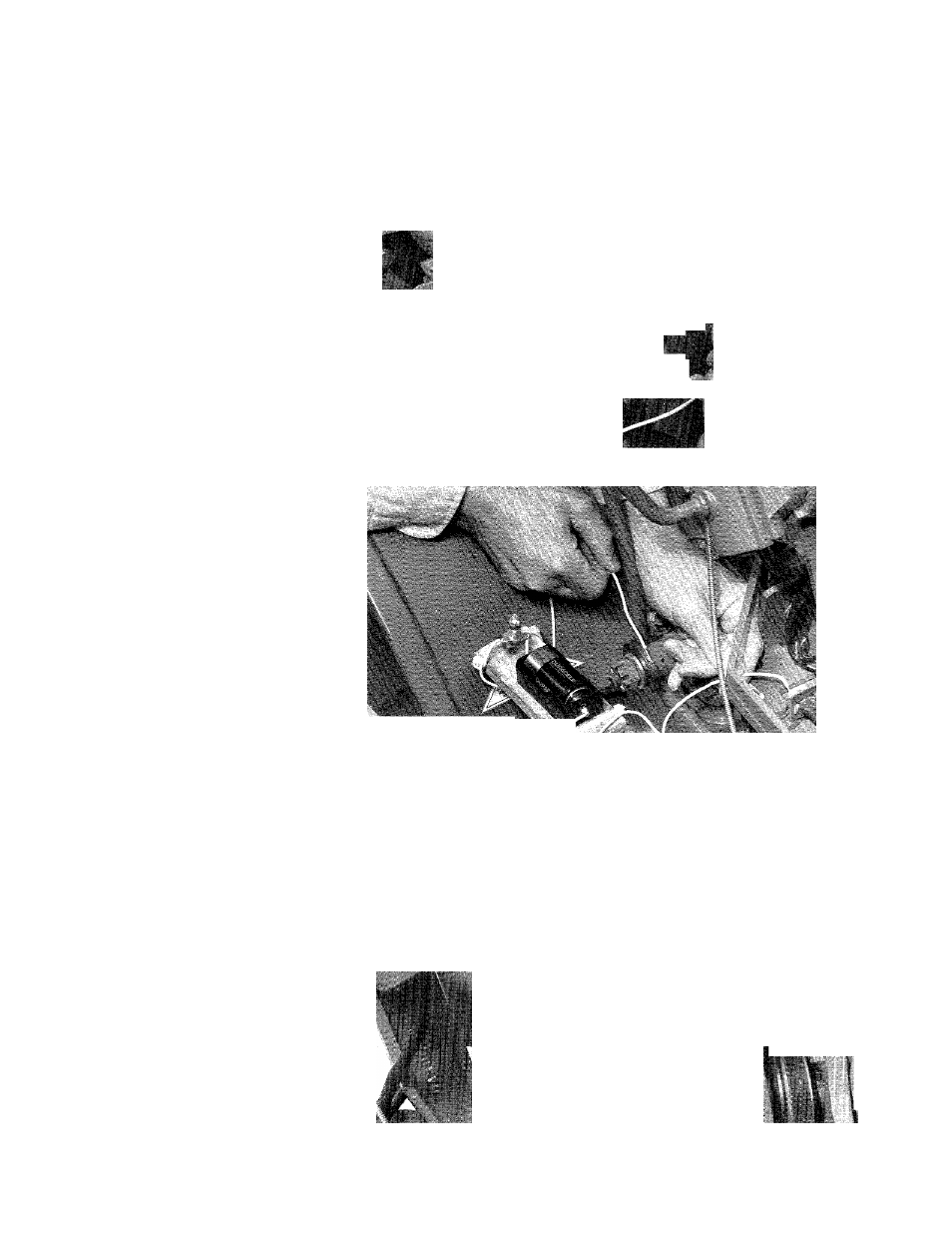
4. P lace the W heels/Tines/P TO
D rive Lever in “N EU TR A L”.
5. P lace one lead from your tester
on the outboard connector pin and
place the other lead on the term i
nal of the w ire that you just dis
connected from the engine (see
P hoto 6-85). The tester bulb should
glow . If it doesn’t, replace the trans
m ission w iring harness.
N O TE: The harness includes the
connector half and the prew ired
neutral sw itch.
6. P lace the W heels/Tines/P TO
D rive Lever in the “FO R W A R D ”
position.
7. Test from the inboard pin to
any bare m etal on the transm is
sion (see N O TE below ). The bulb
should glow . If it doesn’t, rem ove
the neutral sw itch (see “R em oving
N eutral Sw itch”) and check the
surfaces betw een the sw itch and
the m otor m ount. It should be clean
and free of paint or corrosion. R e
install the sw itch after com pleting
this inspection and test the inboard
pin again.
N O TE; D o not ground the test w ire
to the rotating w asher as show n
in Photo 6-86 (oil on the inside
edge of the w asher m ay interfere
w ith the electrical current). Instead,
find another spot of bare m etal on
the top or side of the transm ission
to use as a ground.
iii--
" 'T
i: S:
'.in .1, S '« 1 «^-.
mzi
■ *
n
V
*'7
6-85: Test outboard pin to engine wire terminai
-' i'- ’
6-86: Test inboard pin to bare metai on transmission (do not use washer
shown in photo).
Removing the Neutral Switch
1. P lace the W heels/Tines/P TO
D rive Lever in “FO R W A R D ”.
2. H old the top half of the sw itch
w ith a % " w rench and loosen the
hex nut underneath w ith an 11/16"
w rench. (S ee P hoto 6-87).
3. R em ove the hex nut and
external-tooth lockw asher and lift
the sw itch out from the top of the
m otor m ount.
4. The surfaces betw een the
sw itch and the m otor m ount serve
as an electrical ground. M ake cer
tain that the surfaces are clean
and free of any paint or corrosion.
I
6-87: Hold top of switch and loosen hex nut below.
64
