Standard cmos setup, Standard cmos setup screen, Software guide – Asus P/I-P55SP3AV User Manual
Page 30
Attention! The text in this document has been recognized automatically. To view the original document, you can use the "Original mode".
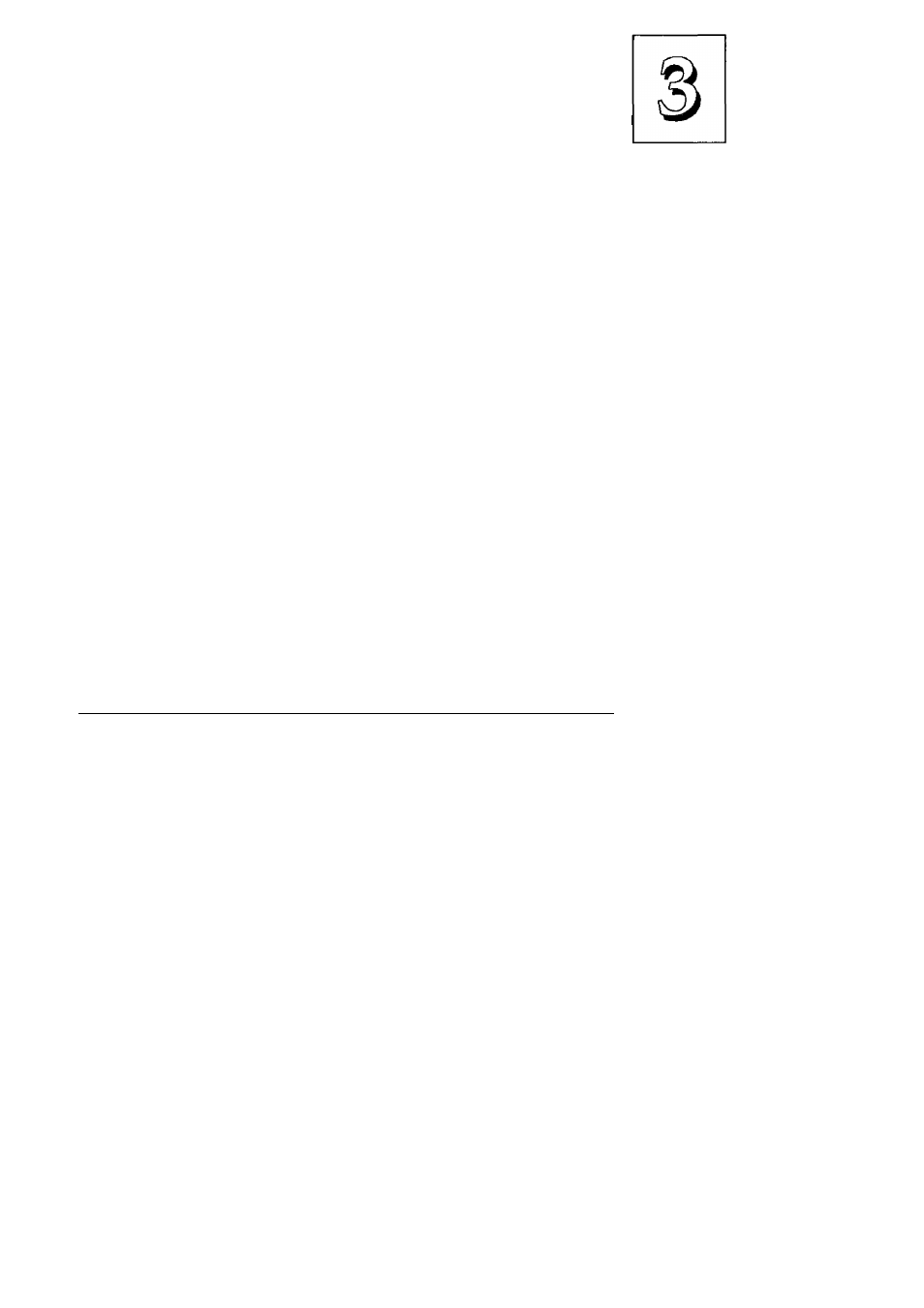
Software Guide
Standard CMOS Setup
"STANDARD CMOS SETUP" records some basic system hard
ware information and sets the system clock and error handling. If
your mainboard is already installed in a working system you will not
need to do this. If the configuration record which gets stored in the
CMOS memory on the board is lost or corrupted, or if you change
your system hardware configuration, you will need to recreate the
record. The configuration record can be lost or corrupted if the on
board battery that maintains it weakens or fails.
Standard CMOS Setup Screen
ROM PCI/ISA BIOS(PI-55SP3AV)
STANDARD CMOS SETUP
AWARD SOFTWARE, INC.
Date (mm:dd:yy) : Tue, Sep 26
1995
Time (hh:mm:ss) :
10: 00: 00
HARD DISKS
TYPE
SIZE
CYLS
HEADS
PRECOMP
LANDZ
SECTOR
Primary Master
: User
547
530
32
0
1059
63
Primary Slave
: None
0
0
0
0
0
0
Secondary Master
: None
0
0
0
0
0
0
Secondary Slave
Drive A : 1.44M,
: None
3.5 in.
0
0
0
0
0
0
Drive B
Video
Halt On
None
EGA/VGA
All Errors
Base Memory:
640K
Extended Memory: 15360K
Other Memory:
384K
Total Memory: 16384K
LBA
ESC : Quit
FI :Help
(SHIFT)F2
Select Item
Change Color
PU/PD/+/- : Modify
3 - 3
