Tuffy Security 274 User Manual
Page 9
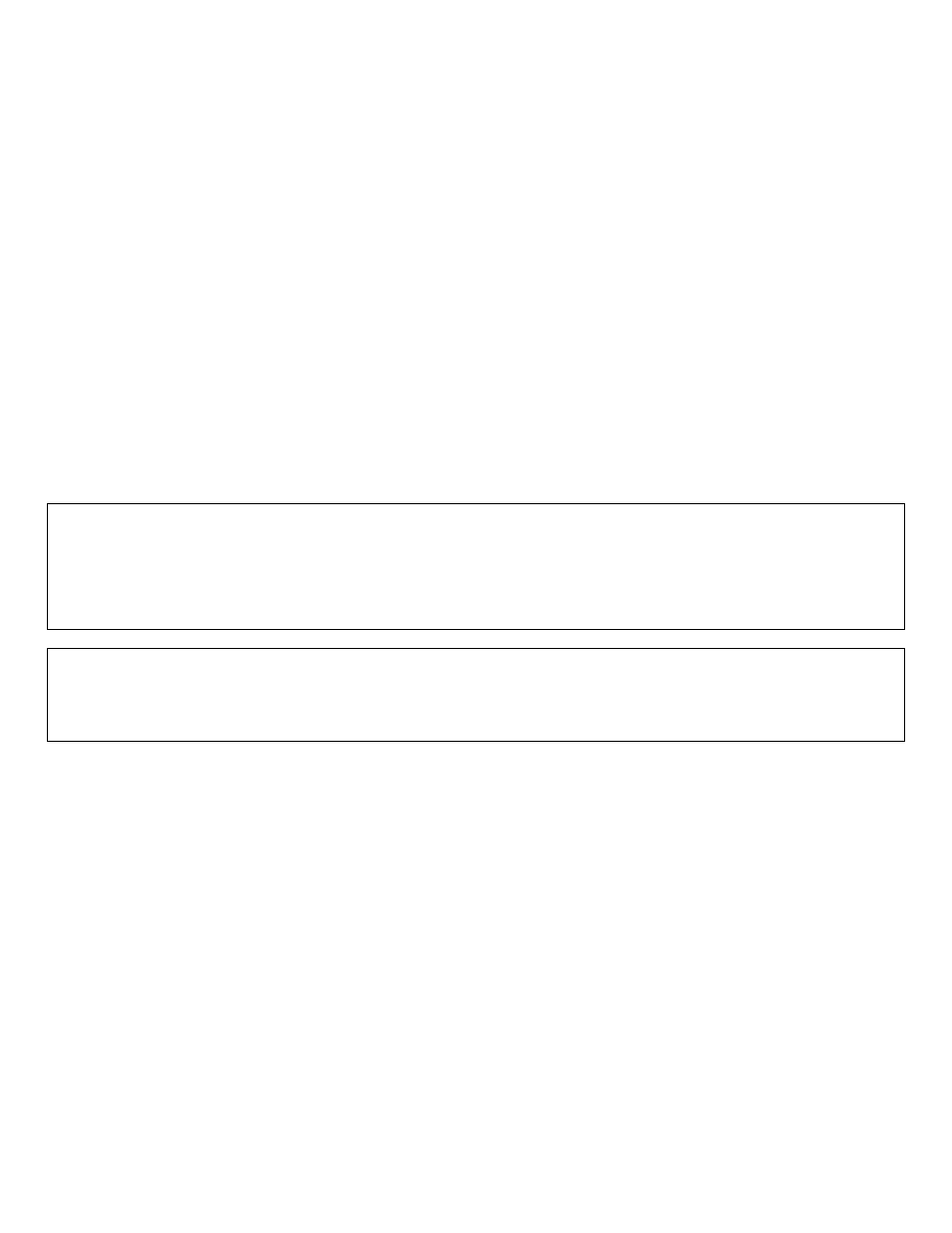
Page 9 of 10 - 3/14/2011 – Rev10/15/2012
57. Install the OEM front rubber cup holder insert (#27.10 – Fig 6) into the Tuffy console by positioning it into the front
drink holder and popping the bottom retainers into the provided holes. Ensure that the side alignment pegs fit into the
holes in the front drink holder.
58. Install the Rubber Edge Trim along the bottom rear edge of the OEM front console section (Illustrated #27.30.3 – Fig
6). Trim the Edge Trim as necessary for fitment.
59. Test fit the OEM console front section (Illustrated #27.30.3 – Fig 6) by maneuvering it over the shift levers and the
emergency brake. Position the (7) plastic trim clips into the receiving holes and clip into place. If the front of the OEM
console section is high or low, remove and adjust the height of the #9 and #10 Front mounting brackets accordingly.
Also, the Console can be slid forward or backward a small amount to adjust the fit of the OEM front console section.
The OEM front console section should sit level on the transfer case shifter housing and the main shifter housing, and
should have only a small gap at the cupholders or the Tuffy console. When satisfied that the OEM front console
section fits correctly, remove for final hardware tightening. Take care when installing and removing the OEM front
console section not to damage the plastic trim clips.
60. Tighten the (4) original OEM mounting Torx screws (#27.18) and middle (1) #10-32 X ½” Phillips screw (#27.1) and
(1) #10-32 hexwasher nut (#27.2) between the console and the shifter housing (Refer to Fig 5 – Mounting Wing).
Tighten the (4) #10-32 X ½” Phillips screw (#27.1) and (4) #10-32 hexwasher nut (#27.2) between the #9 and #10
Front Mounting brackets and the console. Final install the OEM console front section (#27.30.3) and clip into place.
(Fig 6)
61. Check the emergency brake, 4wd transfer case shifter, and Automatic or Manual transmission shifters. Check to
make sure the console locks and functions properly.
OPTIONAL ADDITIONAL SECURITY STEP
62. Install the provided (2) 5/16-18 x 3” bolts (#27.5), (4) 5/16” washers (#27.6), and (2) 5/16” nylock nuts (#27.7) through
the provided holes at the bottom rear of the console compartment and through receiving holes in the OEM shifter/e-
brake mounting plate underneath the console. There is a long rectangular and a round hole located at the rear of the
OEM shifter/e-brake mounting plate that align with the holes in the bottom of the console. One or both of the 5/16”
bolts can be installed to provide added security. (Fig 6)
If the vehicle has LED courtesy lighting: (Illustrated #27.32 – Fig 6)
63. Feed the rear LED light wire harness (#27.33 – Fig 5) through the small hole in the #21 Rear Drink Holder and plug in
the #27.32 LED light. As the #21 Rear Drink Holder is installed in Step #64, install the #27.32 LED light into the
provided hole and make sure it clips into place. (Fig 6).
64. Install the #21 Rear Drink Holder using (2) #10-32 X ½” Phillips screws (#27.1) and tighten. (Fig 6).
