Tuffy Security 274 User Manual
Page 7
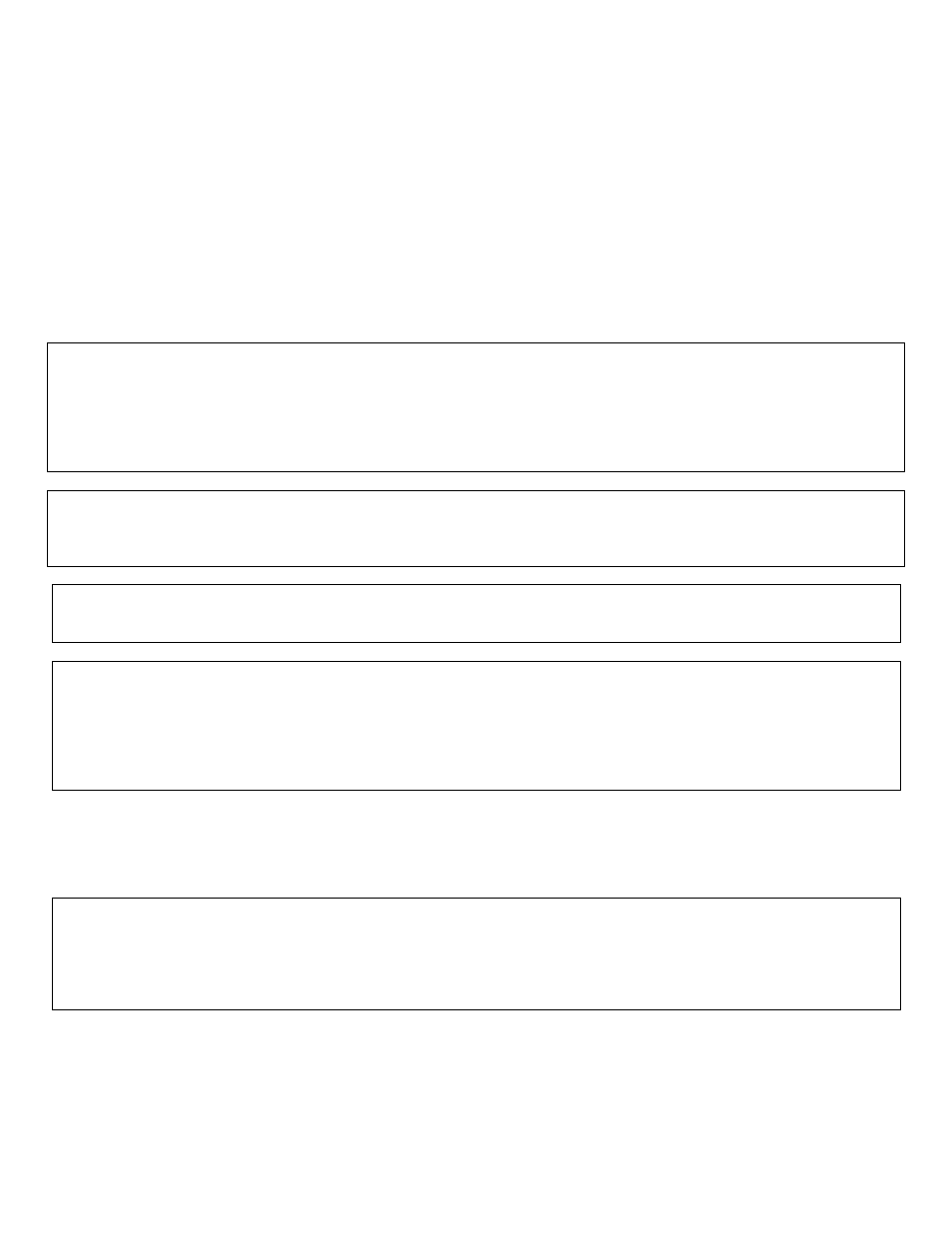
Page 7 of 10 - 3/14/2011 – Rev10/15/2012
35. Install the console into the vehicle by maneuvering it over the shift levers and the emergency brake. Be careful not to
scratch the plastic dash or tear the seats. This is best done from the rear seat with two people.
36. Install either of the Front Mounting Brackets (#9 or #10) if remaining at this point. Install with #10-32 X ½” Phillips
screws (#27.1) and #10-32 hexwasher nuts (27.2). Start the (2) original OEM mounting Torx screws (#27.18) for the
front mounting points. Do not tighten the hardware at this time.
37. Prop the rear of the console up 3-4”. This will make access underneath easier.
Note: The previously installed electronics mounting bracket (#11 – Fig 4) or divider bracket (#12 - Fig 4) can be
un-fastened and moved out of the way to improve access for the following steps (It cannot be completely
removed at this point).
38. If you are installing electronic equipment inside the console, connect all the wires according to the owner’s manual.
Check to make sure the electronic equipment works correctly.
If the vehicle is equipped with rear electric window switches (#27.11 – Fig 5):
39. Feed the rear window switch wire harness (#27.16 – Fig 5) under the console and through the large hole at the
bottom rear of the console. Install the electrical wire loom cover over the window switch harness.
40. Feed the wire harness back through the upper part of the hole and into the console compartment. Leave wire
harness loose at this point. Ensure that the wire loom protective cover fits into the wire harness slot in the bottom
panel of the console compartment to prevent chafing of the wire harness.
If the vehicle has LED courtesy lighting: (Illustrated #27.32 – Fig 5)
41. Feed the rear LED light wire harness (#27.33 – Fig 5) under the console and through the smaller hole at the bottom
rear of the console. Leave wire harness loose at this point.
If the vehicle is equipped with console mounted USB port:
42. Plug in the USB port “pigtail” into the USB harness, if equipped.
If the vehicle is equipped with console mounted 12V Power port (#27.13 – Fig 5):
43. Feed the 12V power wire harness through the 12V power hole inside the bottom of the console compartment. Wire
harness should be fed through the hole in the #11 or #12 divider, as applicable, then through the hole in the console
bottom panel.
44. Plug in the 12V power port (#27.13) and leave loose at this point. Power port will be installed after the divider is final
installed.
45. Make sure all the wires and harnesses are fully protected and that nothing will damage them. Wires and harnesses
can be fastened into place with the mounting head zip ties (#28.8), #10-32 X ½” Phillips screws (#27.1), and #10-32
hexwasher nuts (#27.2). Mounting holes are provided at the rear of the front drink holder and in the bottom of the
console compartment (Fig 5).
If the vehicle is equipped with console mounted 115V Power port (#27.12 – Fig 5):
46. Insert the #14.2 Front Insert Plate with 115V Power between the console and the #11 or #12 divider.
47. Feed the 115V power wire harness through the 115V power port hole in the front console face.
48. Plug in the 115V power port (#27.12 – Fig 5) and leave loose at this point. Power port will be installed after the divider
is final installed.
49. If not equipped with 115V Power port, insert the #14.3 Front Insert Blank Plate without 115V Power between the
console and the #11 or #12 divider. (Fig 5)
50. Finally, install the #11 or #12 divider with (4) #10-32 X ½” Phillips screws (#27.1) and tighten. (Fig 5)
51. Install the 12V power port into the hole provided and ensure it clips in securely. Install the 115V power port into the
hole provided and ensure it clips in securely.
