Check list, Fl ying – Top Flite TOPA0910 User Manual
Page 33
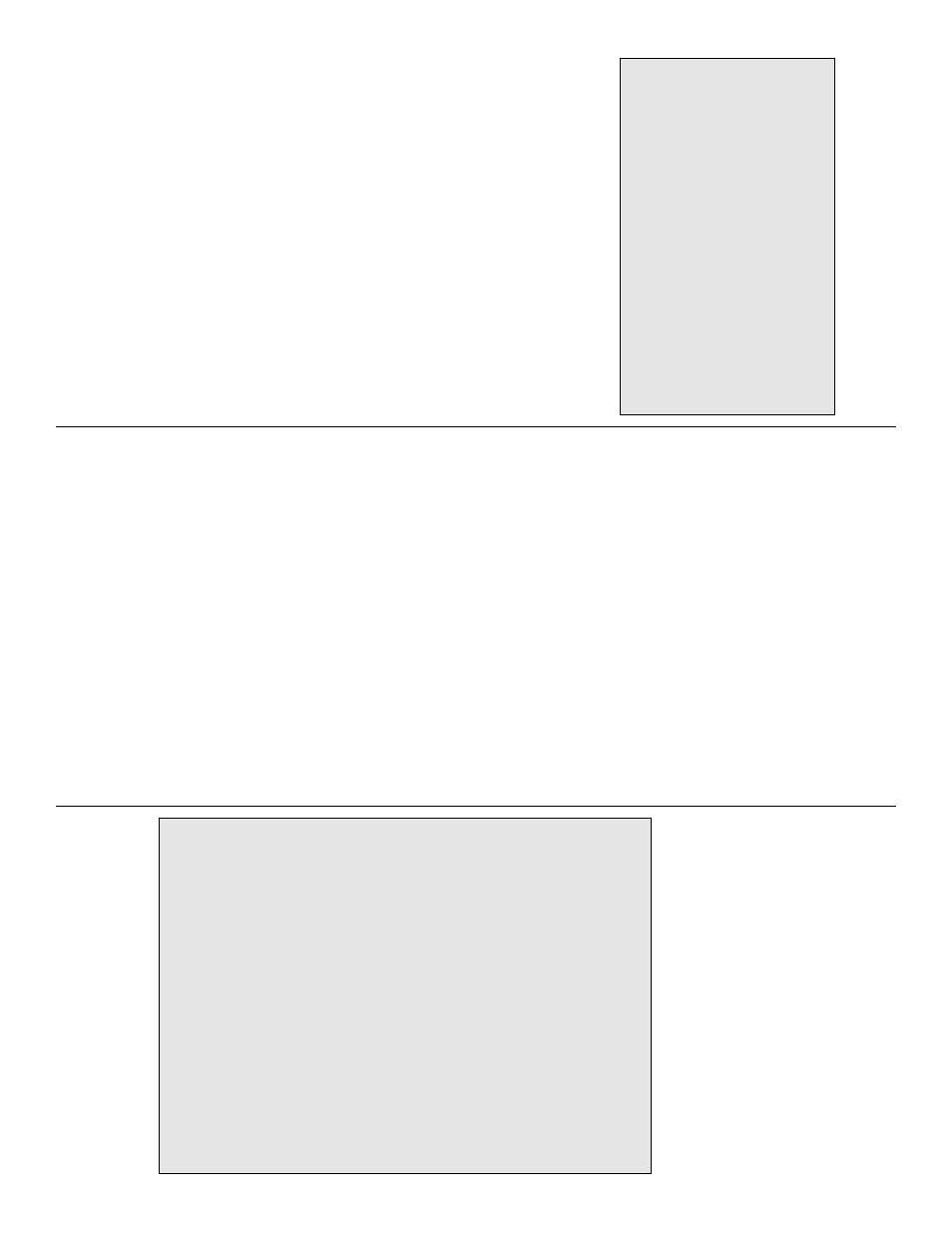
CHECK LIST
❏
1.
Fuelproof all areas e
xposed to fuel or e
xhaust
residue such as the co
wl r
ing, co
wl mounting
b
loc
ks
, wing saddle area, etc.
❏
2.
Chec
k the C
.G.
according to the measurements
pro
v
ided in the man
ual.
❏
3.
Be cer
tain the batter
y
and receiv
er are securely
mounted in the fuse
.
S
imply stuffing them into
place with f
oam r
u
b
ber is not sufficient.
❏
4.
Extend y
our receiv
er antenna and mak
e sure it
has a str
ain relief inside the fuselage to k
eep
tension off the solder joint inside the receiv
er
.
❏
5.
Balance y
our model
later
ally
as e
xplained in
the instr
uctions
.
❏
6.
Use threadloc
king compound to secure cr
itical
fasteners such as the set scre
ws that hold the
wheel axles to the str
uts
, scre
ws that hold the
carb
uretor ar
m (if applicab
le), scre
w
-loc
k
pushrod connectors
, etc.
❏
7.
Add a drop of oil to the axles so the wheels will
tur
n freely
.
❏
8.
Mak
e sure all hinges are
securel
y
glued in place
.
❏
9.
Reinf
orce holes f
or w
ood scre
ws with thin CA
where appropr
iate (ser
v
o
mounting scre
ws
,
co
wl mounting scre
ws
, etc.).
❏
10.
Confir
m that all controls oper
ate in the correct
direction and the thro
ws are set up according
to the man
ual.
❏
11.
Mak
e sure there are silicone retainers on all
the cle
v
ises and that all ser
v
o
ar
ms are
secured to the ser
v
os with the scre
ws included
with y
our r
adio
.
❏
12.
Secure connections betw
een ser
v
o
wires and
Y
-connectors or ser
v
o
e
xtensions
, and the
connection betw
een y
o
ur batter
y pac
k and the
on/off s
witch with vin
yl tape
, heat shr
ink tubing
or special clips suitab
le f
o
r that pur
pose
.
❏
13.
Mak
e sure an
y ser
v
o
e
xtension cords y
ou ma
y
ha
v
e
used do not interf
ere with other systems
(ser
v
o
ar
ms
, pushrods
, etc.).
❏
14.
Secure the pressure tap (if used) to the m
uffler
with high temp R
TV silicone
, thread loc
king
compound or J
.B
.
W
e
ld.
❏
15.
Mak
e sure the fuel lines are connected and
are not kink
ed.
❏
16.
Balance y
our propeller (and spare propellers).
❏
17.
Tighten the propeller n
ut and spinner
.
❏
18.
Place y
our name
, address
, AMA n
u
mber and
telephone n
umber on or inside y
our model.
❏
19.
Cycle y
our receiv
er batter
y pac
k (if necessar
y)
and mak
e sure it is fully charged.
❏
20.
If y
ou wish to photog
raph y
our model, do so
bef
ore y
our first flight.
❏
21.
Range chec
k y
our r
adio when y
ou get to the
flying field.
FL
YING
The Cessna 310 is a g
reat-flying model that flies
smoothly and predictab
ly
.The Cessna 310 does not,
ho
w
e
v
e
r, possess the self-reco
v
e
ry
char
acter
istics of
a pr
imar
y R/C tr
ainer and should be flo
wn only b
y
e
xper
ienced R/C pilots
.
CA
UTION
(THIS APPLIES
T
O
ALL
R/C
AIRPLANES):
If
, while flying, y
ou notice an alar
ming
or un
usual sound such as a lo
w-pitched
“b
uzz,
”
this
ma
y indicate control surf
ace flutter
.
Flutter occurs
when a control surf
ace (such as an aileron or ele
vator)
or a flying surf
ace (such as a wing or stab) r
apidly
vibr
ates up and do
wn (thus causing the noise).
In
e
xtreme cases
, if not detected immediately
, flutter can
actually cause the control surf
ace to detach or the
flying surf
ace to f
ail, thus causing loss of control
follo
w
ed b
y
an impending cr
ash.
The best thing to do
when flutter is detected is to slo
w the model
immediatel
y
b
y
reducing po
w
e
r, then land as soon as
saf
ely possib
le
.Identify which surf
ace fluttered (so the
prob
lem ma
y be resolv
ed) b
y
chec
king all the ser
vo
g
rommets f
or deter
ior
ation or signs of vibr
ation.
Mak
e
cer
tain all pushrod linkages are secure and free of
pla
y.
If it fluttered once
, under similar circumstances it
will probab
ly flutter again unless the prob
lem is fix
ed.
Some things which can cause flutter are;
Excessiv
e
hinge gap;
Not mounting control hor
ns solidly;
P
oor fit
of cle
vis pin in hor
n;
Side-pla
y of wire pushrods
caused b
y
large bends;
Excessiv
e
free pla
y
in ser
vo
gears;
Insecure ser
vo
mounting;
and one of the most
pre
valent causes of flutter
;
Flying an o
ver-po
w
ered
model at e
xcessiv
e
speeds
.
Dur
ing the last f
e
w moments of prepar
ation y
our
mind ma
y be else
where anticipating the e
xcitement
of the first flight.
Because of this
, y
ou ma
y be more
lik
ely to o
v
er
look cer
tain chec
ks and procedures
that should be perf
o
rm
ed bef
ore the model is flo
wn.
T
o
help a
v
oid this
, a chec
k list is pro
vided to mak
e
sure these impor
tant areas are not o
v
er
look
ed.
Man
y
are co
v
e
red in the instr
uction man
ual, so
where appropr
iate
, ref
er to the man
ual f
o
r complete
instr
uctions
.
Be sure to chec
k the items off as the
y
are completed.
- 33
-
