Input tab – TC-Helicon VoiceLive 3 - Reference Manual User Manual
Page 92
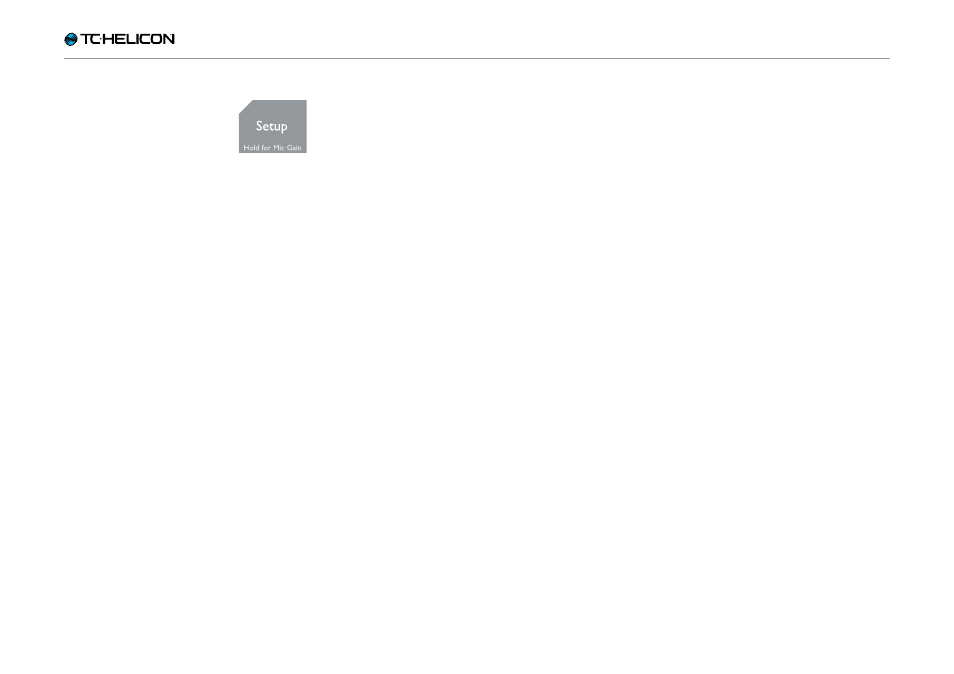
VoiceLive 3 – Reference manual (2014-03-29) 90
Setup contains all of the sys-
tem-wide parameters for
VoiceLive 3. Each page or tab
is described in its own section
of this chapter.
– Tap the Setup button to enter the system
menu.
– Tap the Arrow buttons to switch between the
tabs of the system menu.
Input tab
The Input page contains settings for all of the in-
puts in VoiceLive 3.
Input Gain parameter
Use the Input Gain parameter to adjust the input
level for the Mic input.
If you have completed the Auto-Gain procedure
from the Quick Guide, you likely won’t need to
adjust this.
To adjust the gain manually, do the following.
– Plug in your microphone.
– If you have a condenser microphone, change
Input Type to Condenser.
– Sing at your loudest.
– Turn the Input Gain parameter up until only the
green and yellow LEDs of the Level indicator
light up.
– If you see the red LED light, turn Input Gain
down until the red LED no longer lights.
This is your optimal Input Gain setting.
Input Type parameter
Use the Input Type parameter to select your mi-
crophone type. Choose the one that best match-
es your setup.
The available options are:
– Dynamic Mic – E.g. SM58, OM5, MP-70 etc.
– Condenser Mic – Activates +48V phantom
power
– MP-75 Mic – enables Mic Control
– E835 FX Mic – enables Mic Control
