Transducer block / tab – TC-Helicon VoiceLive 3 - Reference Manual User Manual
Page 62
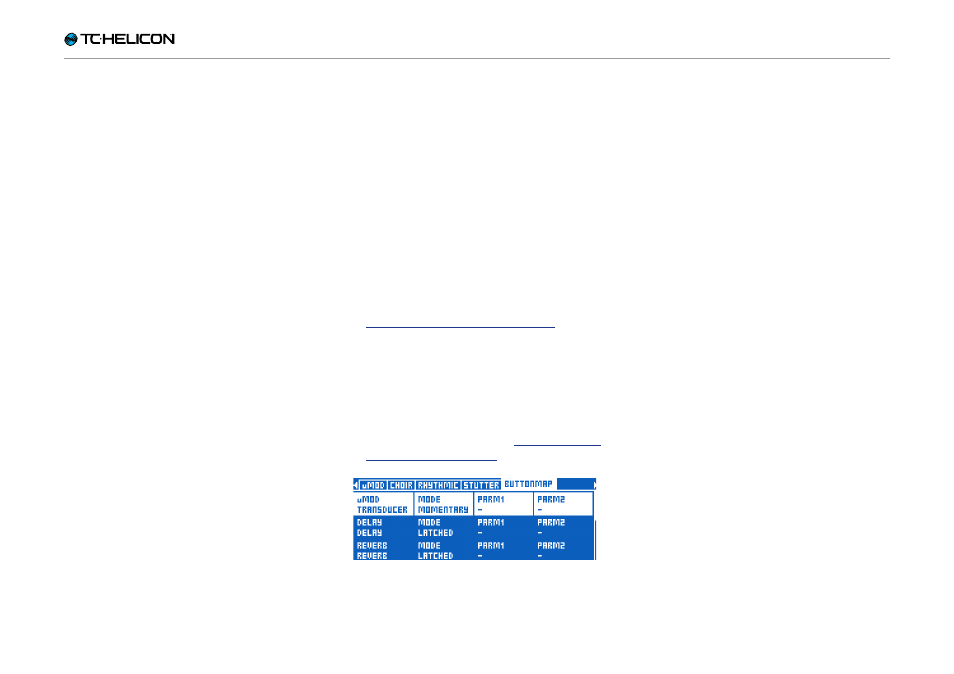
Editing the Vocal layer
VoiceLive 3 – Reference manual (2014-03-29) 60
Transducer block / tab
The Transducer effect is often referred to as
“Megaphone” or “Distortion”, but it really cov-
ers any manipulation of gain structure and EQ
filters. Distortion and filter effects are common
across Rock, Pop, Country, Hip Hip, EDM and
other genres.
Tips and tricks for working
with the Transducer effect
– The first and most important tip is that any
distortion or EQ filter effect can be very prone
to feedback, so bear this in mind when con-
necting your VoiceLive 3 to a 50,000 watt sta-
dium PA or the system at your local pub!
– Use of Gate within the Transducer advanced
edit parameters can reduce the chances of
feedback when the effect is active. Set the
threshold such that the gate “opens” to let
your voice through but closes (mutes) very
soon after you finish singing.
– This Craig’s Corner video covering feedback
can help a lot for both general PA use and
Transducer effects:
– Changing the Buttonmap setting for
the footswitch assigned to the Transduc-
er effect from Latched to Momentary al-
lows you to quickly add doses of the ef-
fect to specific words or phrases in your
song. Simply remap one of the Vocal layer
footswitches to Transducer and change its
Mode to Momentary – see “Buttonmap tab:
Remapping footswitches”.
µMod footswitch remapped to Transducer
