TC-Helicon VoiceLive 3 - Reference Manual User Manual
Page 19
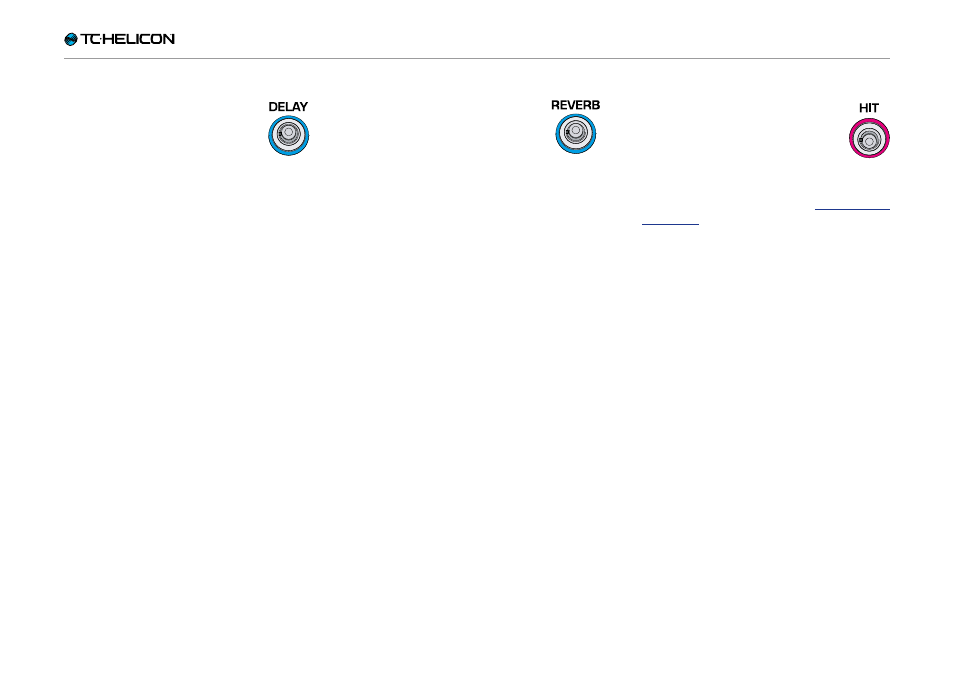
VoiceLive 3 – Reference manual (2014-03-29) 17
5. Delay footswitch
Tap the Delay footswitch to turn the
Delay effect (also known as echo) on
or off.
The Delay block encompasses effects such as ¼
Note, Multi-Tap and Ping Pong.
Tempo tapping
– To access tempo tapping, hold the Delay foot-
switch.
– Tap the footswitch in time with your song.
A few taps are enough.
– When you are happy with the tempo, stop tap-
ping.
6. Reverb footswitch
Tap the Reverb footswitch to turn
the Reverb effect on or off.
The Reverb block encompasses ef-
fects such as Hall, Club, Room and
Plate.
7. HIT footswitch
Tap the HIT footswitch to activate or
deactivate HIT. HIT can control:
– Vocal HIT (blue)
– Guitar HIT (red)
– All HIT (purple)
HIT is covered in greater detail in “Using the HIT
footswitch”.
- VoiceLive 3 - QuickStart Guide (20 pages)
- VoiceLive 3 - Firmware 1.2 Manual Addendum (MIDI Sync) (12 pages)
- VoiceTone T1 Manual (2 pages)
- VoiceTone T1 Manual (12 pages)
- VoiceTone C1 Manual (2 pages)
- VoiceTone C1 Manual (11 pages)
- VoiceTone D1 Manual (2 pages)
- VoiceTone D1 Manual (12 pages)
- VoiceTone R1 Manual (2 pages)
- VoiceTone R1 Manual (12 pages)
- Play Electric - Quick Start Guide (2 pages)
- Play Electric - Reference Manual (77 pages)
- VoiceLive Touch Quick Start (17 pages)
- VoiceLive Touch User Manual (42 pages)
- VoiceLive 2 User manual (105 pages)
- Voicesolo FX150 - Reference Manual (40 pages)
- VoiceLive Play - Quickstart Guide (2 pages)
- VoiceLive Play Details Manual (32 pages)
- Play Acoustic - Quick Start Guide (2 pages)
- Play Acoustic - Reference Manual (75 pages)
- Mic Mechanic Manual (2 pages)
- Harmony Singer Manual (2 pages)
- Ditto Mic Looper - Reference Manual (15 pages)
- VoiceLive Touch 2 Reference Manual (98 pages)
- VoiceLive Touch 2 Quick Guide (17 pages)
- VoiceTone Harmony-M Manual (28 pages)
- VoiceTone Harmony-G XT Manual (30 pages)
- VoiceTone Synth Manual (31 pages)
- VoiceTone Synth Manual Addendum (5 pages)
- VoiceTone Correct XT Manual (2 pages)
- VoiceTone Create XT Manual (34 pages)
- VoiceLive Play GTX Getting Started Manual (2 pages)
- VoiceLivePlay GTX Details manual (39 pages)
- MP70 manual (2 pages)
- MP-76 - Reference Manual (13 pages)
- VoiceWorks Manual (33 pages)
- VoiceWorks Sysex Manual (8 pages)
- VoiceWorks Plus Manual (44 pages)
- VoiceWorks Plus 1.2 Addendum (6 pages)
- VoiceWorks Plus Preset Guide (2 pages)
- Reveal 402 (12 pages)
- VoiceLive Rack - Basics Manual (19 pages)
- VoiceLive Rack - Basics Manual (18 pages)
- VoiceLive Rack Full User's Manual (89 pages)
