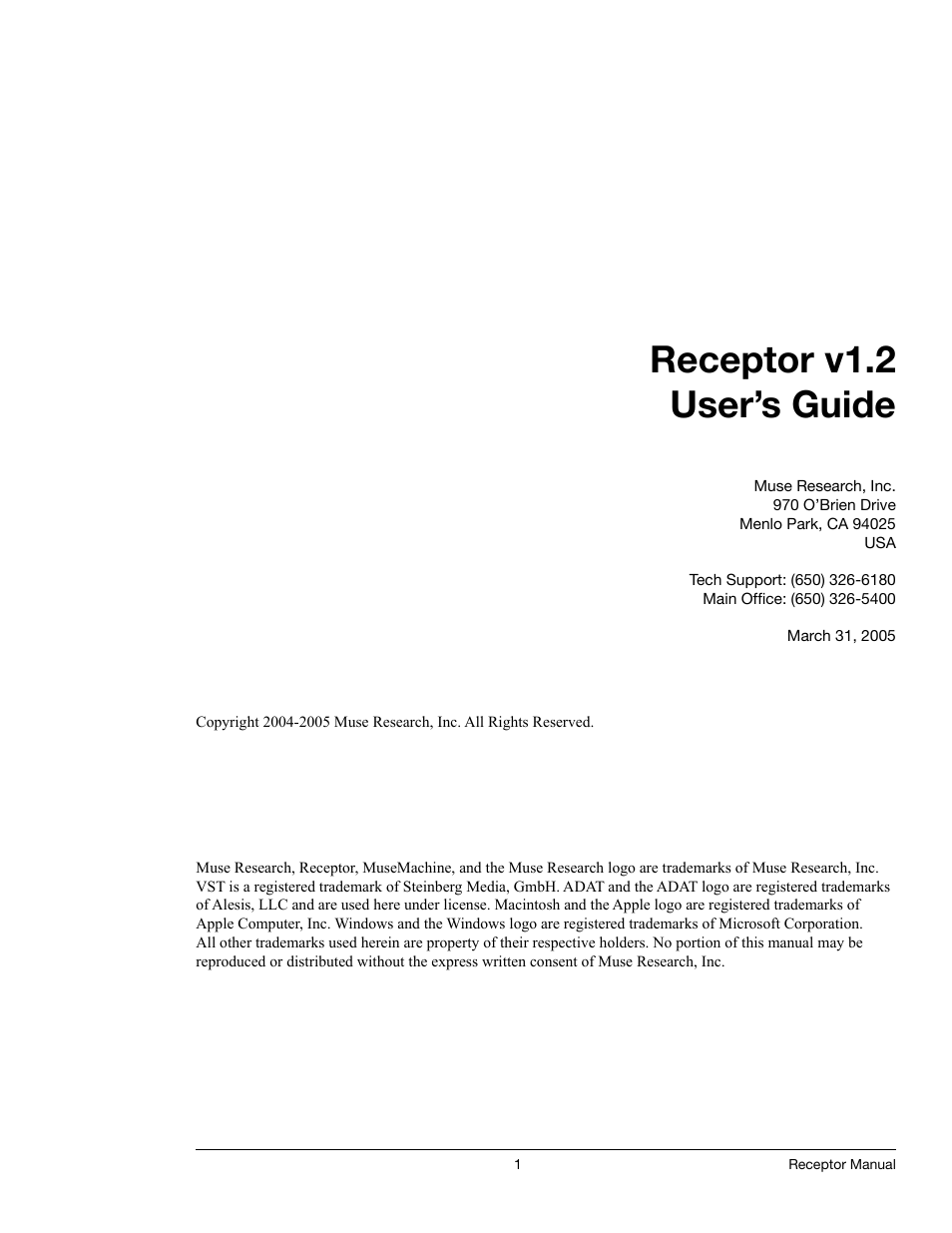Muse Research Receptor manual v1.2 User Manual
Receptor v1.2 user’s guide
Table of contents
Document Outline
- Title Page
- Table of Contents
- Receptor Overview
- 1 Quick Start
- 2 Receptor Architecture
- 3 Receptor Hardware
- Using Receptor’s Front Panel
- 4 Front Panel UI Overview
- 5 View Buttons in Depth
- MULTI Button
- SINGLE Button
- SOURCE Button
- FX A, FX B, FX C Buttons
- MIX Button
- SETUP Button
- SETUP: Channel Status
- SETUP: MIDI Monitor
- SETUP: Master Transpose
- SETUP: Tempo Source
- SETUP: Tempo BPM
- SETUP: Time Signature
- SETUP: Program Change Chan
- SETUP: Digtl Clock Source
- SETUP: Master Sample Rate
- SETUP: Sample Buffer Size
- SETUP: View Bank MSB/LSB
- SETUP: TCP/IP Setup
- SETUP: TCP/IP Address
- SETUP: TCP/IP Netmask
- SETUP: Windows Networking
- SETUP: Windows Workgroup
- SETUP: Appletalk
- SETUP: Name
- SETUP: System Version
- SETUP: Hardware Version
- SETUP: Memory Free
- SETUP: Disk Free
- SETUP: Enable Zload
- SETUP: Install/Upgrade
- SETUP: Uninstall Plugins
- 6 Editing, Saving, and Metering
- Graphic Editor
- 7 Graphic UI - Mix View
- 8 Graphic UI - Edit View
- 9 Graphic UI - Setup View
- 10 Graphic UI - Loading Patches
- 11 Graphic UI - Saving and Managing Patches
- Networking Receptor and your Computer
- 12 Connecting Receptor to a Computer
- 13 Installing, Updating, & Managing Receptor Files
- Overview of Receptor’s Hard Drive
- Registering Receptor
- Updating Receptor Software
- Getting and Installing Plugins
- Updating Existing Plugins
- Installing Patches (.fxp/.fxb) on Receptor
- Installing and De-installing “Unsupported” Plugins
- Delete/Copy Files from Receptor
- Get a Receptor’s Bank/Patch List
- Remote Control of Receptor
- 14 Patch Management
- MIDI Control