Save/file: save patch, Save/file: save patch as – Muse Research Receptor manual v1.2 User Manual
Page 76
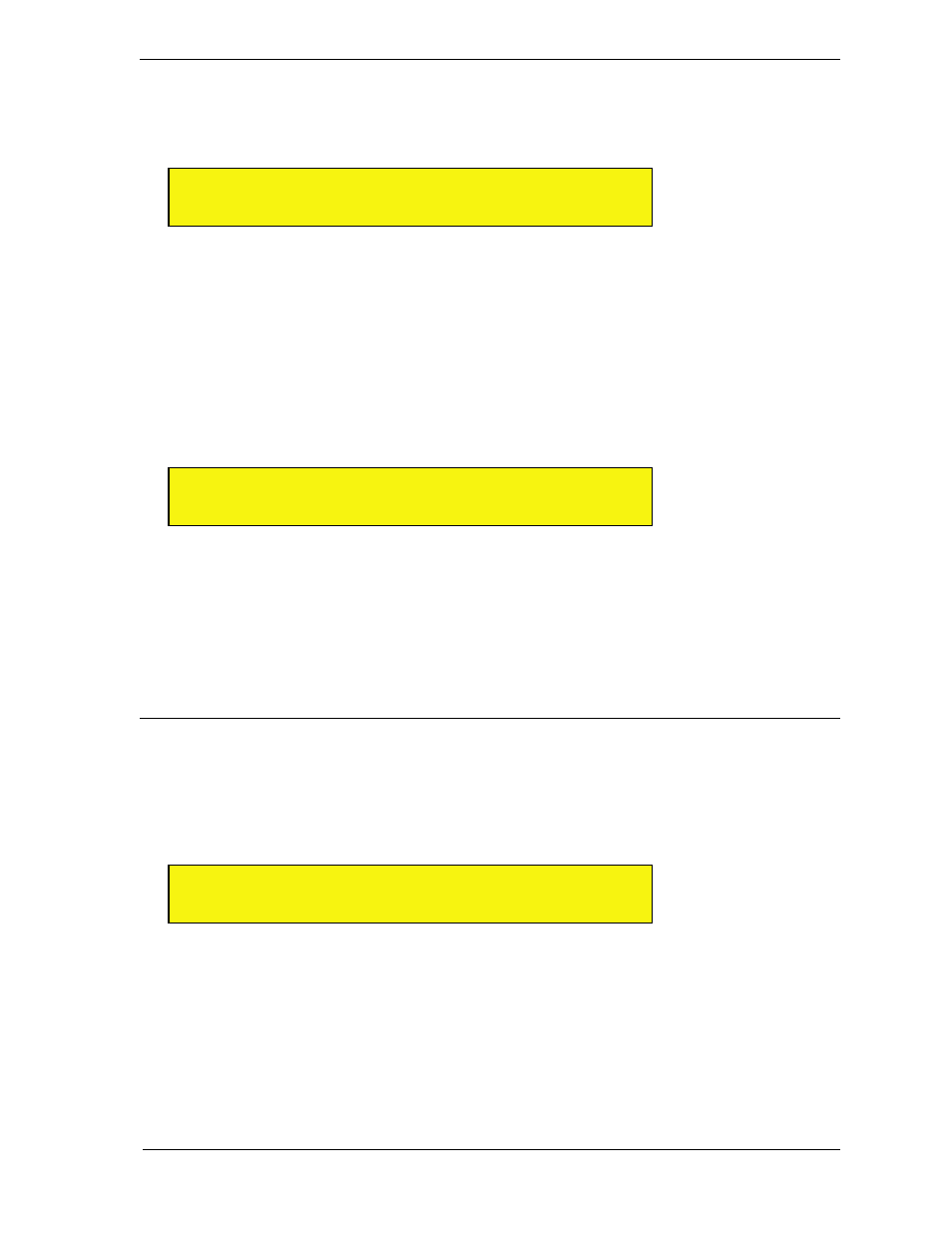
6: Editing, Saving, and Metering
76
Receptor Manual
SAVE/FILE: Save Patch
Rotate the top display knob to select the
Save Patch
option. This operation will overwrite the patch stored on
disk with what’s in the edit buffer. If you want to save the patch to a different bank or rename the patch prior to
saving it, you must use the
Save Patch As
option, discussed in the next section.
0 1
S a v e
S n g l
P a t c h
>
III III
0 5 2 : A m a n d a
L y n n
The top line of the display appears in the following format...
Save
...where
is the type of patch selected with the view buttons (MULTI, SINGLE, SOURCE, FX A, FX B,
or FX C).
The bottom line displays the current patch name and number, which is flashing to indicate that you must press
the bottom display knob to apply your selection.
To save a patch over the existing location:
1 Simply press the bottom display knob.
Receptor asks you to confirm whether you want to overwrite this patch.
0 1
A r e
y o u
s u r e ?
>
III III
N o
2
Rotate the bottom display knob counter-clockwise to select No, or clockwise to select Yes. Make sure Yes
is shown and press the bottom display knob to apply.
Receptor overwrites the patch at the selected location.
NOTE: Receptor’s Factory patches are ROM patches, meaning you cannot overwrite or delete them. ROM
banks and patches have angle brackets around their names, like
save it, the
Save Patch
option will not be available. Your first Save option will therefore be
Save Patch As
,
discussed next. For more information, see “ROM Banks and RAM Banks” on page 127.
SAVE/FILE: Save Patch As
Rotate the top display knob to select the
Save Patch As
option. Use this option to save the current patch edit
to any bank and patch location, using any patch name you choose. Selecting this option will present you with a
number of pages to step through in which you can select which Bank to save the patch in (including creation of
a new bank), which patch number to save it to, and what to name it. Don’t worry, Receptor guides your process
every step of the way.
0 1
S a v e
S n g l
P a t c h
A s
< >
III III
B a n k : M e l l o w
S o u n d s
The top line of the display appears in the following format...
Save
... where
is the type of patch selected with the view buttons (MULTI, SINGLE, SOURCE, FX A, FX B,
or FX C).
The bottom line initially displays the current bank name, which is flashing.
If you wish to save the patch to the current bank:
1
Simply press the bottom display knob and proceed to step 6.
