Uninstall plugins button, Setup view - info parameters, System version – Muse Research Receptor manual v1.2 User Manual
Page 122: Hardware version
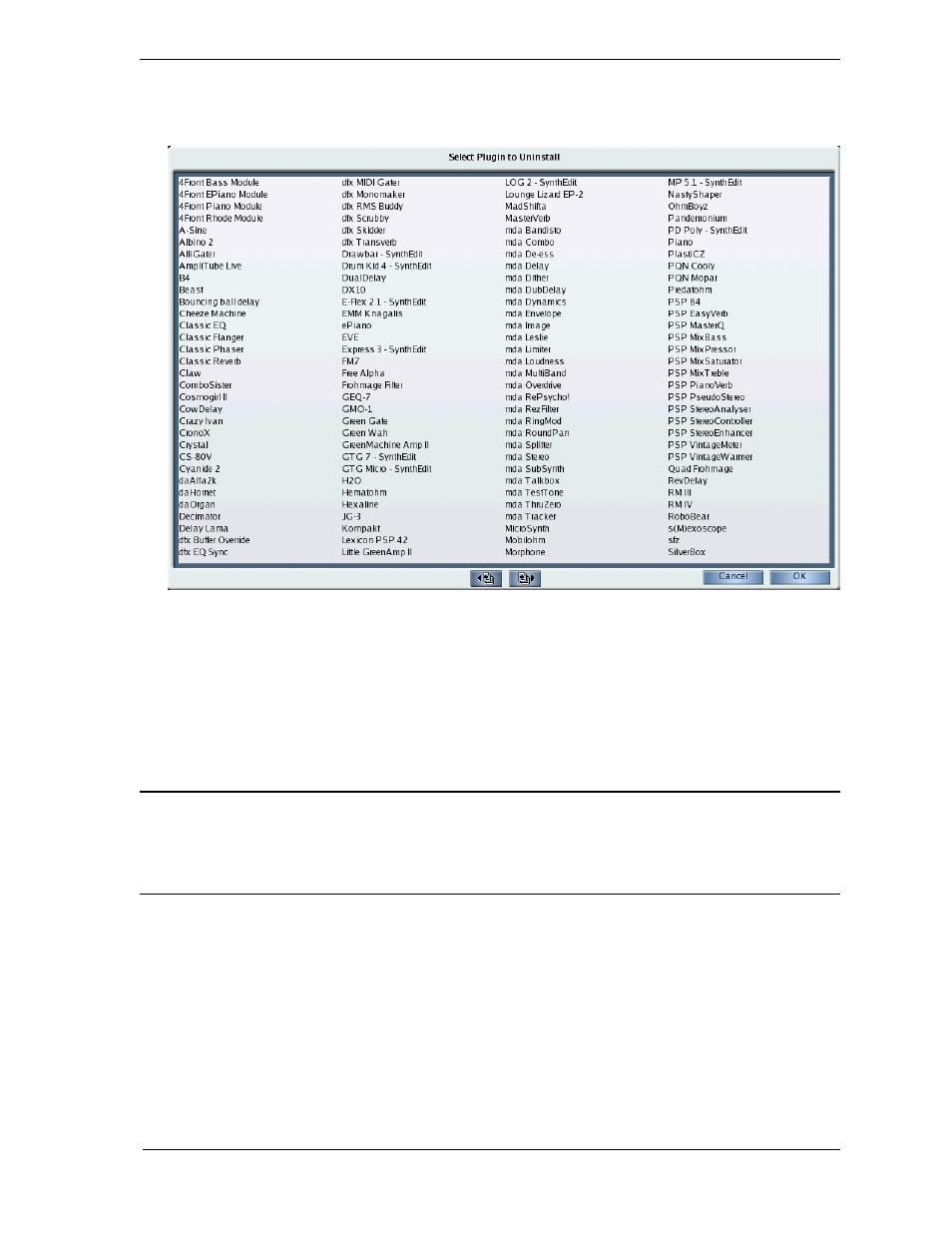
9: Graphic UI - Setup View
122
Receptor Manual
Uninstall Plugins Button
Click the Uninstall Plugins button to open a panel showing an alphabetical listing of every plugin currently
installed in Receptor.
Select the plugin you wish to uninstall, then click OK. If there are more than 128 plugins in your Receptor,
you’ll see “Next Page” and “Previous Page” buttons at the bottom of this panel, which will allow you to
navigate through multiple pages of plugins.
IMPORTANT: Uninstalling a plugin also uninstalls all patch banks associated with that plugin.
SETUP View - Info Parameters
System Version
This is the version number of the Muse Research software that runs your Receptor. You should periodically
check www.plugorama.com to see if newer system versions are available.
Hardware Version
This is the hardware revision number of your Receptor.
