Saving a patch to a new location (save as) – Muse Research Receptor manual v1.2 User Manual
Page 133
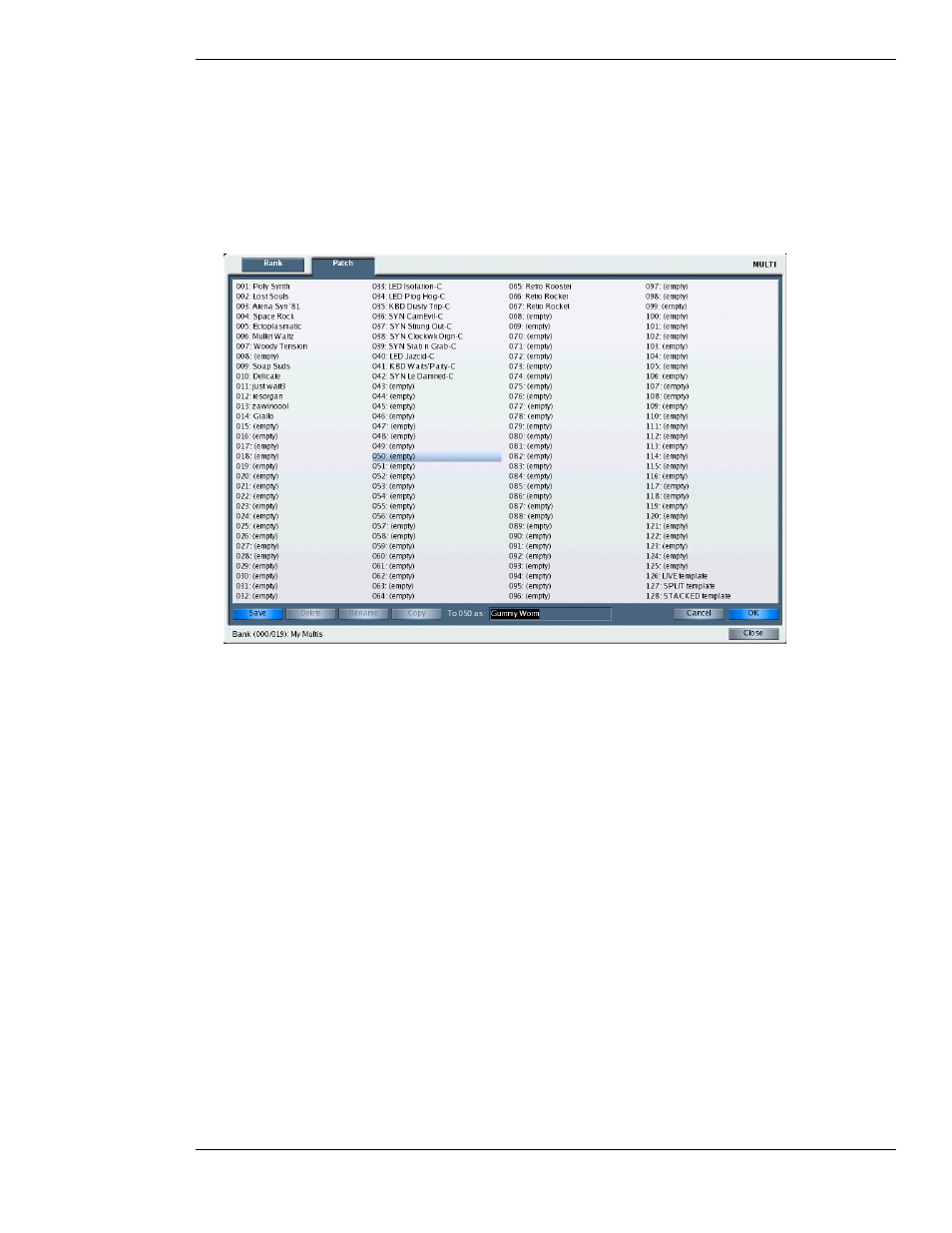
11: GUI - Saving and Managing Patches
133
Receptor Manual
Saving a Patch to a New Location (Save As)
If you want to save the edited patch to a different location (preserving your original patch):
1
In the Mixer, click the
Save/File button next to the patch you want to save.
Receptor opens the Save/File panel. The Save button is lit by default.
2
Click the patch number to want to overwrite.
You can save the patch to a location in another bank if you 1) click the Bank tab, 2) click the desired bank, 3) click the
Patch tab, then 4) click the patch number to which you want to save your patch.
3
Type the name you want to give your patch.
4
Click
OK.
Receptor saves your patch to the bank and patch number you just selected.
5
Click the
Close button to close the Save/File panel.
