Saving patches from rom banks – Muse Research Receptor manual v1.2 User Manual
Page 134
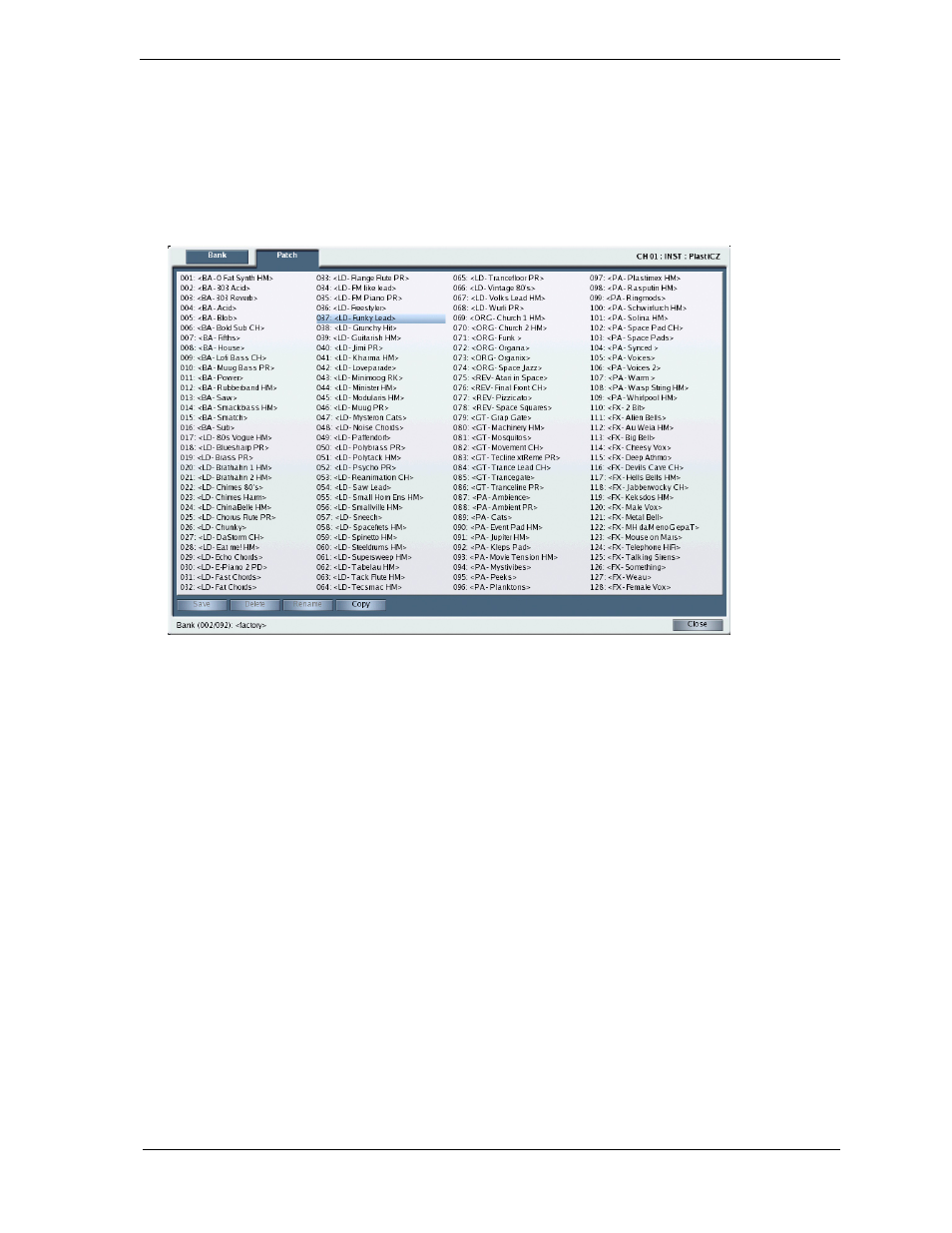
11: GUI - Saving and Managing Patches
134
Receptor Manual
Saving Patches from ROM Banks
You cannot save patches to a ROM bank. ROM banks are read-only and are indicated by
their name. Patches stored within ROM banks also indicated their read-only status by enclosing the patch name
in
If you edit a patch in a ROM bank and want to save it to disk, simply create a new bank and save the patch to
that new bank. The following steps will guide you through the process:
1
In the Mixer, click the
Save/File button next to the edited ROM patch you want to save.
Receptor opens the Save/File panel. The Save, Delete, and Rename buttons are disabled because this is a ROM Bank.
2
Click the
Bank tab.
Receptor opens the Bank list and shows all the current banks associated with this patch type.
3
To create a new bank into which you’ll save the patch, click
New.
The entire process of creating a new bank is discussed further in “Creating a New Bank” on page 138.
