Muse Research Receptor manual v1.2 User Manual
Page 77
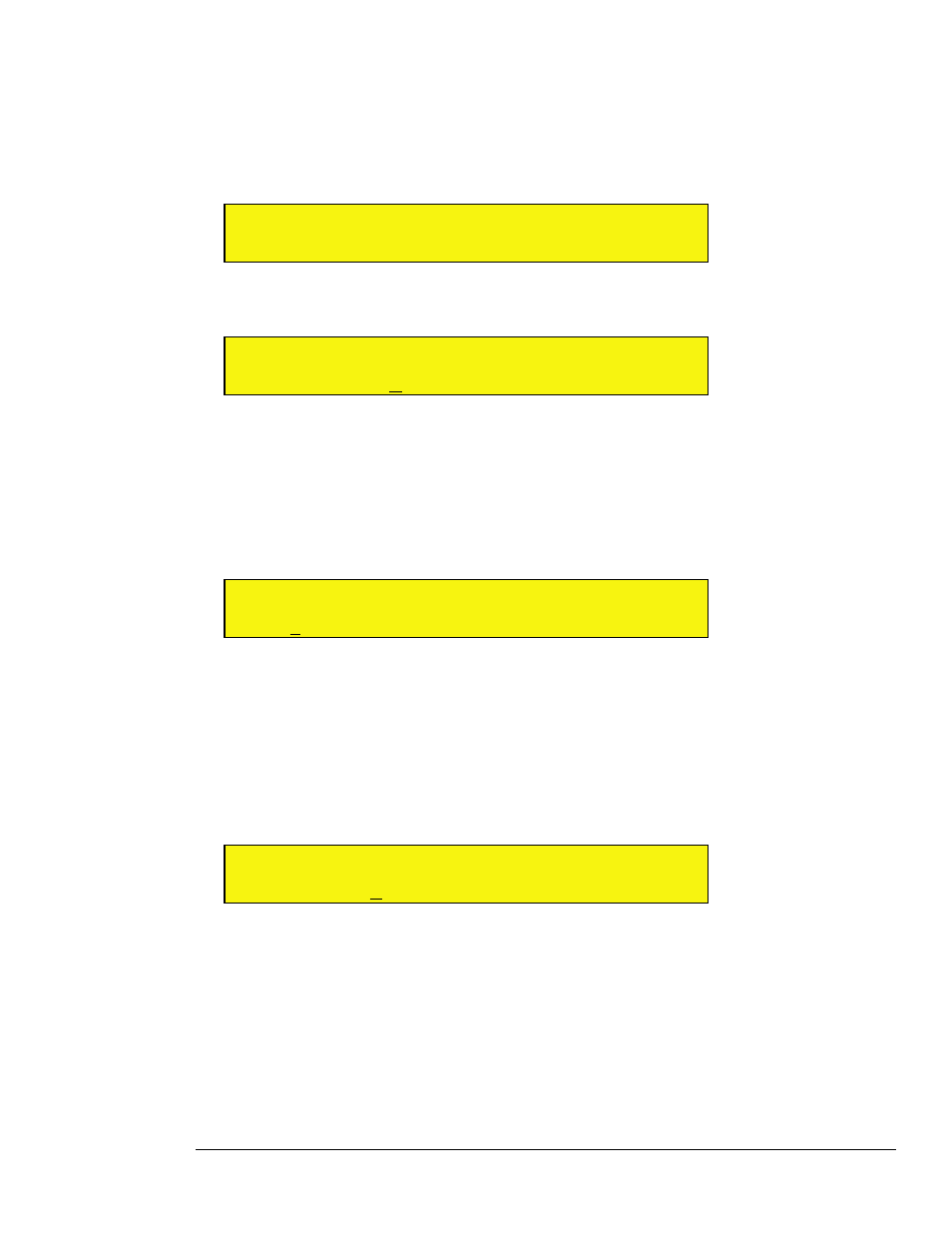
6: Editing, Saving, and Metering
77
Receptor Manual
If you wish to store the patch within a different bank:
2
Rotate the bottom display knob to select a different bank.
The bank name is flashing, indicating you must press the bottom display knob to apply the change.
3
Press the bottom display knob to apply your selection and proceed to Step 7.
4
If, when selecting a bank, you decide you want to create a new bank in which to store the patch, rotate the
bottom display knob to the very end, at which point the display will read Bank:(NEW).
0 1
S a v e
S n g l
P a t c h
A s
< >
III III
B a n k : ( N E W )
The display will now allow you to rename the bank. Receptor automatically creates a new bank with the name
BANK n, where “n” represents the order number of the bank.
0 1
R e n a m e
( C u r s o r
< > )
< >
III III
B a n k : B a n k
5
5 Rotate the top display knob to move the cursor. Rotate the bottom display knob to change the underlined
character.
To delete a character, press the top display knob and the underlined character will be deleted.
6 Rotate the top and bottom display knobs to rename your bank, then press the bottom display knob to
apply the name change.
7
The bottom line of the display is now used for selecting which of that bank’s 128 patch locations should
store your patch.
0 1
S a v e
S n g l
P a t c h
A s
< >
III III
0 5 2 : A m a n d a
L y n n
8
If you wish to overwrite this patch, simply press the bottom display knob and proceed to step 10.
9
If you wish to save the patch to a different patch number, rotate the bottom display knob to select the
desired patch number.
The patch number is underlined and flashing, indicating you must press the bottom display knob to apply your
selection. If a patch location is currently empty, the display reads (empty).
10 Press the bottom display knob to apply your selection.
11 The display will now allow you to rename the patch, if you desire. If you don’t wish to rename the patch,
simply press the bottom display knob and continue to Step 12.
0 1
R e n a m e
( C u r s o r
< > )
< >
III III
0 5 2 : A m a n d a
L y n n
Rotate the top display knob to move the cursor. Rotate the bottom display knob to change the character over which the
cursor appears. The entire patch name flashes, indicating you must press the bottom display knob to apply the name
change.
NOTE: You can delete the underlined character by pressing the top display knob.
12 Rotate the top and bottom display knobs to rename your bank, then press the bottom display knob to
apply the name change.
