Saving a patch – Muse Research Receptor manual v1.2 User Manual
Page 132
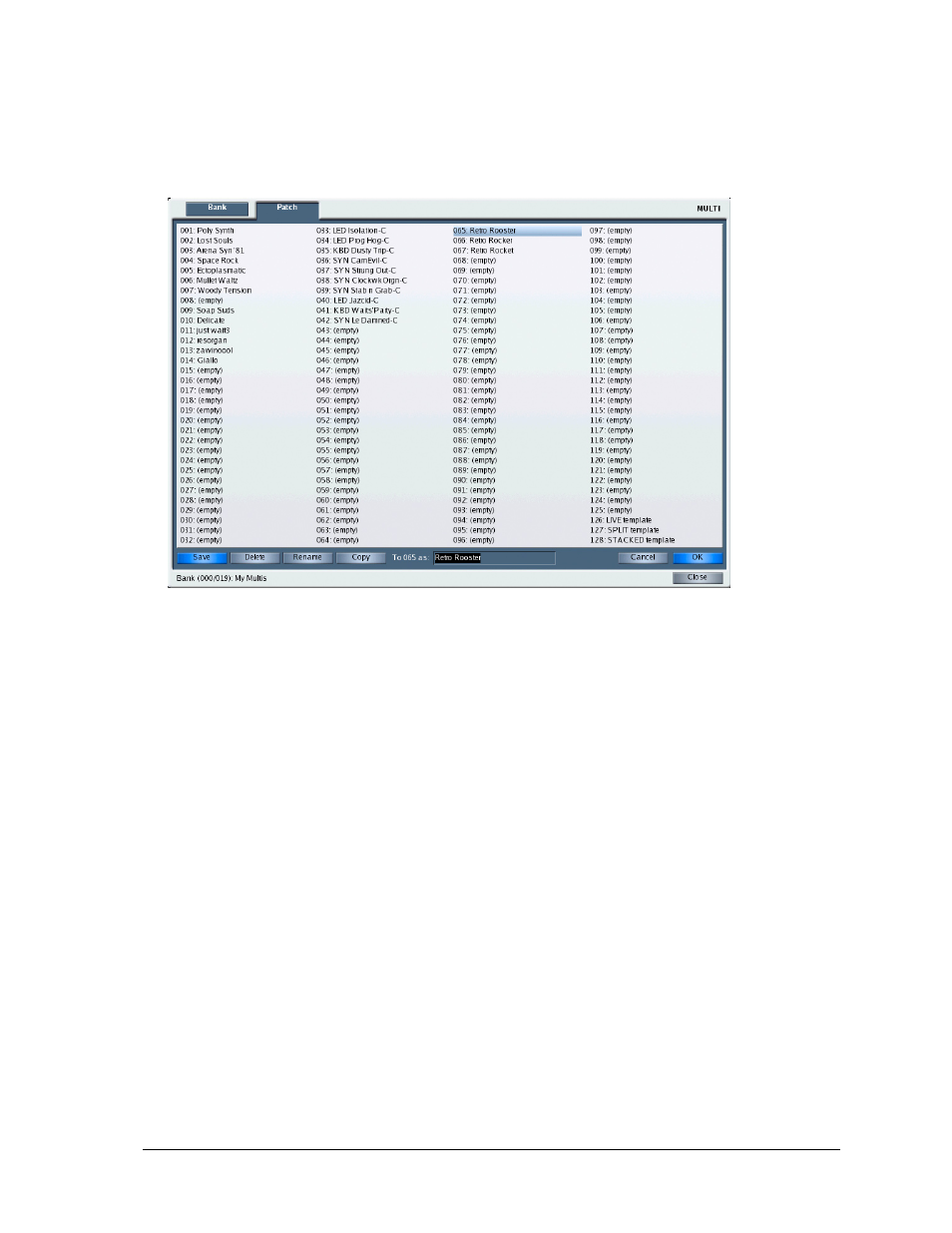
11: GUI - Saving and Managing Patches
132
Receptor Manual
Saving a Patch
Assume you’ve edited some patch (either a plugin’s patch, a Single, or a Multi) and you want to save it.
If you want to overwrite the existing patch with your edited patch:
1
In the Mixer, click the
Save/File button next to the patch you want to save.
Receptor opens the Save/File panel. The Save button is lit by default.
2
Click the
OK button.
Receptor overwrites the old version of the patch with the new version.
NOTE 1: If you wanted, you could type a new name for the patch before you click the OK button. This is handy if you
edited a patch so much that it’s name is no longer appropriate.
NOTE 2: If you decide that, for some reason you don’t want to save the patch, simply click the Cancel button.
3
Click the
Close button to close the Save/File panel.
