Renaming a patch, Deleting a bank or patch, Deleting a bank – Muse Research Receptor manual v1.2 User Manual
Page 137: Deleting a patch
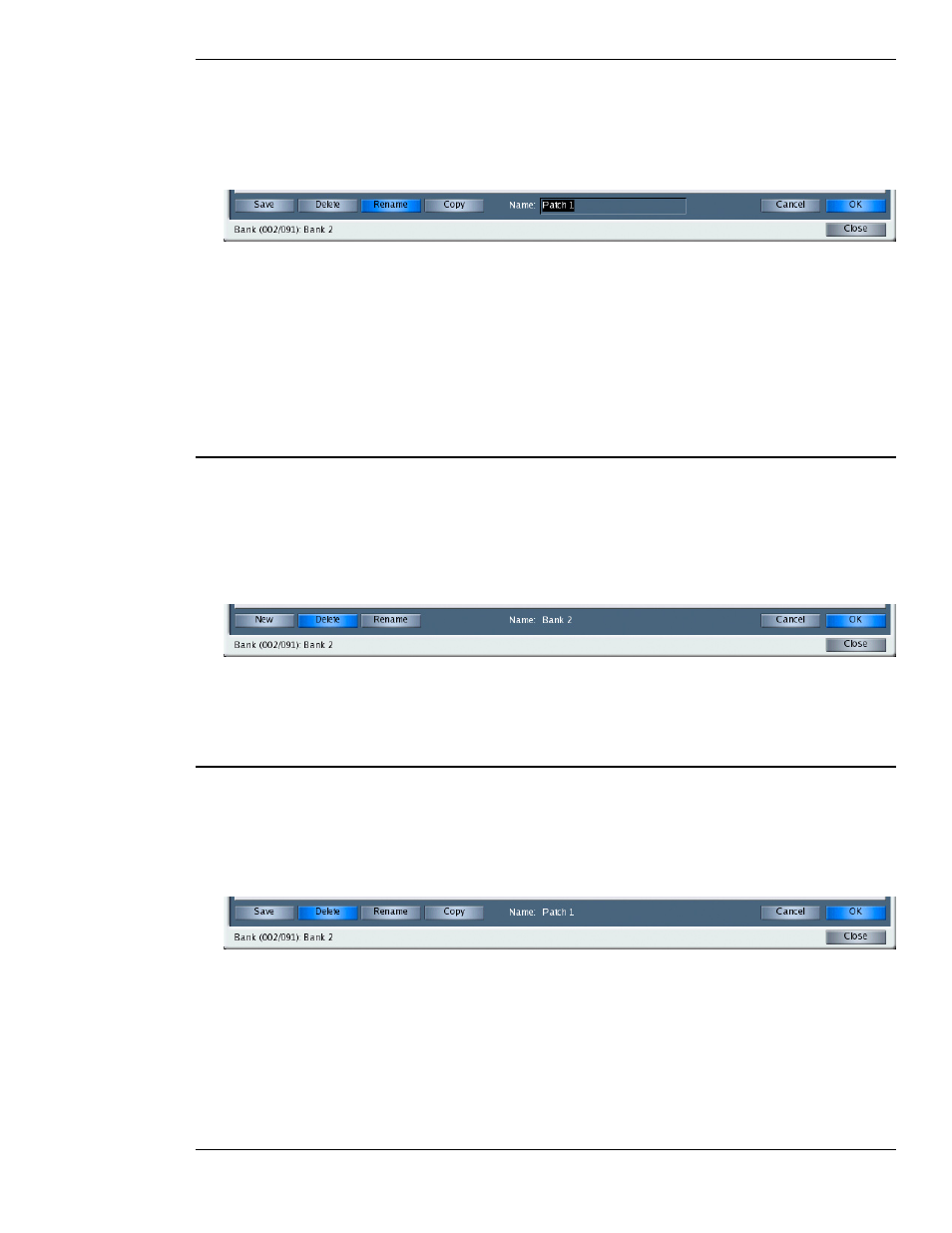
11: GUI - Saving and Managing Patches
137
Receptor Manual
Renaming a Patch
You can rename any patch as follows:
1
In the Patch List, click the patch name you wish to change.
2
Click
Rename.
The Rename button lights, a Name field appears, and the Cancel and OK buttons become available.
3 Change the name by typing a new value into the
Name field.
4 Click the
OK button to rename the patch, or click Cancel to cancel the renaming operation.
Deleting a Bank or Patch
You can delete any bank or patch in Receptor (as long as it’s not a ROM bank, as indicated by
around its name).
Deleting a Bank
You can delete any bank as follows:
1
In the Bank List, click the bank name you wish to delete.
2
Click
Delete.
The Delete button lights, the name of the selected Bank name appears, and the Cancel and OK buttons become
available.
3
Click the
OK button to delete the bank, or click Cancel if you decide not to delete the bank.
IMPORTANT: Deleting a bank also deletes every patch contained within it. Make doubly sure that you want to
delete a bank before doing so!
Deleting a Patch
You can delete any patch as follows:
1
In the Patch List, click the patch name you wish to delete.
2
Click
Delete.
The Delete button lights, the selected Patch name appears, and the Cancel and OK buttons become available.
3
Click the
OK button to delete the patch, or click Cancel if you decide not to delete the patch.
