13 installing, updating, & managing receptor files, Overview of receptor’s hard drive, Banks and patches – Muse Research Receptor manual v1.2 User Manual
Page 165: Installing, updating, & managing receptor files
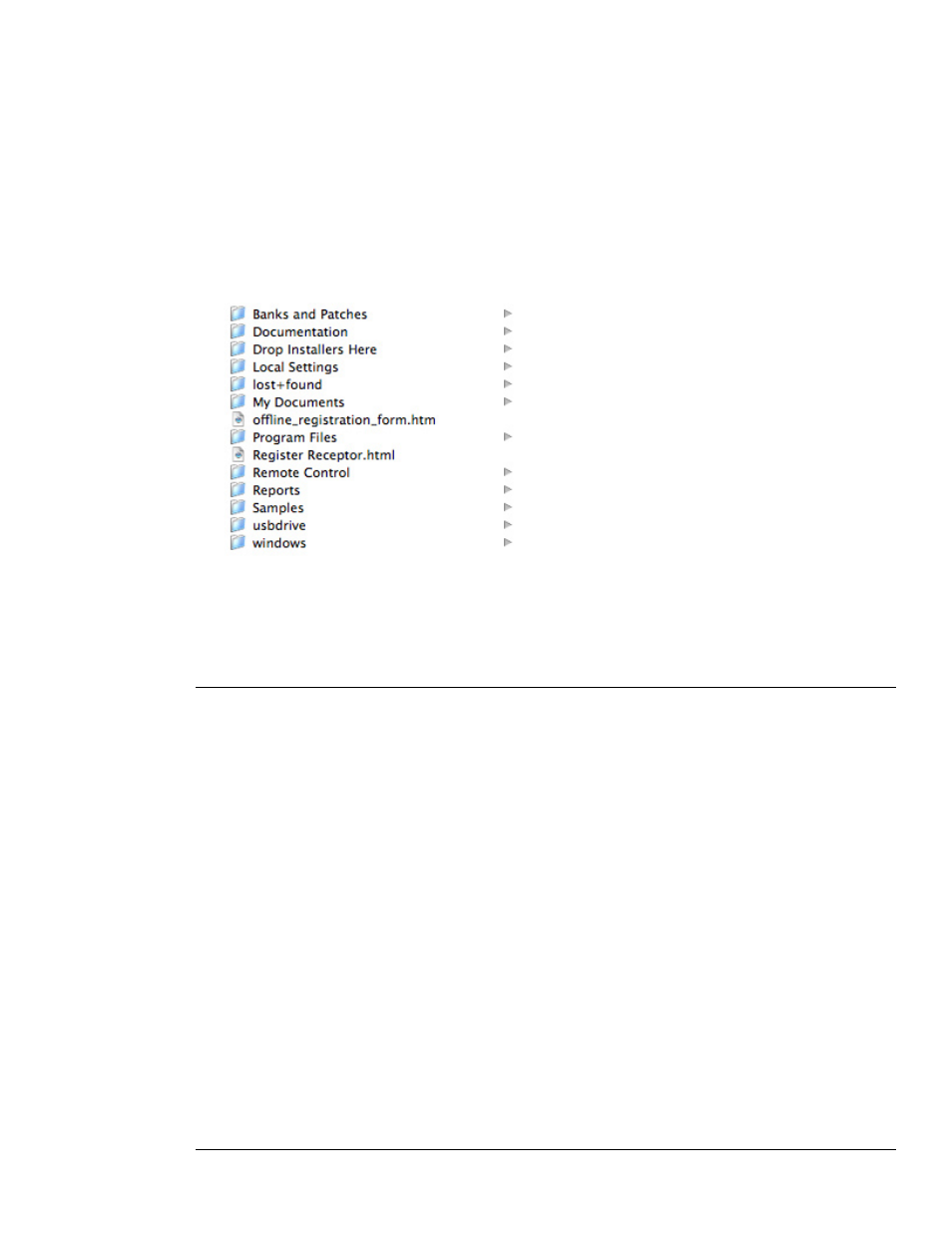
13: Receptor File Management
165
Receptor Manual
13
Installing, Updating, & Managing
Receptor Files
Once you’ve mounted Receptor on your computer’s desktop (as discussed in the previous chapter), you’ll see
that it contains a number of different files and directories.
Overview of Receptor’s Hard Drive
The following sections discuss the various files and directories available on Receptor’s hard drive.
Banks and Patches
This directory contains all your Receptor patches. The directory organizes patches by type and developer. That
means there is a directory for Multi patches, one for Single patches, and one for each developer (with sub-
directories for each plugin from that developer).
This directory is read-only. That means you cannot use the network connection to add patches or banks to
this directory nor can you delete them. The reason is that, in Receptor, banks and patches have a very specific
organizational and numbering methodology to allow MIDI control and to support (see Chapter 14, “Patch
Management” for more information). Receptor, itself, manages all bank and patch assignments.
If you want to install banks or patches into Receptor, drop them into the Drop Installers Here directory as
discussed later. If you want to delete banks or patches, use Receptor’s internal Bank and Patch delete features,
discussed in earlier chapters.
So, if the directory is read-only, why should it appear on your desktop when you mount Receptor? It’s so you
can backup banks and patches. You can drag any bank or patch from this directory onto your computer’s hard
drive to make a copy. This is a quick and easy way to back up the patch content in your Receptor, or to share
banks or patches with others.
