LAARS NeoTherm LC NTV1700 - Install and Operating Manual User Manual
Page 88
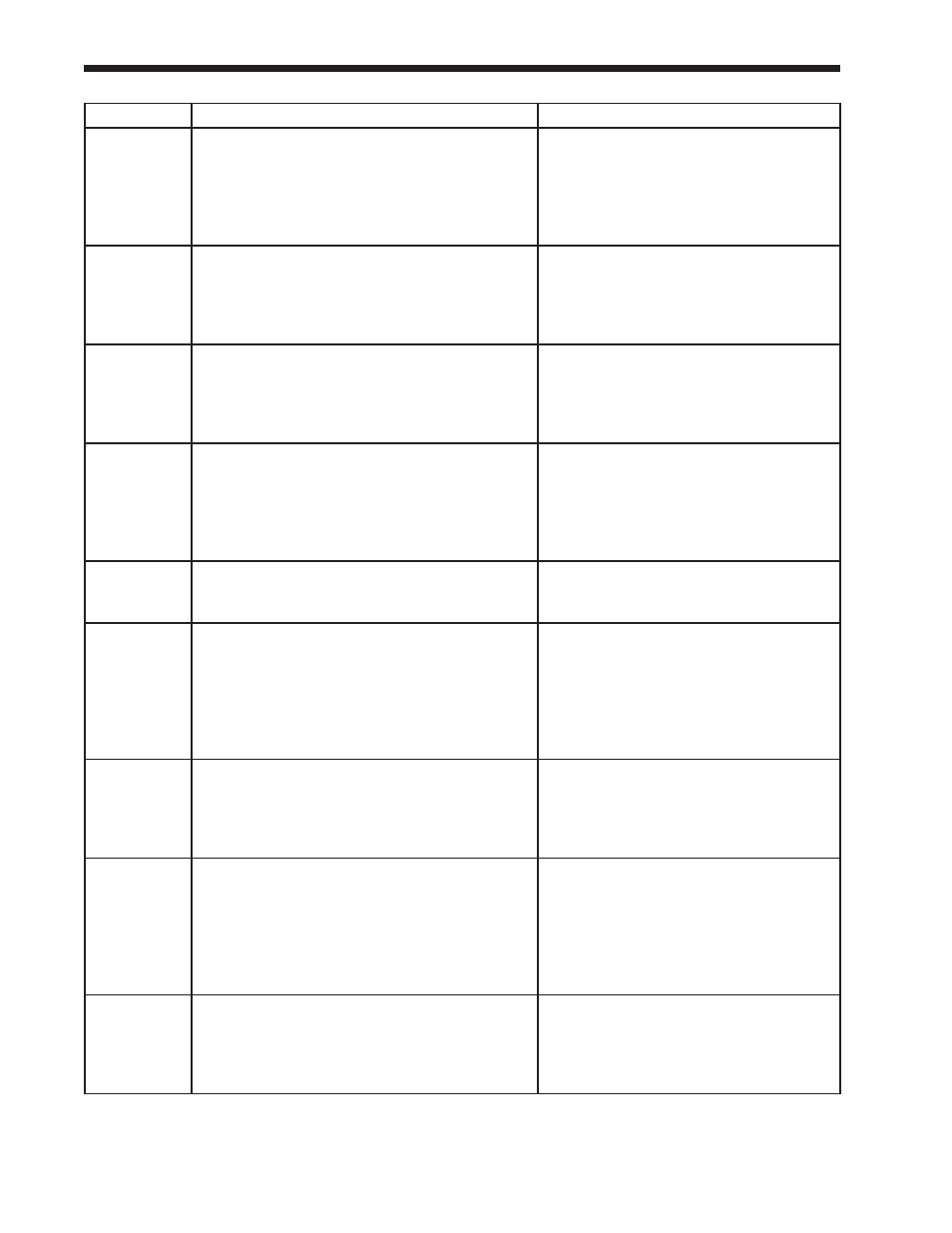
LAARS Heating Systems
Page 84
Label
Description
How to Reach
DHW
(Domestic
Hot Water)
pump control
The DHW pump (Pump C) can be turned
on manually, or it can be set to operate
automatically. If it is turned on then it remains
on until changed back to Auto. In Auto mode
it operates according to the DHW demand, the
start delay timer and the overrun time.
<’home’ screen> Select a controller
button
Configuration/ Left- or Right- arrow
buttons
Settings button
DHW
(Domestic
Hot Water)
pump cycle
count
This can be written to a new value if the pump
or controller is replaced.
<’home’ screen> Select a controller
button
Statistics Configuration line
DHW
(Domestic
Hot Water)
Setpoint
This setpoint is used for Domestic Hot Water
whenever the Time-Of-Day switch is off or not
connected (unused).
If Lead/Lag enabled –
<’home’ screen> Lead/Lag Master button
button screen> DHW (Domestic Hot Water) TOD (Time of Day) Setpoint This setpoint is used for Domestic Hot Water when the Time-Of-Day switch is on. If Lead/Lag enabled – <’home’ screen> Lead/Lag Master button button screen> Flap valve controller ID Each flap valve has a unique ID number. On a system with 4 boilers, there would be 8 flap valves, numbered 1 through 8. <’home’ screen> Select a controller button Lead lag CH outdoor reset enable This line is used to turn on the Outdoor Reset function when the Lead/Lag system is enabled. If Lead/Lag enabled – <’home’ screen> Lead/Lag Master button button screen> Advanced Settings button/ Left- or Right- arrow buttons screen> Lead lag CH setpoint This is the setpoint used for Central Heat when the Lead/Lag system is enabled. If Lead/Lag enabled – <’home’ screen> Lead/Lag Master button button screen> Lead lag CH setpoint source When Lead/Lag is enabled, this sets the source of the System sensor input used to control the system. The options here are Local and 4-20 mA. ‘home’ screen/ View Lead/Lag button/ Lead/Lag screen/ Lead/Lag Master button/ Lead/Lag Master screen/ Configure button/ Lead/Lag Master Configuration screen/ Advanced Settings button/ Left- or Right- arrow buttons/ Central Heat screen Lead lag CH TOD setpoint This is a different setpoint used for Central Heat when the Lead/Lag system is enabled and the input from the Time Of Day switch is “true.” If Lead/Lag enabled – <’home’ screen> Lead/Lag Master button button screen>
