LAARS NeoTherm LC NTV1700 - Install and Operating Manual User Manual
Page 42
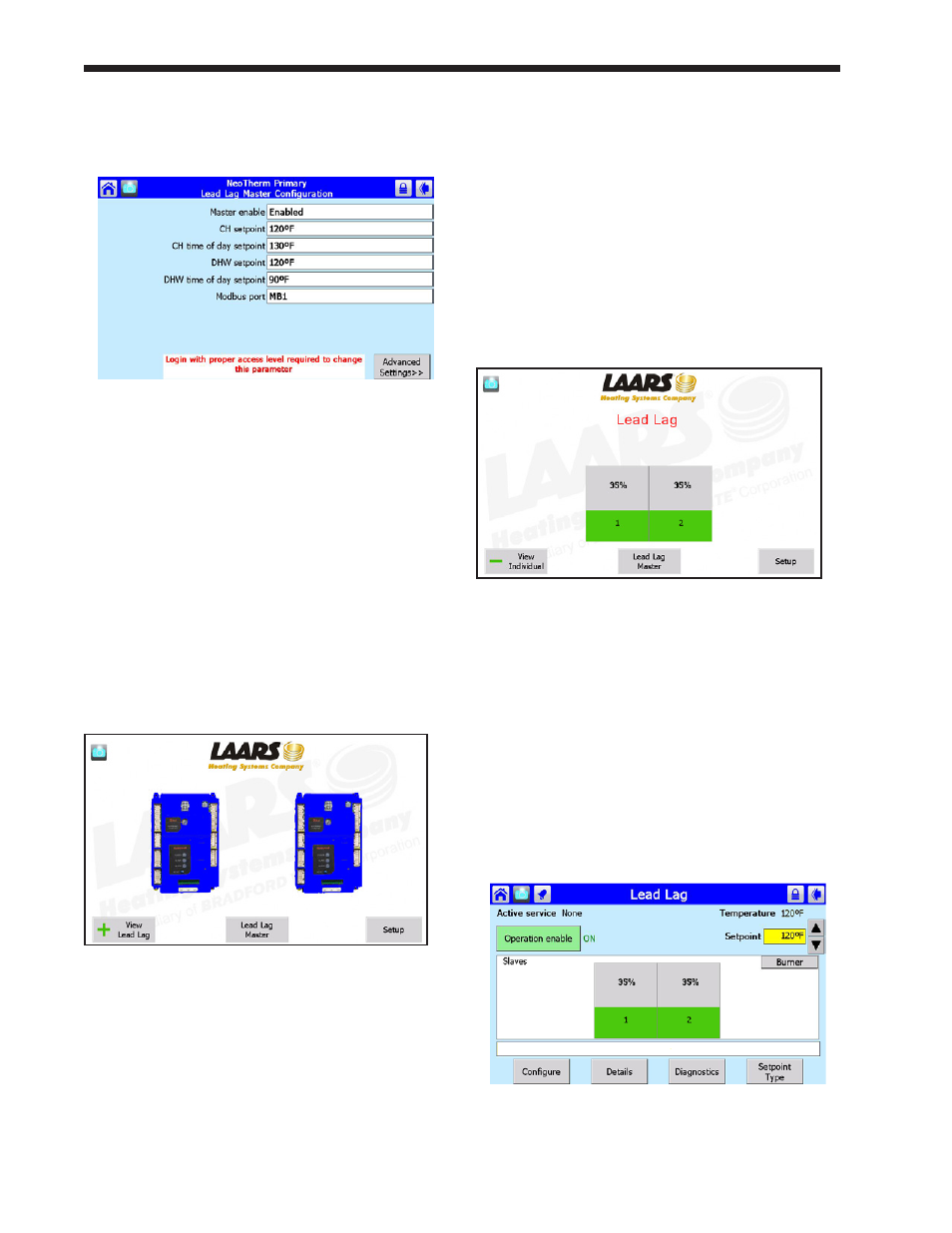
LAARS Heating Systems
Page 38
At the bottom of the screen shown in Fig. 28, the
system is telling you that it wants you to log in.
Fig. 28 - Login Required
The screen used to Login is similar to the Keyboard
screen shown in Fig. 26.
8.3
While Operating - Checking
Lead/Lag Operating Information
The Lead/Lag function controls the operation of all
of the boilers connected to the system, and some
system components. For a complete explanation of
Lead/Lag, see the beginning of Section 9.
In this section, we will explain how to check the
Lead/Lag information while the system is running.
1. Start at the ‘home’ screen (Fig. 29).
Fig. 29 - ‘home’ screen. Single NeoTherm system
Blue
Normal operation
Red
Lockout
Gray
Standby mode
(Burner switch off)
Blue
Normal operation
Gray and
crossed out
Communication
problem
Yellow
Hold state. This
could be Anti short
cycle, fan speed
transitions, etc.
2. Press the View Lead Lag button to go to a
screen that shows the status of the whole Lead/
Lag system. See Fig. 30.
Fig. 30 - Lead/Lag Screen
In the example shown here, the complete
system includes two burners. Both burners are
firing at 35% fan speed.
8.4
Checking the Lead/Lag Master
The system also gives you a way to check some of
the details of the Lead/Lag setup.
1. From the ‘home’ screen (Fig. 29), press the
button for Lead/Lag Master.
Fig. 31 - Lead/Lag Master Screen
