LAARS NeoTherm LC NTV1700 - Install and Operating Manual User Manual
Page 40
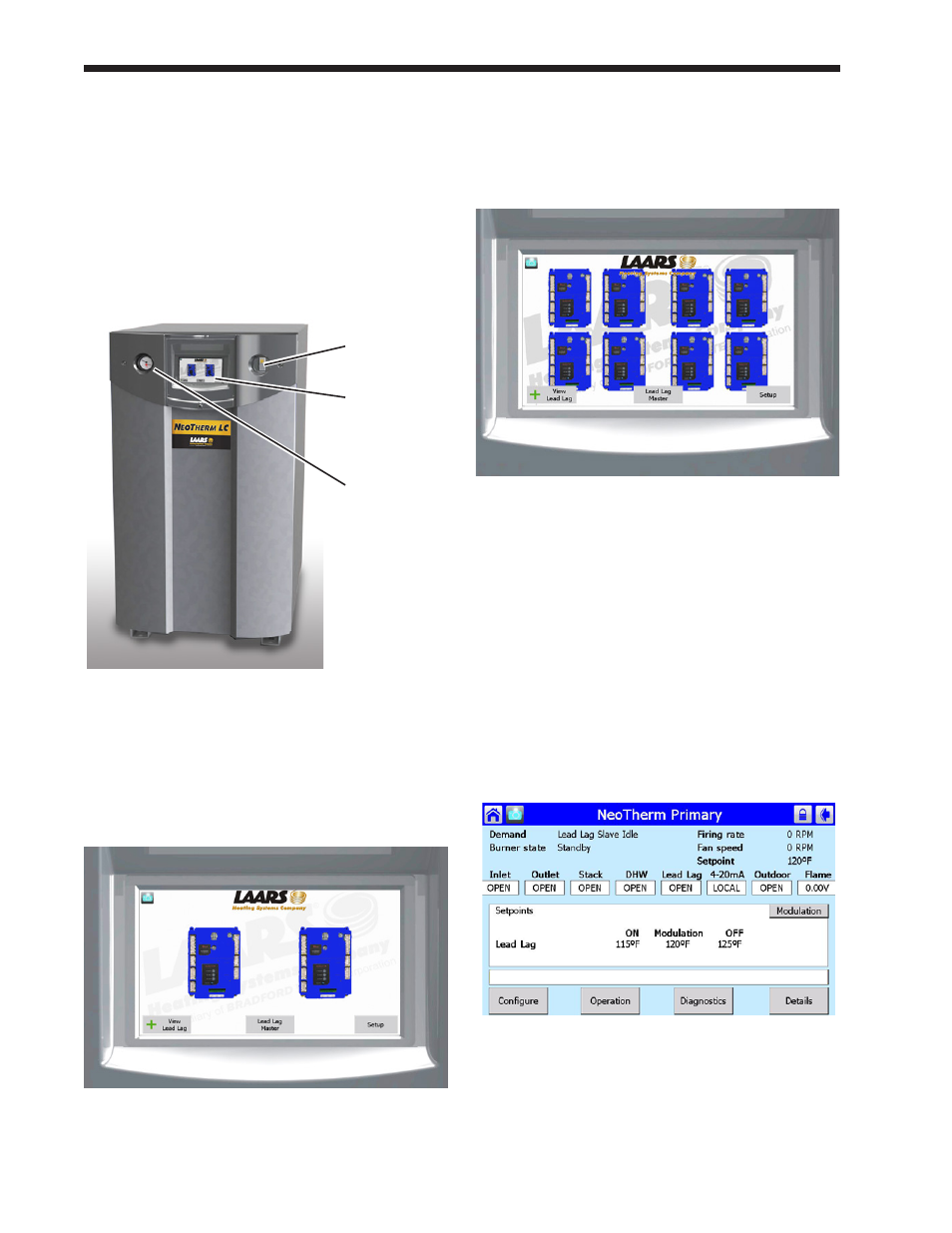
LAARS Heating Systems
Page 36
Section 8
USING THE TOUCH SCREEN AND
GAUGES
8.1 The Touch Screen and Gauges
There are only a few gauges on the front of the
NeoTherm LC. See Fig. 23. Other than the On/Off
switch, ALL of the control functions are done using
the Touch Screen.
8.2 Using the Touch Screen
The NeoTherm LC uses a color Touch Screen to get
input from the operator or installer, and to present
information about the operation of the boiler.
See Figs 23 and 24.
Fig. 24 - Touch Screen, shown with the ‘home’
screen of a single boiler configuration, all
conditions normal. .
Fig. 23 - Touch Screen and Gauges
On/Off
switch
Touch
Screen
Boiler
outlet
temperature
and system
pressure
In multiple boiler configurations, each NeoTherm
LC will still have it’s own Touch Screen, but only
the Touch Screen on the lead boiler will be active.
Up to 8 controllers (4 boilers) can be displayed on
the ‘home’ screen. See Fig. 24B
Fig. 24B - Touch Screen, shown with the ‘home’
screen of the lead boiler in a four boiler
configuration, all conditions normal.
The icons on the ‘home’ screen for each controller
may appear in one of four colors, indicating their
basic operational status (See Section 8.3)
Almost all of the control functions are done using
the Touch Screen There only a few functions that
must be done manually by opening the front panel.
So let’s get started by selecting the lead boiler
control icon. Here’s a typical screen or “page”
presented by the system:
Fig. 25 - Status Summary Screen
There are some icons at the top of this screen (and
most of the other screens) that will help you move
around the system:
