Interlogix DVR 41 User Manual User Manual
Page 181
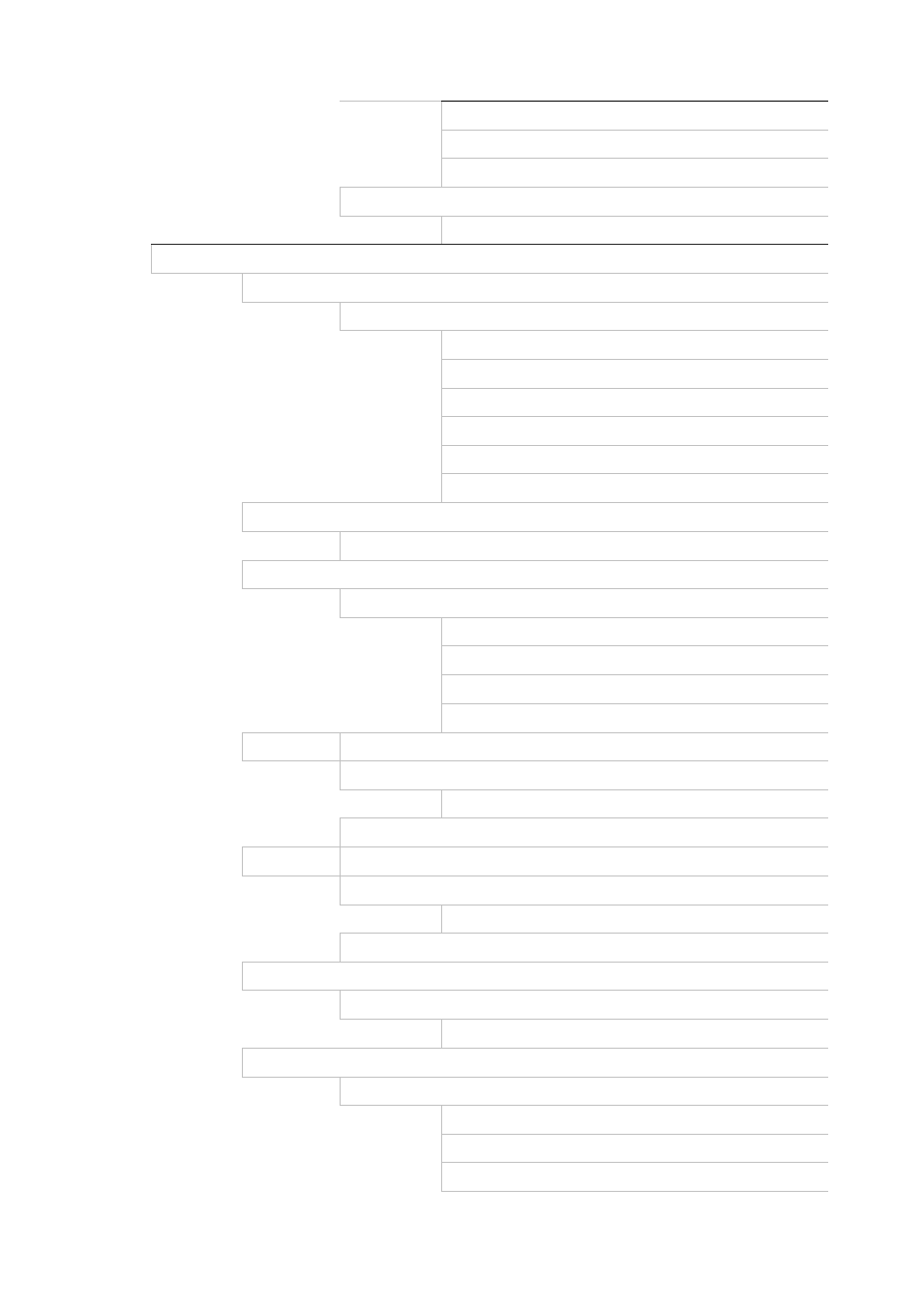
23BAppendix G: Default menu settings
TruVision DVR 41 User Manual
175
admin: (Null)
operate: (Null)
guest: (Null)
Change password
(Null)
System settings
RS-232
RS-232 setting
Baud rate: 115200
Data bit: 8
Stop bit: 1
Parity: None
Flow ctrl: None
Usage: ProBridge
Hard disk
(Null)
Text insertion
Text intertion
Enable text intertion: No
Access device: (Null)
Access mode: (Null)
Start setting: (Null)
Upgrade
Locall upgrade
Device name: SATA1 CD/DVD-R/W
FTP: (Null)
Configuation
Import/export config file
Device name: SATA1 CD/DVD-R/W
Default : (Null)
Log search
Log search
Current whole day, all day, all type
System information
Device information
Device name: TVR41
Model: [model number]
Serial no.: [serial number]
