Interlogix DVR 41 User Manual User Manual
Page 177
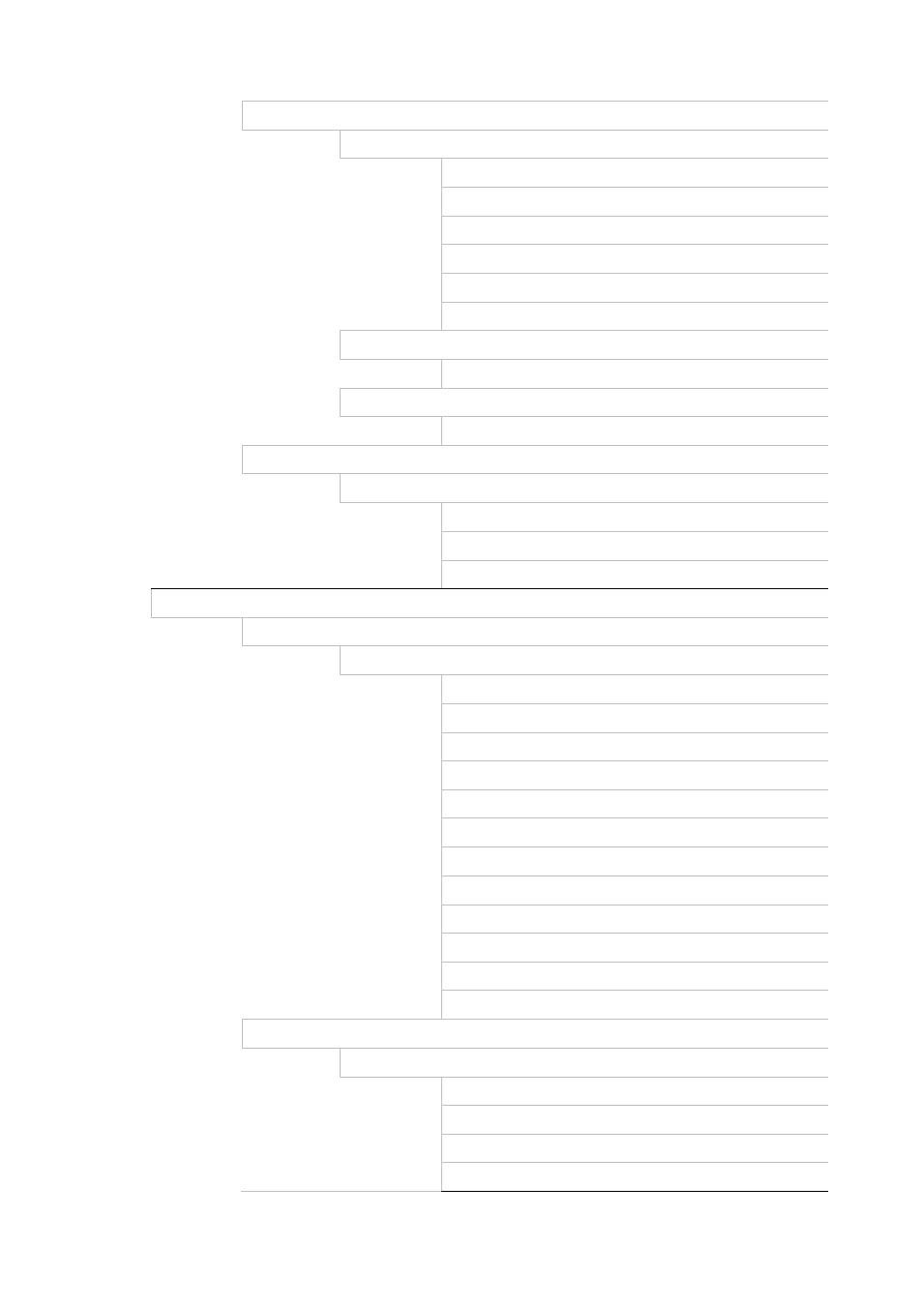
23BAppendix G: Default menu settings
TruVision DVR 41 User Manual
171
Auto archive
Archive settings
Enable auto archive: No
Start time:
End time:
Interval time: 1 hr
Dev full handle: Stop archiving
Device select: SATA1 CD/DVD-RW
Archive status
(Null)
Manual record
Cameras: All off
More settings
More settings
Event priority: Text In < Motion
Overwrite: Yes
eSATA: Record/Capture
Network settings
General
General
NIC Type: 10/100/1000M self-adaptive
Enable DHCP: Enable
IPv4 address: 192.168.1.82
IPv4 subnet mask: 255.255.255.0
IPv4 default gateway: 192.168.1.1
IPv6 address1: fe80::240:3dff:fe7e:926f/64
IPv6 address2: (Null)
IPv6 address gateday: (Null)
Mac address: (It depends)
MTU: 1500
Preferred DNS server: (Null)
Alternate DNS server: (Null)
PPPoE
PPPoE
Enable PPPoE: Disable
User name: (Null)
Password: (Null)
Confirm: (Null)
