3 schedule, 4 rs232, Schedule – IC Realtime Specialty: 4-CH H.264E CUBE REAL-TIME DVR with BUILT-IN 5.6 LCD User Manual
Page 60: Rs232
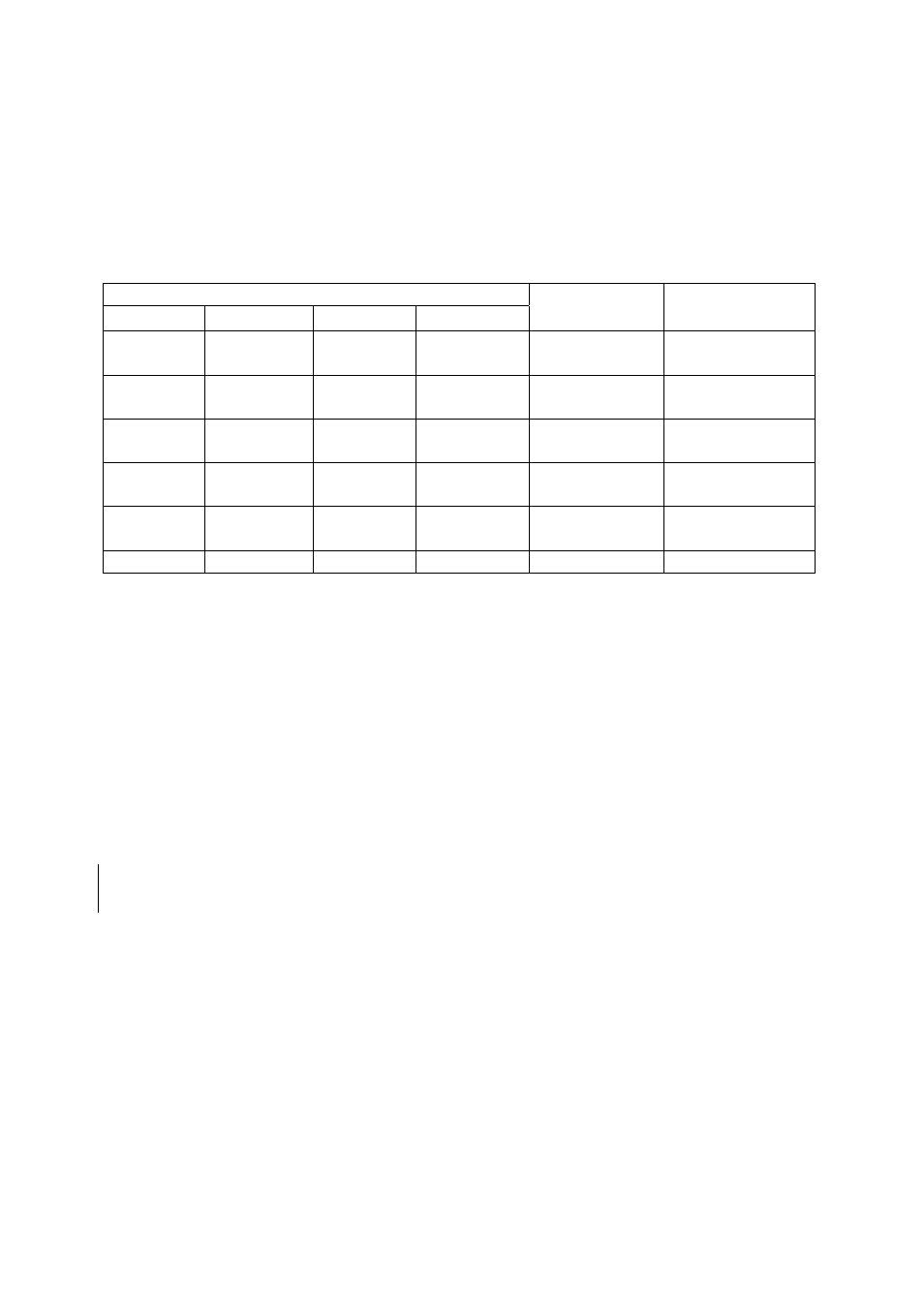
60
We take 16-channel DVR as an example. There are four groups:1~4, 5~8, 9~12,
13~16.
Please refer to the formula:resolution× frame rate
The resources for one group are: PAL: D1×50 or NTSC: D1×60
D1×50(60)F/s=Half-D1×100(120)F/s=CIF×200(240)F/s
You can arrange channel parameter within the specified limit.
Please refer to the following list:
Channel resources
A B C D
Max frame
PAL(NTSC)
Note
D1
25(30)F/s
D1
12(15)F/s
D1
6(7)F/s
D1
6(7)F/s
25(30)F/s
1 D1 real-time, 3
D1 non-real time
D1
12(15)F/s
D1
12(15)F/s
D1
12(15)F/s
D1
12(15)F/s
12(15)F/s
4 D1non-real tim
D1
25(30)F/s
HD1
25(30)F/s
CIF
25(30)F/s
CIF
25(30)F/s
25(30)F/s
1 D1,1 HD1,2 CI
real-time
HD1
25(30)F/s
HD1
25(30)F/s
HD1
25(30)F/s
HD1
25(30)F/s
25(30)F/s
4 HD1 real-time
CIF
25(30)F/s
CIF
25(30)F/s
CIF
25(30)F/s
CIF
25(30)F/s
25(30)F/s
4 CIF real-time
…
…
…
…
…
Other setup
Note:
z
A、B、C、D is the four channels in one group.
z
The totally whole resources are limited. When you wan to enhance resource in
one channel you need to reduce resource for other channel.
z
The system will pop up setup failure interface if the resource setup is beyond the
limit.
In the above list, × means there is no video in current channel. You can highlight
“video” button to activate video function.
Dual encoding streams
: this series support dual encoding streams. Main stream is
for local recording, and the extra stream can be used for network transmission. And
they don’t affect each other.
So for local recording you can use main stream. And for network transmission, you
can select main stream or extra stream.
5.3.3 Schedule
Please refer to chapter 4.4 schedule.
5.3.4 RS232
RS232 interface is shown as below. Here are five items. See Figure 5-9.
z
Function: There are various devices for you to select.
z
Baud rate: You can select proper baud rate.
z
Data bit: You can select proper data bit.
z
Stop bit: There are three values: 1/1.5/2.
z
Parity: there are three choices: none/odd/even.
After complete all the setups please click save button, system goes back to the
previous menu.
