1preset setup, 2 activate preset, 3 patrol setup (tour setup) – IC Realtime Specialty: 4-CH H.264E CUBE REAL-TIME DVR with BUILT-IN 5.6 LCD User Manual
Page 53: 4 activate patrol (tour), 5 pattern setup
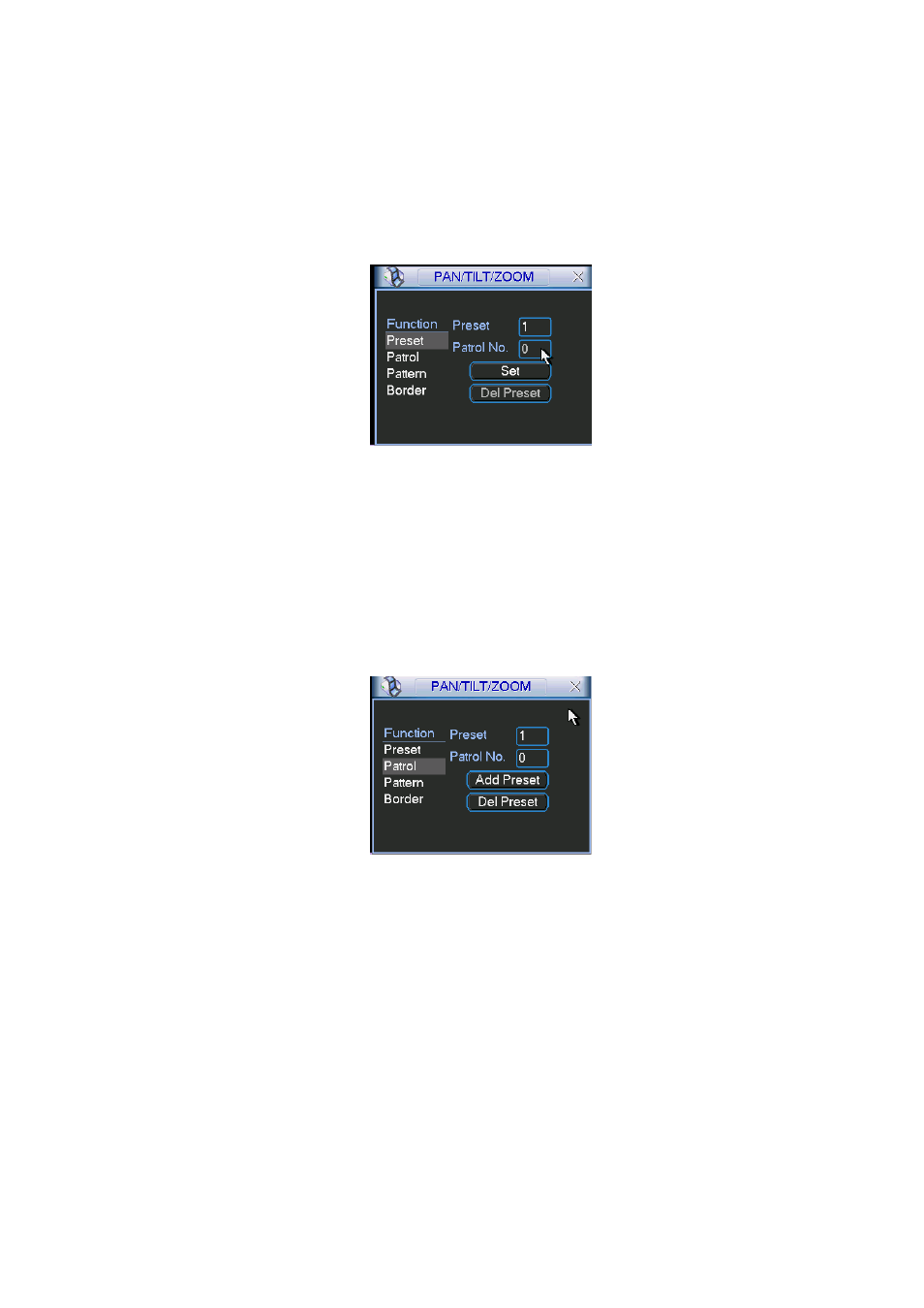
53
Note: The following setups are usually operated in the Figure 4-30,Figure 4-33 and
Figure 4-34 .
4.9.1Preset Setup
In Figure 4-30, use eight direction arrows to adjust camera to the proper position.
In Figure 4-33, click preset button and input preset number. The interface is shown
as in Figure 4-35.
Now you can add this preset to one patrol (tour).
Figure 4-35
4.9.2 Activate Preset
In Figure 4-34, please input preset number in the No. blank, and click preset button.
4.9.3 Patrol Setup (Tour setup)
In Figure 4-33, click patrol button. The interface is shown as in Figure 4-36.Input
preset number and add this preset to a patrol (tour). For each patrol (tour), you can
input max 80 presets.
Figure 4-36
4.9.4 Activate Patrol (tour)
In Figure 4-33, input patrol (tour) number in the No. blank and click patrol button
4.9.5 Pattern Setup
In Figure 4-33, click pattern button and then click “begin” button. The interface is
shown as in Figure 4-37. Then you can go to Figure 4-30 to modify zoom, focus, and
iris.
Go back to Figure 4-37 and click “end” button. You can memorize all these
operations as pattern 1.
