Figure 4-14, Figure 4-15 – IC Realtime Specialty: 4-CH H.264E CUBE REAL-TIME DVR with BUILT-IN 5.6 LCD User Manual
Page 43
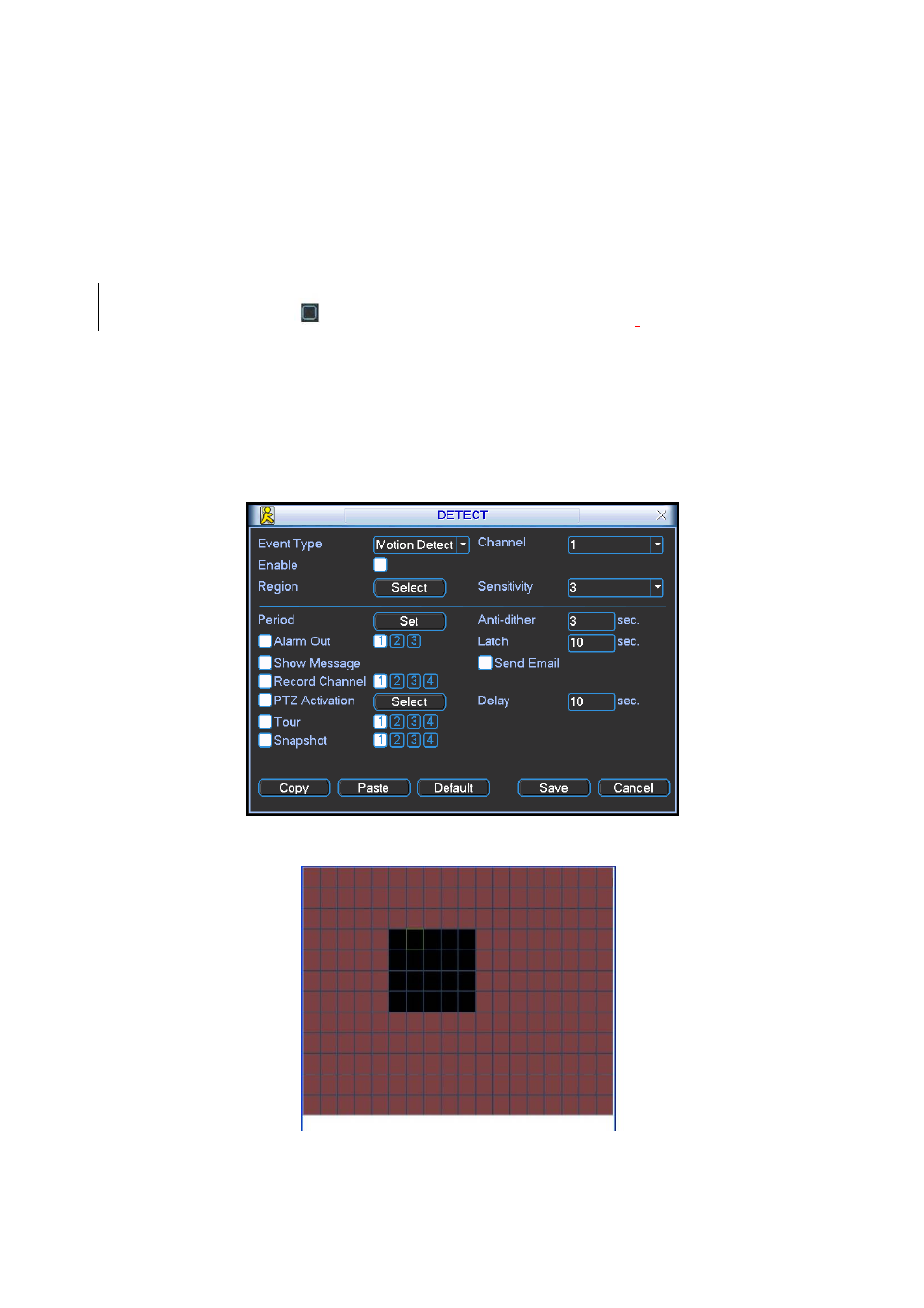
43
button, you can see an interface is shown as in Figure 4-18. Here you can set
your own setup for business day and non-business day.
z
Anti-dither: Here you can set anti-dither time.
z
Sensitivity: there are six levels. The sixth level has the highest sensitivity.
z
Alarm output: when alarm occurred, system enables peripheral alarm devices.
z
Tour: Here you can enable tour function when alarm occurs. It is a one-window
tour. Please go to chapter 5.3.9 Display for tour interval setup.
z
Snapshot: System can snapshoot when alarm occurs.
Please highlight icon
to select the corresponding function.
After all the setups
please click save button, system goes back to the previous menu.
Note:
In motion detection mode, you can not use copy/paste to set channel setup since the
video in each channel may not be the same.
In Figure 4-15, you can left click mouse and then drag it to set a region for motion
detection. Click Fn to switch between deployment and withdraw motion detection.
After setting, click enter button to exit.
Figure 4-14
Figure 4-15
