4 data page menu, 5 password protection – Haltech F10X User Manual
Page 30
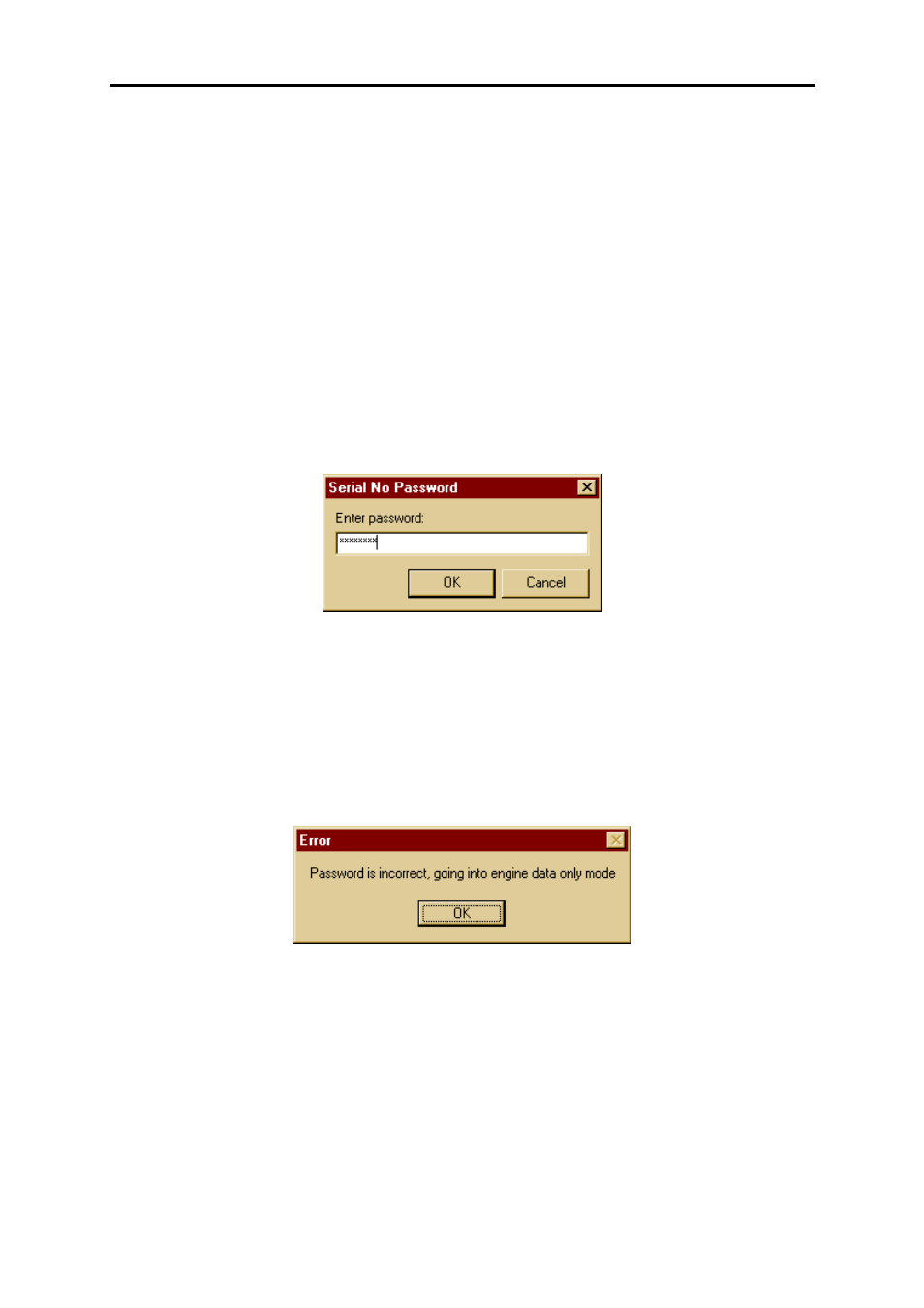
F10X Manual
30
3.1.4 Data Page Menu
This allows the user to access the engine data in online mode so they can deduce how their
engine is performing. The menus that access this are,
- Gauge
Page
- Engine Data page.
- Firmware Version Info.
These shall be discussed in detail further on.
3.1.5 Password Protection
The maps in the ECU can be password protected at the user’s choice. To Set the password the
user selects Setup-> Set Password where the user must enter an 8 character password such as
“haltech1” or “Beatrice”. The user must use an 8 character password and this password is case
sensitive. The dialog for this is illustrated below, and is activated by pressing OK.
If at any time the user wishes to remove the password protection, they may do so by selecting
Setup-> Null Password.
When a ECU that has been password protected is first connecting to the laptop, the data will
transfer 99% of the data before prompting the user for the password to continue. If the
password is correct, the user will be given full access to the ECU, if the password is incorrect,
the user will only be given access to Data pages and diagnostic data.
