Haltech F10X User Manual
Page 26
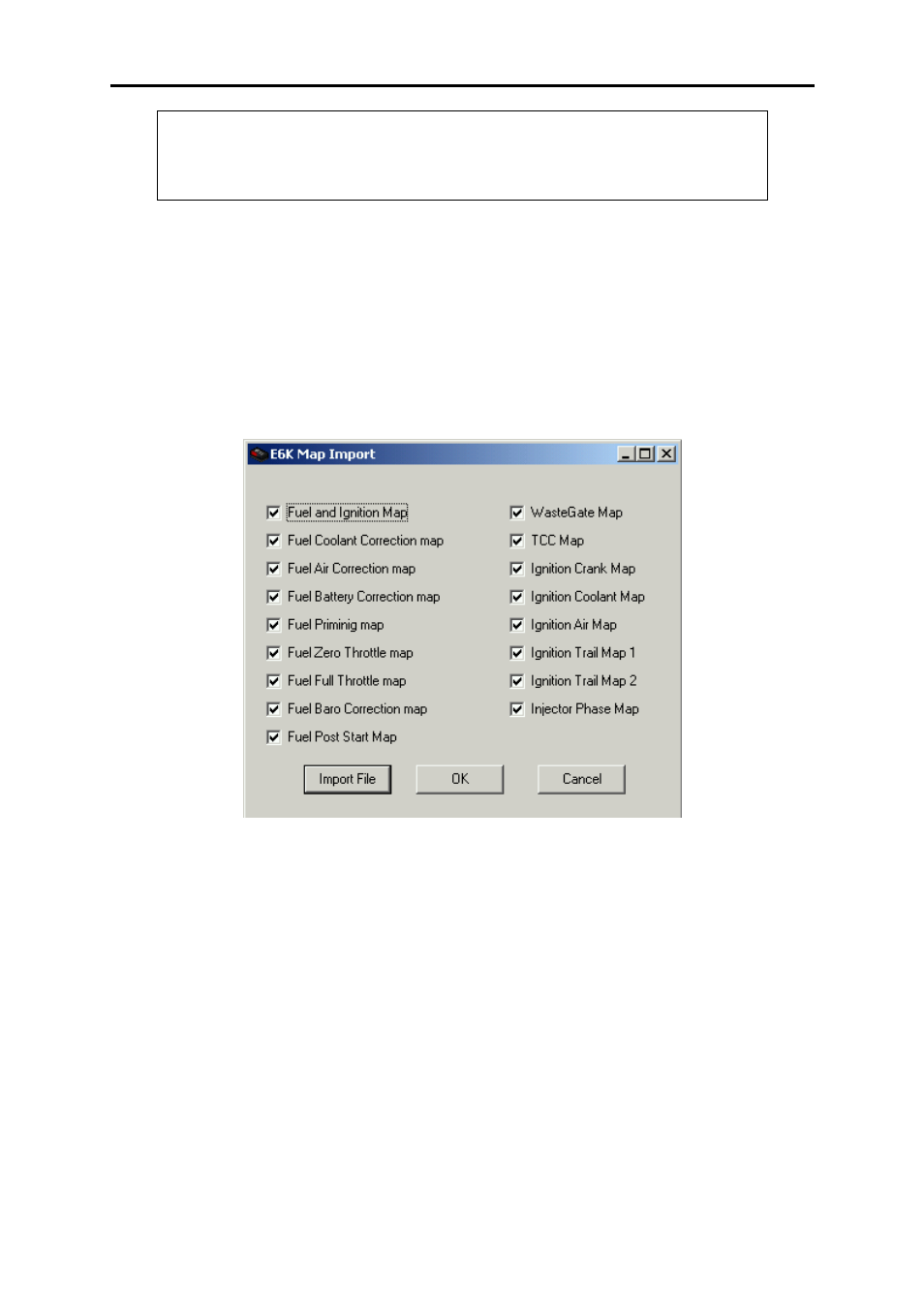
F10X Manual
26
NOTE:
When the save function is used it saves the current map loaded in the
programming software. If the ECU is “Offline” the map available in the
programming software may not be the map that is stored in the ECU.
When you choose the “Save To File” menu item a file dialog similar to the Load map will be
displayed. In this case you navigate to the directory of your choosing and type in the filename
of your choice.
3.1.1.3 Load E6K/F10/E6GM Fuel Maps
This option allows the user to import all the fuel and ignition maps from an E6K/F10/E6GM
into the F10X user map. To select this the user selects File -> Load Fuel Maps. The following
form shall be displayed to the user,
The user selects the maps they wish to import by selecting the appropriate items by clicking
on them. In the example shown above all items have been selected. Once the user has selected
the items needed, the user clicks on the Import File button. This brings up the file dialog box
and the user selects the desired unit file. Please note: this feature will only import maps and
NOT set up details.
3.1.1.4 Quit
Quit allows the user to leave the programming software and return to the operating system.
The user can also quit the software using the quit “Hot-Key”:
Press
CRTL-Q
