Futaba 10C 2.4GHz User Manual
Page 79
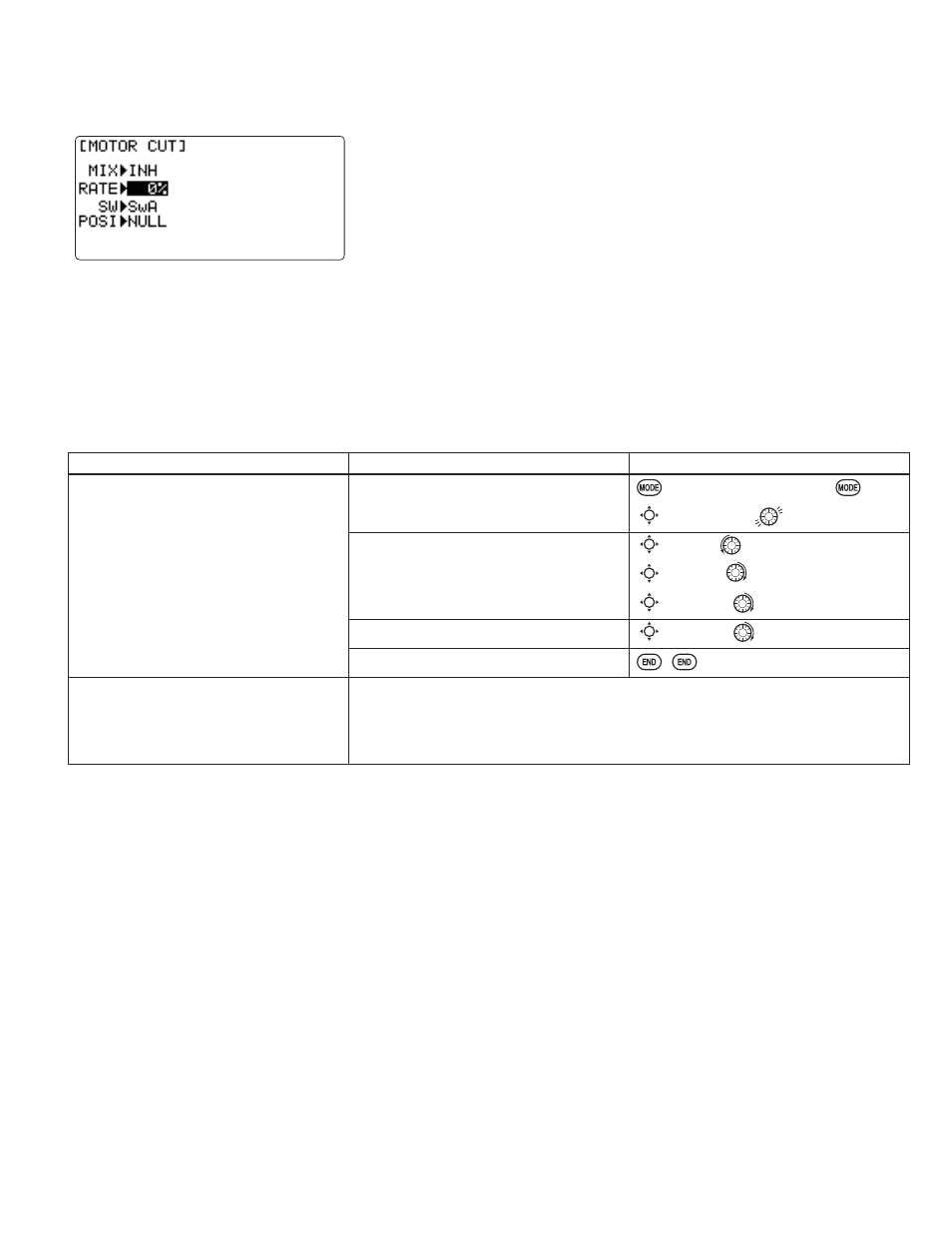
79
Motor cut function (MOTOR CUT) (GLID
SURYLGHVDQHDV\ZD\WRVWRSWKHPRWRUE\ÀLSSLQJDVZLWFKUHJDUGOHVVRIWKH
AIRBRAKE STICK position. The servo movement is largest at -30%.
The switch's location and direction must be chosen. It defaults to NULL to avoid
accidentally assigning it to a switch, which might result in an unintentional dead
VWLFNLQÀLJKW
Adjustability:
• RATE range of -30 to +30. The servo movement at 0% is maximum slow position of AIRBRAKE STICK. The servo
movement is largest at -30%.
• SWITCH A-H fully assignable. Also LOGIC SW (Lsw1 to 3) may be assigned.
• POSITION fully assignable, including NULL (mix always off) and Up&Cntr and Cntr&Dn to activate the mix in 2 separate
positions of the same SWITCH.
GOAL of EXAMPLE:
STEPS:
INPUTS:
Decrease the rate to stop the motor
ZLWKWKHÀLSRIDVZLWFK1RWHWKDW\RX
MUST assign a switch. The default is
NULL
.)
Open BASICmenu, then open THR-CUT
function.
for 1 second.
(If ADVANCE,
again.)
C
to THR-CUT.
Activate the function. Choose desired
switch, and the position which activates
the function.
C
to MIX.
to OFF or ON.
C
to SW.
to desired switch.
C
to POSI.
to desired position.
C
to RATE.
until turns off.
Close.
Where next?
6HWXSGXDOWULSOHUDWHVDQGH[SRQHQWLDOD/R,EXP): see p. 42.
Set up TRAINER functions: see p. 47.
Set up twin aileron servos: see p. 51.
Set up twin elevator servos: see p. 57.
*Also LOGIC SW(Lsw1 to 3) may be assigned. Set up LOGIC SW: See p. 38.
