Model reset, Setup mode functions – Futaba 3PJS User Manual
Page 96
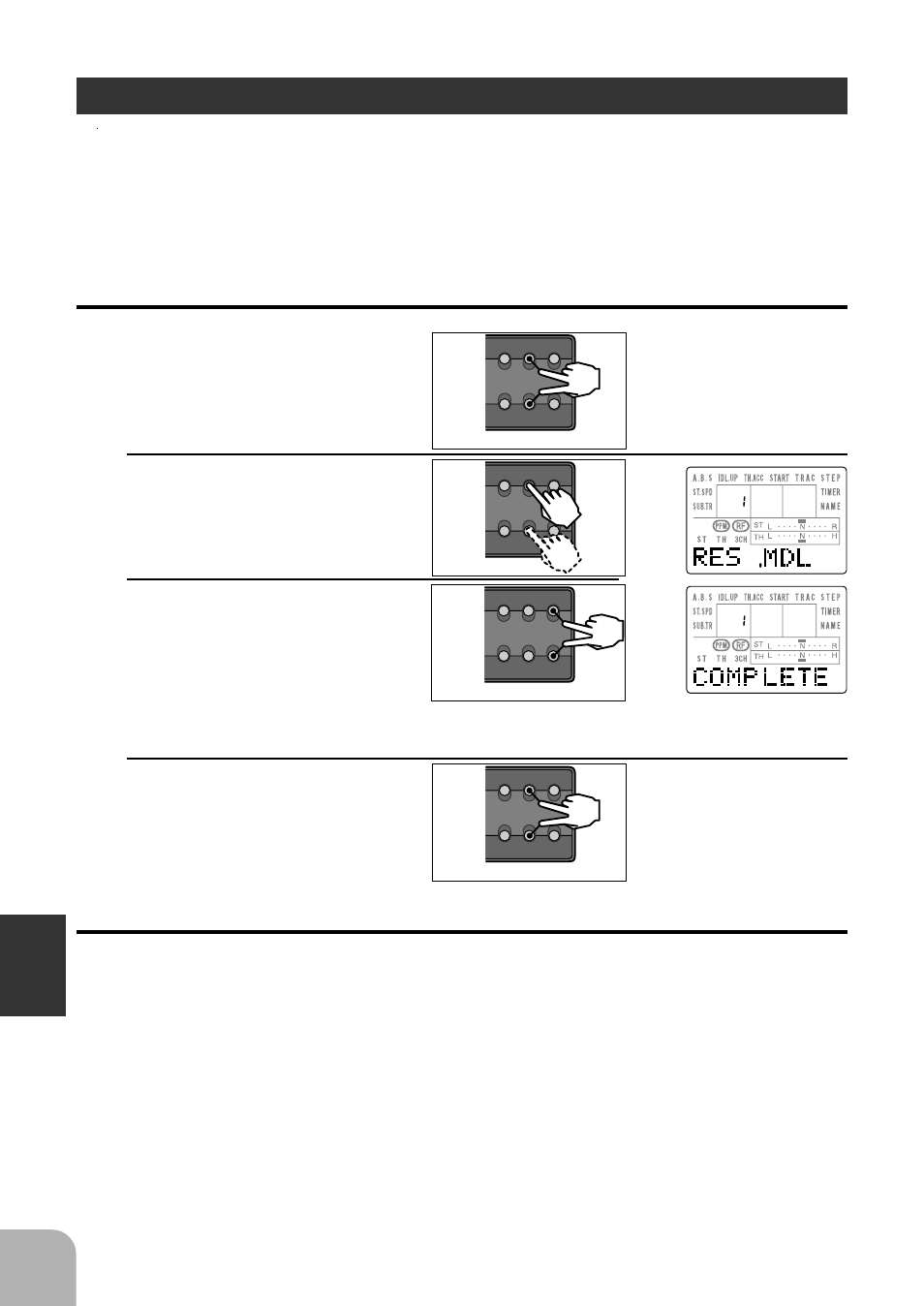
96
SETUP Mode Functions
M S T
Model Reset
This functions resets the contents of the currently called model memory to the initial
value.
However, it does not reset the PCM/PCM select, total timer, lap memory, timer time,
contrast, and audible alarm tone settings.
1. Call the Set-Up mode screen
by pressing the UP and
DOWN keys simultaneously
at the initial screen.
2. Call the Model Reset function
screen by pressing the UP or
DOWN keys in function map
order.
3. (Model memory reset)
Reset the currently called
model memory by pressing
the + and - keys simulta-
neously for about one sec-
ond.
When reset is complete, COM-
PLETE blinks on the screen.
4. At the end of adjustment,
press the UP and DOWN
keys simultaneously. Or
press the DIRECT key twice.
(The display returns to the ini-
tial screen.)
DIRECT
ST.EXP
M.SEL
UP
+
SETUP
RESET
SELECT
DOWN
-
TH.EXP
ATV
CUSTOM
DIRECT
ST.EXP
M.SEL
UP
+
SETUP
RESET
SELECT
DOWN
-
TH.EXP
ATV
CUSTOM
DIRECT
ST.EXP
M.SEL
UP
+
SETUP
RESET
SELECT
DOWN
-
TH.EXP
ATV
CUSTOM
DIRECT
ST.EXP
M.SEL
UP
+
SETUP
RESET
SELECT
DOWN
-
TH.EXP
ATV
CUSTOM
M S T
