Lcd screen and edit keys – Futaba 3PJS User Manual
Page 23
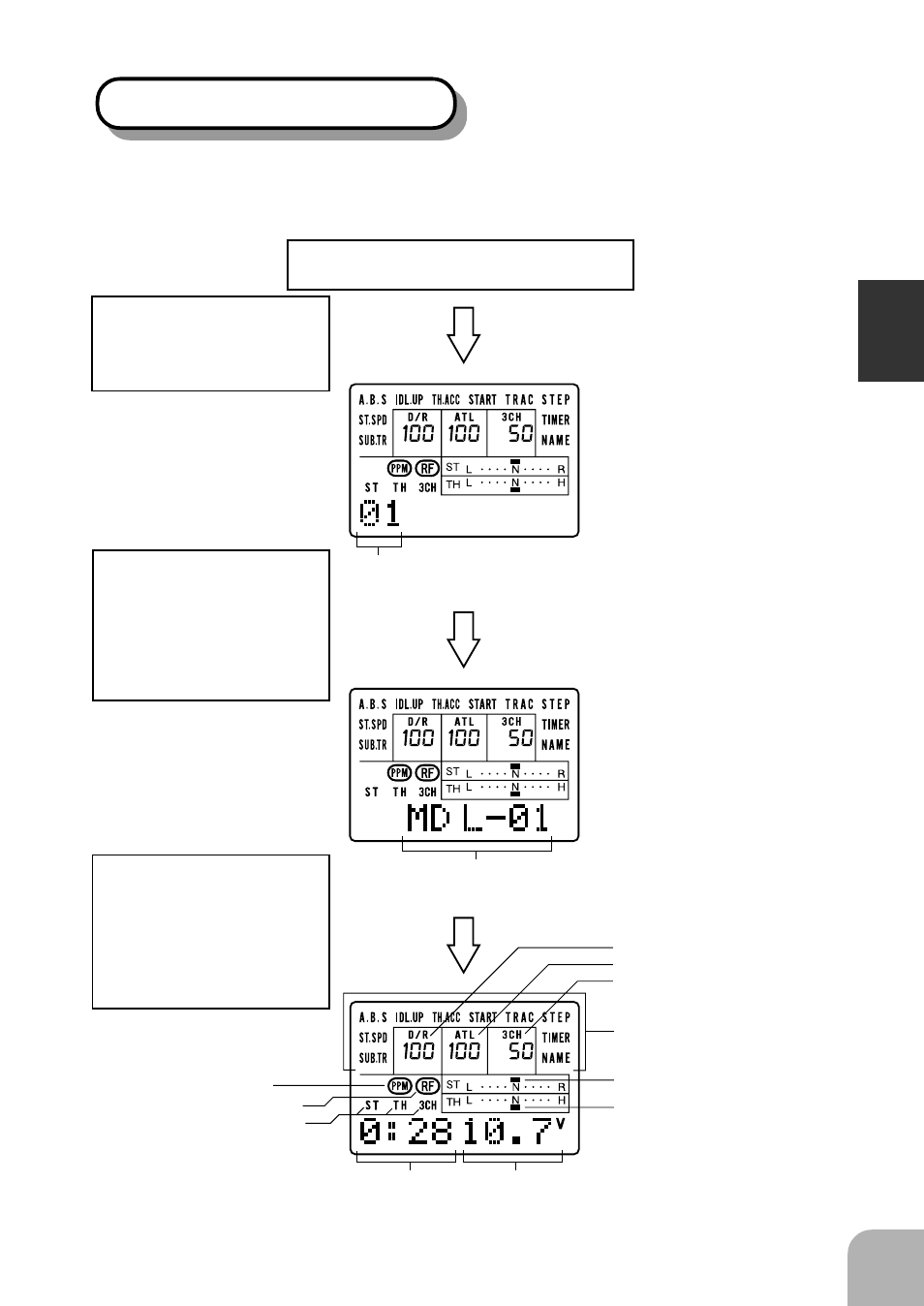
23
Before Using
LCD Screen and Edit Keys
When the transmitter power switch is turned on, the model memory No. and model
name currently called are temporarily displayed for confirmation.
Turn on the power switch
A tone will sound to
show that the power is
on.
Model No. (1~8)
After the model No. is
displayed for about one
second, the LCD will
switch to the model
name
display.
After the model name is
displayed for several
seconds, the LCD will
switch to the timer and
voltage
display.
Model name (6 characters)
D/R function rate display
ATL function rate display
Channel 3 position display
Select mode menu
PCM/PPM display
Steering trim display
RF output monitor
Throttle trim display
Channel selection display
Total time display
(Hours : Minutes)
Battery voltage display
See also other documents in the category Futaba Accessories communication:
- 2FR (18 pages)
- 2GS (4 pages)
- 2NBFR (12 pages)
- 2NCR (8 pages)
- 2PC (18 pages)
- 2PEKA (19 pages)
- 2PH (18 pages)
- 2PK (8 pages)
- 2PL (22 pages)
- 2PL 2.4GHz FHSS Sport (26 pages)
- 3EG AM (12 pages)
- 3FN (20 pages)
- 3GR 2.4GHz (61 pages)
- 3PDF (39 pages)
- 3PK (68 pages)
- 3PK 2.4GHz (2 pages)
- 3PKS (116 pages)
- 3PL 2.4GHz FHSS (28 pages)
- 3PM 2.4GHz (60 pages)
- 3PM FM, FS, FS Pro (60 pages)
- 3PM-X 2.4GHz (66 pages)
- 3PRKA 2.4GHz (22 pages)
- 3VCS (112 pages)
- 4 (9 pages)
- 4D 4DN (15 pages)
- 4GRS (128 pages)
- 4GWD (36 pages)
- 4PK 2.4GHz (125 pages)
- 4PKS 2.4GHz (129 pages)
- 4PKS-R 2.4GHz (142 pages)
- 4PL 2.4GHz FHSS (105 pages)
- 4PLS 2.4GHz FHSS (121 pages)
- 4PX 2.4GHz FASST T-FHSS S-FHSS (164 pages)
- 4EXA (18 pages)
- 4NBL AM (6 pages)
- 4NL AM (6 pages)
- 4VF (23 pages)
- 4YBF (21 pages)
- 4YF (21 pages)
- 4YF 2.4GHz FHSS (15 pages)
- 5NLH FM (6 pages)
- 5NLK FM (6 pages)
- 6DA (12 pages)
- 6EX 2.4GHz (38 pages)
