Reset), Same as described above.), Blink - 2 times – Futaba 3PJS User Manual
Page 69: Ln: lap navigation timer, 2 times, Blink
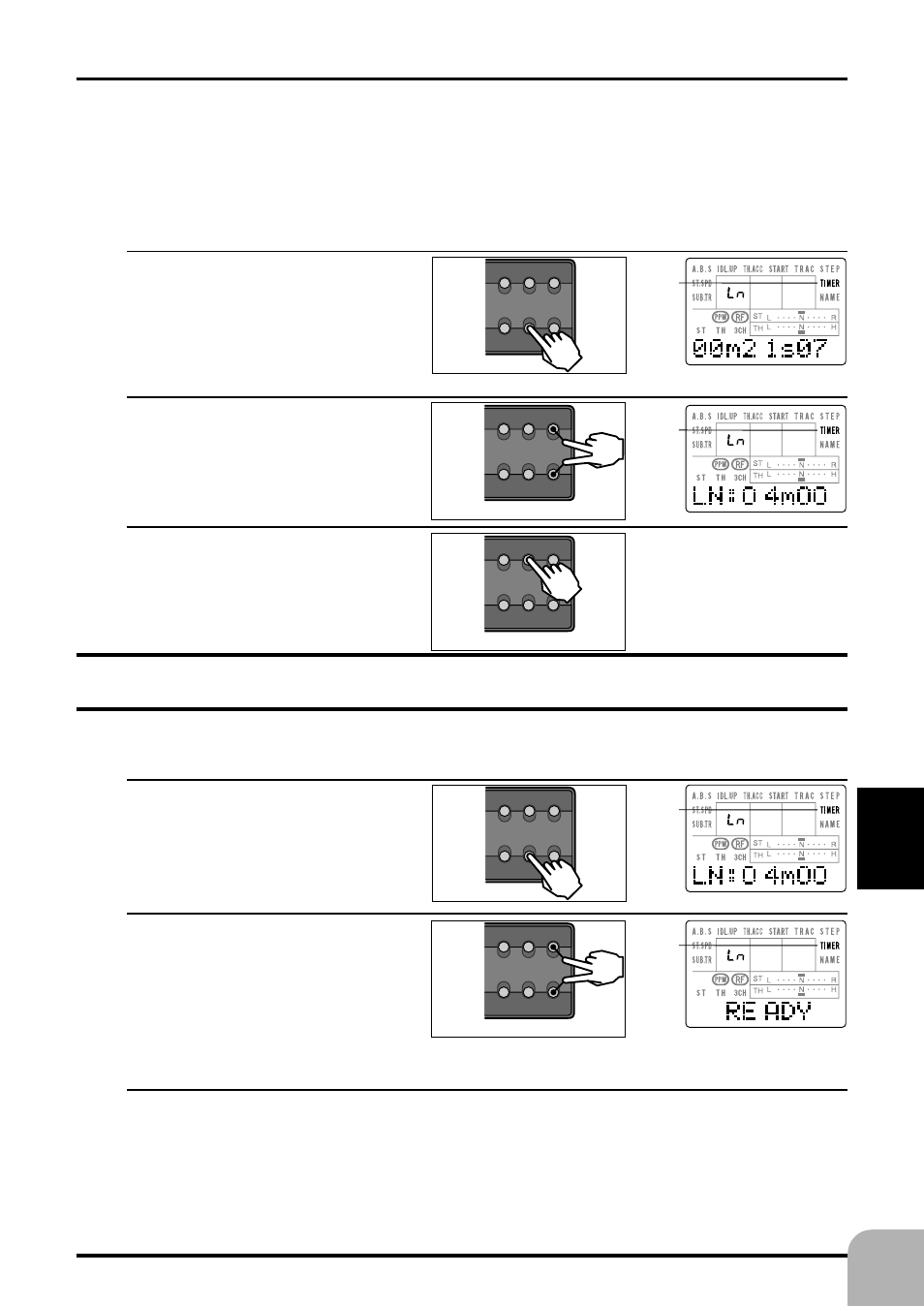
69
SELECT Mode Functions
Lap Navigation Timer Operating Instructions
Blink
- 2 times
1. Press the DOWN key two
times at the initial screen. The
timer screen is called.
LN: Lap navigation timer
2. Press the + and - keys simul-
taneously for about one sec-
ond. The timer is reset.
3. To end resetting, press the
UP key two times. (Return to
initial screen.)
DIRECT
ST.EXP
M.SEL
UP
+
SETUP
RESET
SELECT
DOWN
-
TH.EXP
ATV
CUSTOM
- 2 times
DIRECT
ST.EXP
M.SEL
UP
+
SETUP
RESET
SELECT
DOWN
-
TH.EXP
ATV
CUSTOM
DIRECT
ST.EXP
M.SEL
UP
+
SETUP
RESET
SELECT
DOWN
-
TH.EXP
ATV
CUSTOM
(Reset)
Blink
Starting Linked With Throttle Trigger
The timer is started by the following method. (Other operations are the
same as the operating instructions given above.)
1. Press the DOWN key two
times at the initial screen. The
timer screen is called.
LN: Lap navigation timer
2. (Setting the ready state)
Press the + and - keys simul-
taneously for about one sec-
ond at the timer screen.
READY is displayed and the
timer enters the ready state.
Blink
Blink
(Same as described above.)
DIRECT
ST.EXP
M.SEL
UP
+
SETUP
RESET
SELECT
DOWN
-
TH.EXP
ATV
CUSTOM
- 2 times
DIRECT
ST.EXP
M.SEL
UP
+
SETUP
RESET
SELECT
DOWN
-
TH.EXP
ATV
CUSTOM
(Start/navigation buzzer restart/stop)
When the throttle trigger is moved to the forward side, the timer starts. Therafter, the
navigation buzzer starts each time the timer switch (initial setting: PSH) is operated.
When the SELECT key is pressed, the timer stops.
(Start/navigation buzzer restart/stop)
When the timer switch (initial setting: PSH) is pressed, the timer starts and an audible
tone sounds at a preset interval. (Navigation buzzer) Thereafter, the buzzer is re-
started each time the timer switch is pressed. When the SELECT key is pressed, the
timer stops.
(Resetting)
