7alarms – EVCO c-pro nano HPR0 User Manual
Page 27
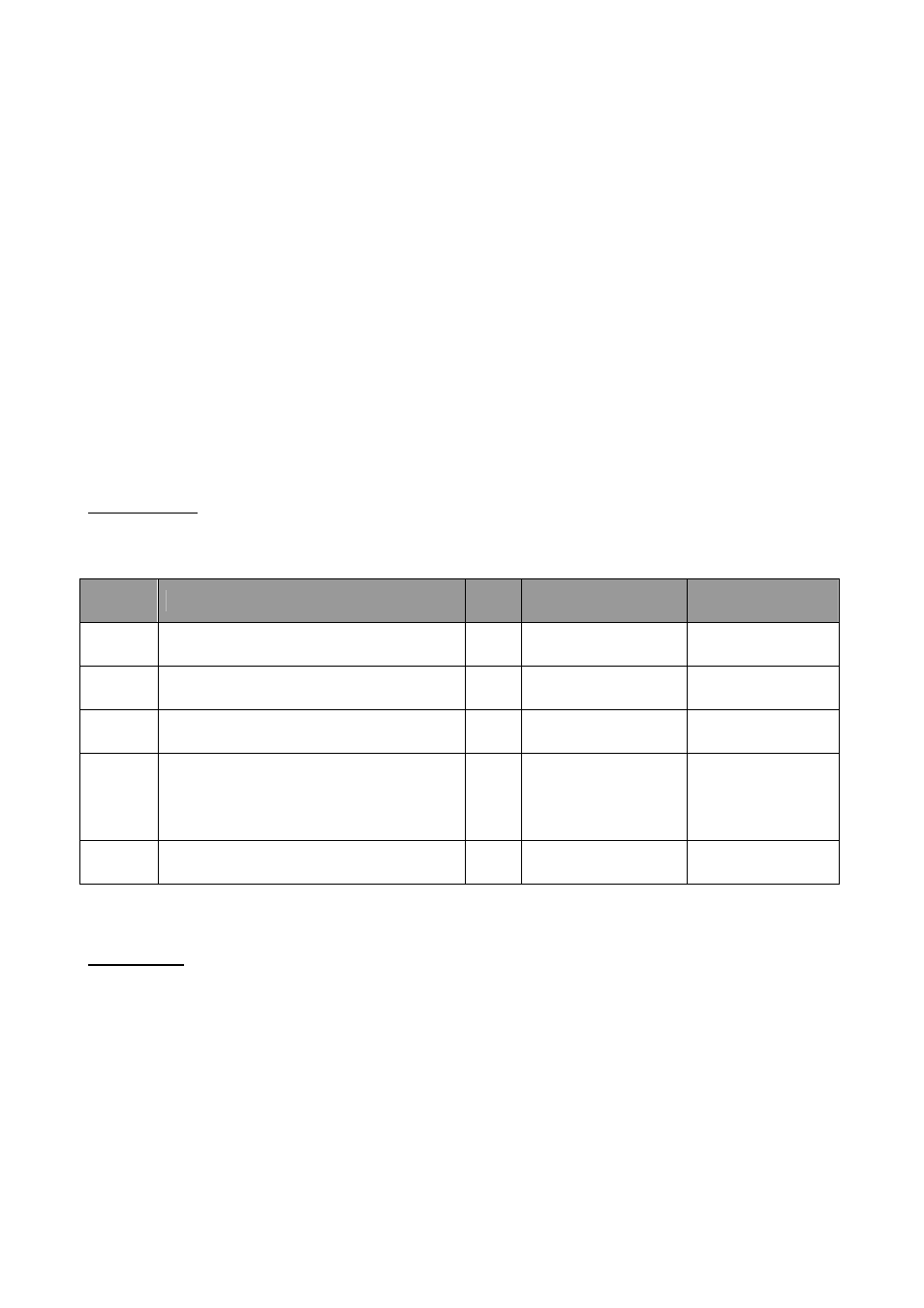
C-PRO NANO HPR0 APPLICATION MANUAL
Page 27
7
Alarms
All alarms are envisioned with manual reset from controller front key.
In the event of an alarm:
⋅
The alarm icon starts to flash
By pressing the ENTER key from the “Alar” menu, the code of the first active alarm is displayed.
Once the conditions that caused the alarm in the unit have been eliminated, the alarm can be reset
manually. To perform this operation:
⋅
be positioned on the page of the alarm to be reset
⋅
hold the ENTER key down for about 2 seconds.
At this point, if there are no other alarms, the page indicating “none” will be shown, the alarm icon
will switch-off ad the machine will start to function normally again or the code relative to the next
active alarm will be shown.
The consequences on unit functioning, which derive from an alarm that has occurred, remain valid
until the user does not perform reset (deleting the message) the alarm manually.
Alarms Table
For the parameters and functions of the c-pro HPR0 application, see the following table.
Code
Alarm description
Typ
e
Consequence
Notes
AL01
Heating/Cooling circuit flow switch
M
Compressors OFF
Pump off.
Delay can be set
AL02
Geothermic circuit flow switch
M
Compressors OFF
Pump off.
Delay can be set
AL03
High pressure switch
M
All compressors
progressive OFF
AL04
Low pressure switch
M
All
compressors
OFF
Start delay and
normal
conditions that
can be set
ES01
Outlet temp. probe broken or
disconnected
M
Signal
Unit off
Notes: M = Manual alarm reset
Alarm relay
The controller manages an alarm relay The relay is activated in the event of an alarm. Its
intervention only stops with manual reset of the alarm from front key of the controller.
Via an appropriate parameter, it is possible to establish the logic (NO or NC) of the alarm relay
output contact.
