6programming – EVCO c-pro nano HPR0 User Manual
Page 26
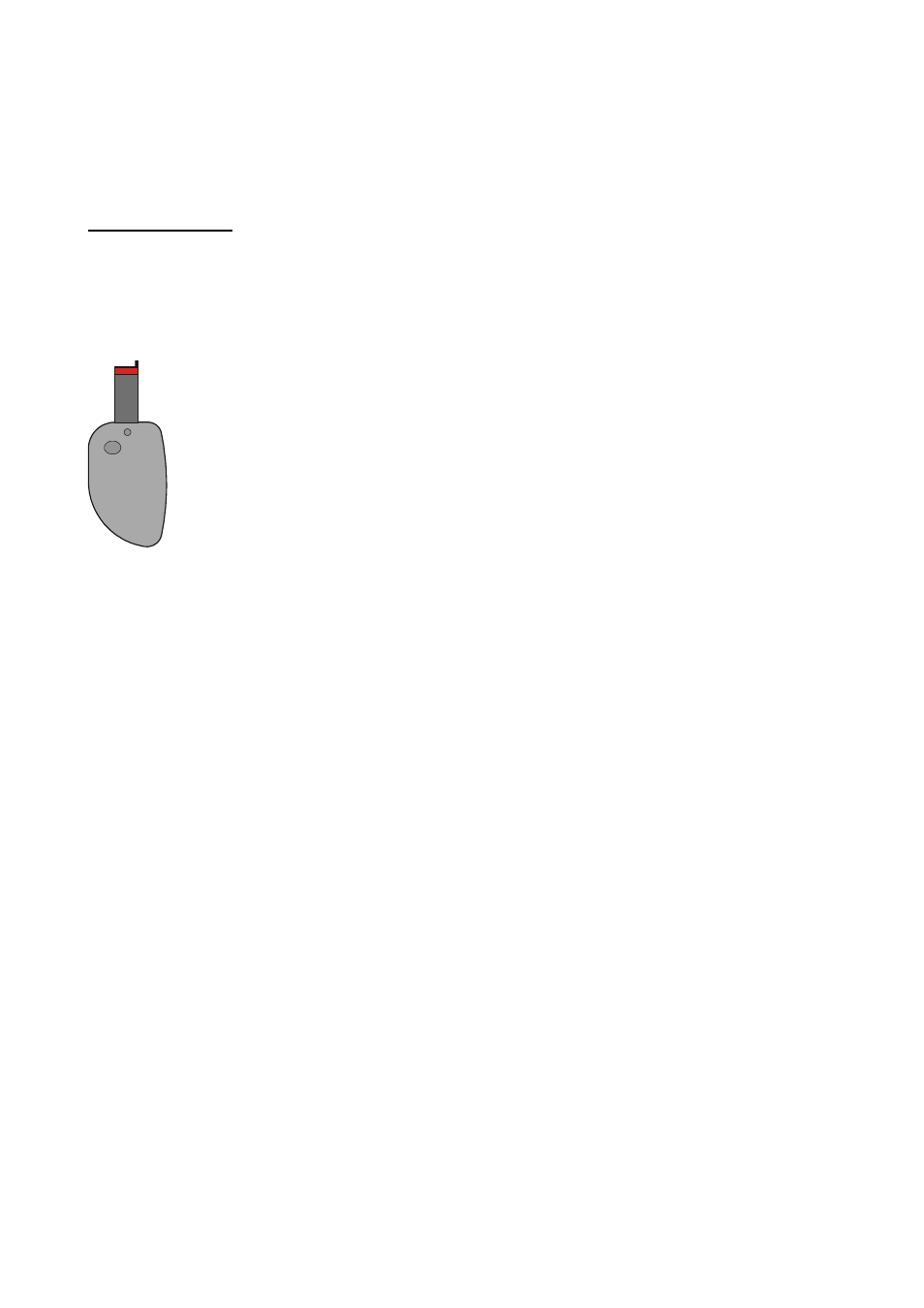
C-PRO NANO HPR0 APPLICATION MANUAL
Page 26
6
Programming
The instrument can be programmed from front key or using the programming key.
Programming key
It is possible to save the value of all system parameters in the programming key and allow copying
into one or more compatible instruments. The saving or reset operation can only be performed with
machine OFF, by connecting the key to the programming container.
To save a particular parameters map in the key:
-
Enter the InSt->MAP menu and select “Stor” using the UP and DOWN
keys.
-
Press the SET (ENTER) key: the transfer of the parameters into the key
is highlighted by the flashing of the relative LED.
-
Wait for flashing to end: if the LED id green, the operation has
concluded correctly, otherwise the LED is red.
To coy a parameters map from the key to the instrument:
-
Enter the InSt->MAP menu and select “rESt” using the UP and DOWN
keys.
-
Press the SET (ENTER) key: the transfer of the parameters from the
key into the instrument is highlighted by the flashing of the relative
LED.
-
Wait for flashing to end: if the LED id green, the operation has
concluded correctly, otherwise the LED is red.
Note: The information relative to the product and relative version are saved in the key, in a way to allow the transfer of
parameter maps only between compatible instruments.
