C-pro nano hpr0 application manual page 20 – EVCO c-pro nano HPR0 User Manual
Page 20
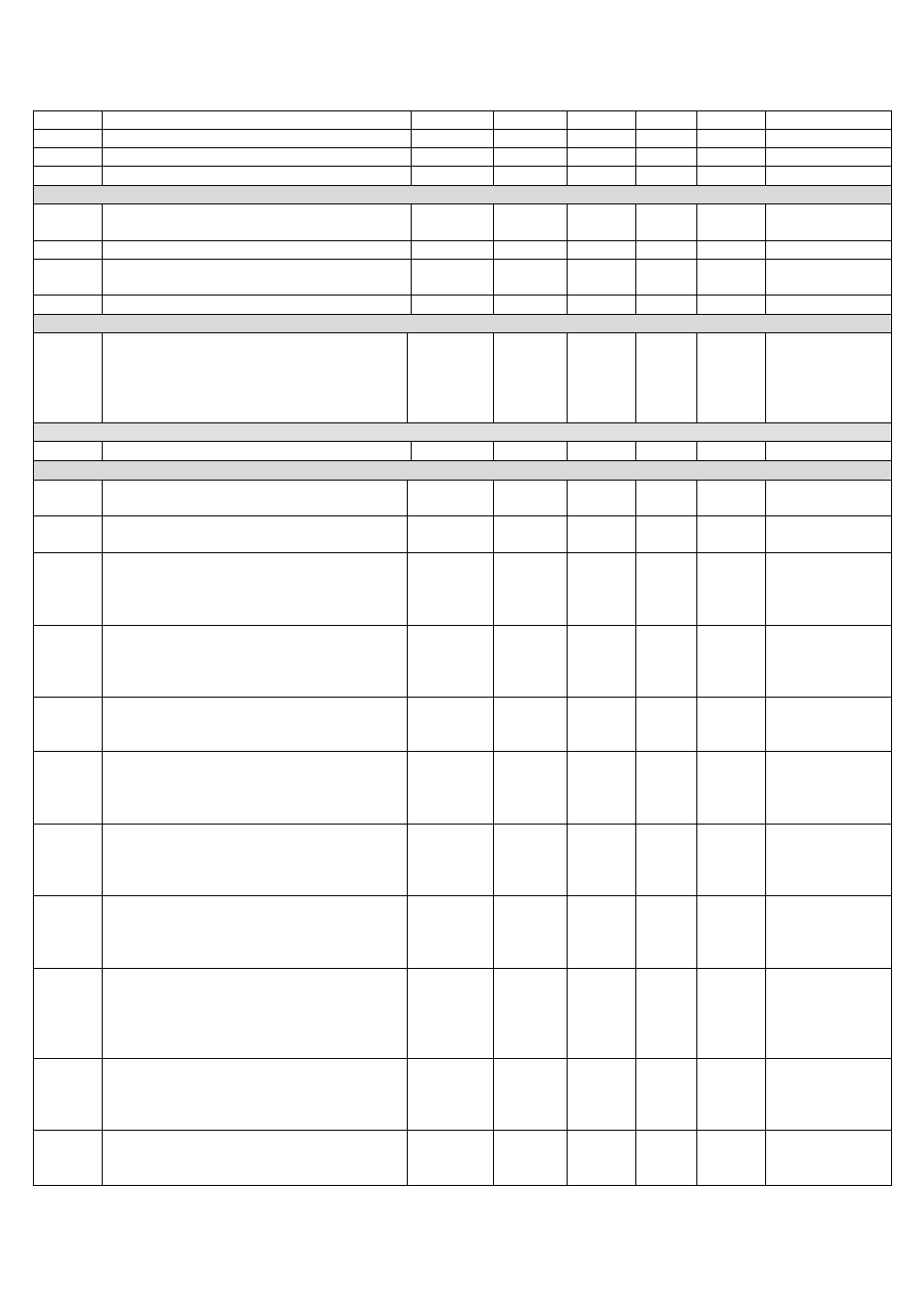
C-PRO NANO HPR0 APPLICATION MANUAL
Page 20
off of the unit and pumps switch-off
PP06
Pumps switch-on delay
9
1
20
Min
IS-P
PP07
pumps switch-off delay (winter mode)
60
1
999
Sec
IS-P
PP08
pumps switch-off delay (summer mode)
9
1
20
Min
IS-P
ALARMS
PA01
Flow switches alarm delay from pumps
switch-on
30
1
999
Sec
IS-S
PA02
Flow switch alarm delay
10
1
999
Sec
IS-P
PA03
Low pressure alarm delay after start-up of the
first compressor
240
1
999
Sec
IS-P
PA04
Probe error delay
10
0
240
Sec
IS-P
DEFAULT PARAMETERS
PH15
Reset the factory parameters default
No (0)
No (0)
Yes (1)
IS-V
Wait
for
the
value 0 to be
read again on
completion
of
reset
MANUFACTURER PARAMETERS
PSd4
Manufacturer level password
0
-999
9999
CO-Pa
I/O CONFIGURATION
PH05
Enables switch-on/off of the machine by
pressing the ESC/Stand-By key
Yes (1)
No (0)
Yes (1)
IS-V
PH06
Enables functioning mode change from
switch
Yes (1)
No (0)
Yes (1)
IS-V
PH16
Sets the logic of the relay used for the
inversion 4-way valve
0: Normally open NO
1: Normally closed NC
NO
NO (0)
NC (1)
IS-V
PH17
Sets the logic of the digital inputs used for
management of the alarms:
0: Normally open NO
1: Normally closed NC
NC
NO (0)
NC (1)
IS-V
PH18
Sets the logic of the relay used for the alarms
0: Normally open NO
1: Normally closed NC
NO
NO (0)
NC (1)
IS-V
PH19
Sets the logic of the digital input used for
summer/winter change-over:
0: Normally open NO
1: Normally closed NC
NO
NO (0)
NC (1)
IS-V
PH20
Sets the logic of the digital input used for
flow control (flow switch):
0: Normally open NO
1: Normally closed NC
NO
NO (0)
NC (1)
IS-V
PH21
Sets the logic of the digital input used for
thermostats control:
0: Normally open NO
1: Normally closed NC
NO
NO (0)
NC (1)
IS-V
PH43
Sets the analogue input A/I 3 :
0: Probe disabled
1: ON OFF potential free contact (SUM-
WIN)
1
0
1
IS-V
PH44
Sets the type of universal analogue input A/I4
0: Probe disabled
1:
ON
OFF
potential
free
contact
(Ext. Aria ext)
1
0
1
IS-V
PH52
Sets the display of the Evco icon
0: No
1: Yes
Yes (1)
No (0)
Yes (1)
IS-V
