5controls and regulations, 1 machine state, 2 checking the functioning mode – EVCO c-pro nano HPR0 User Manual
Page 21
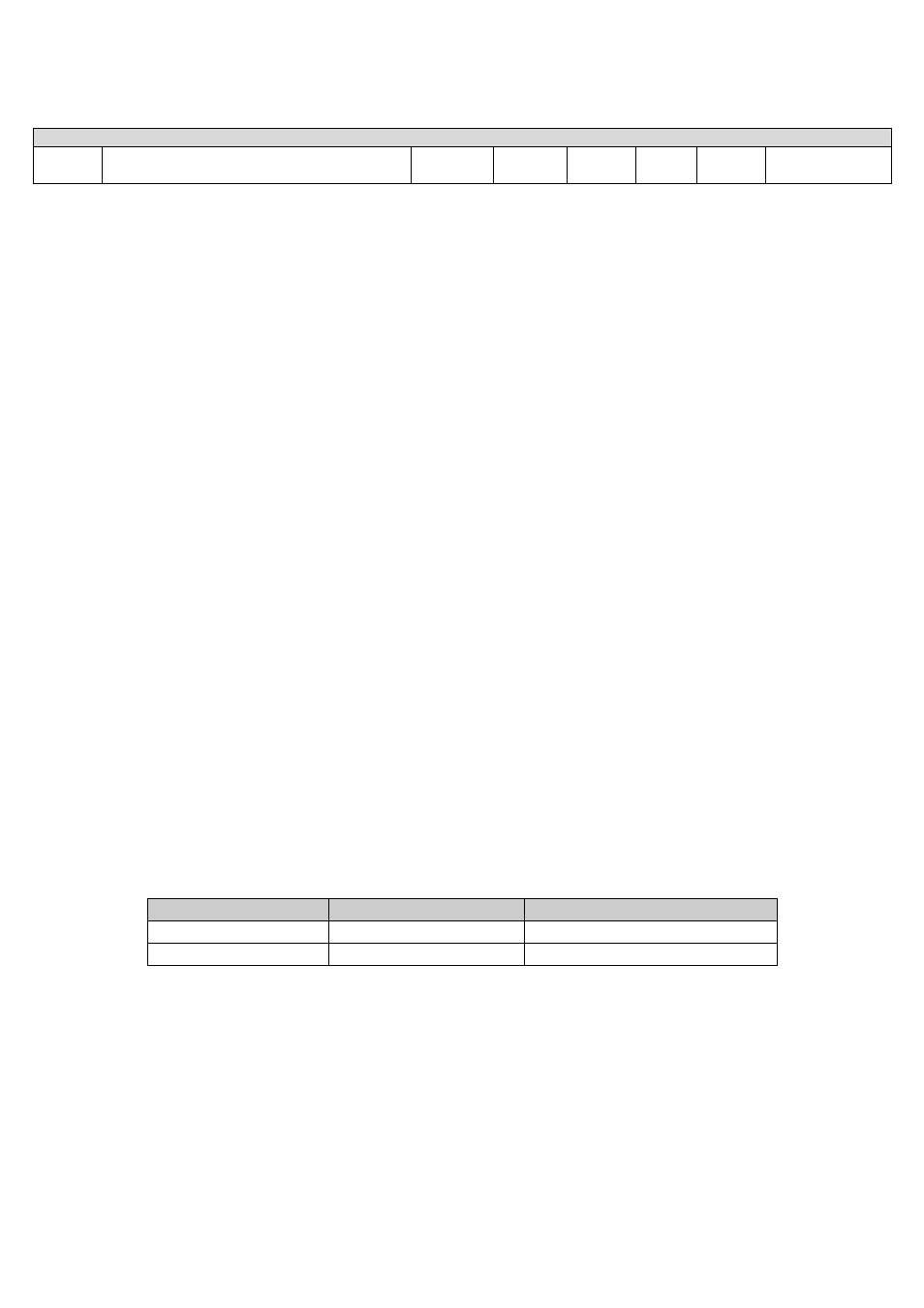
C-PRO NANO HPR0 APPLICATION MANUAL
Page 21
HARDWARE CONFIGURATION
Those eventually necessary (to be defined in
the design phase)
5
Controls and regulations
5.1
Machine state
The unit is switched-on/off using the relative On/Off key :
Switch-on - press the relative key for 2 seconds: if all of the other conditions enabled are
present, the machine goes to “ON”.
Switch-off - press the relative key for 2 seconds: the machine goes to “OFF” mode.
The unit can be switched-off due to change-over or summer/winter mode change taking place with
unit on. The unit will switch back on when the pumps have switched-off.
The machine On/Off key is the ESC key.
5.1.1
OFF state due to alarm
When the machine is on, a further state exists OFF due to alarm, which switches the nit and all
devices off until the alarm condition has been reset. If switch-off using key is requested in this state,
the power plant goes to the relative OFF state. The alarm causing this state is the broken outlet
probe alarm.
The machine works normally again when the alarm has been reset.
5.2
Checking the functioning mode
The c-pro HPR0 - reversible version - was developed as a unit able to work as a heat pump or
chiller, supplying water for heating or air conditioning according to system request
The unit will function as Chiller or Heat Pump, passing from one situation to the other
automatically depending on the “Summer/Winter” control (A/I 3)
The operational mode can assume the following values:
“SEAS” state
Operational mode
Description
Off=0=COLd
Chiller
Summer functioning mode
On=1=HEAt
Heat Pump
Winter functioning mode
The DO03 cycle inversion valve is activated during winter functioning mode (Heat Pump).
Warning - The operational mode can also be varied with the machine on: in this case, the machine
switches off respecting all timings. It therefore changes-over and switches back on automatically.
