Comtrol ES7528 User Manual
Page 169
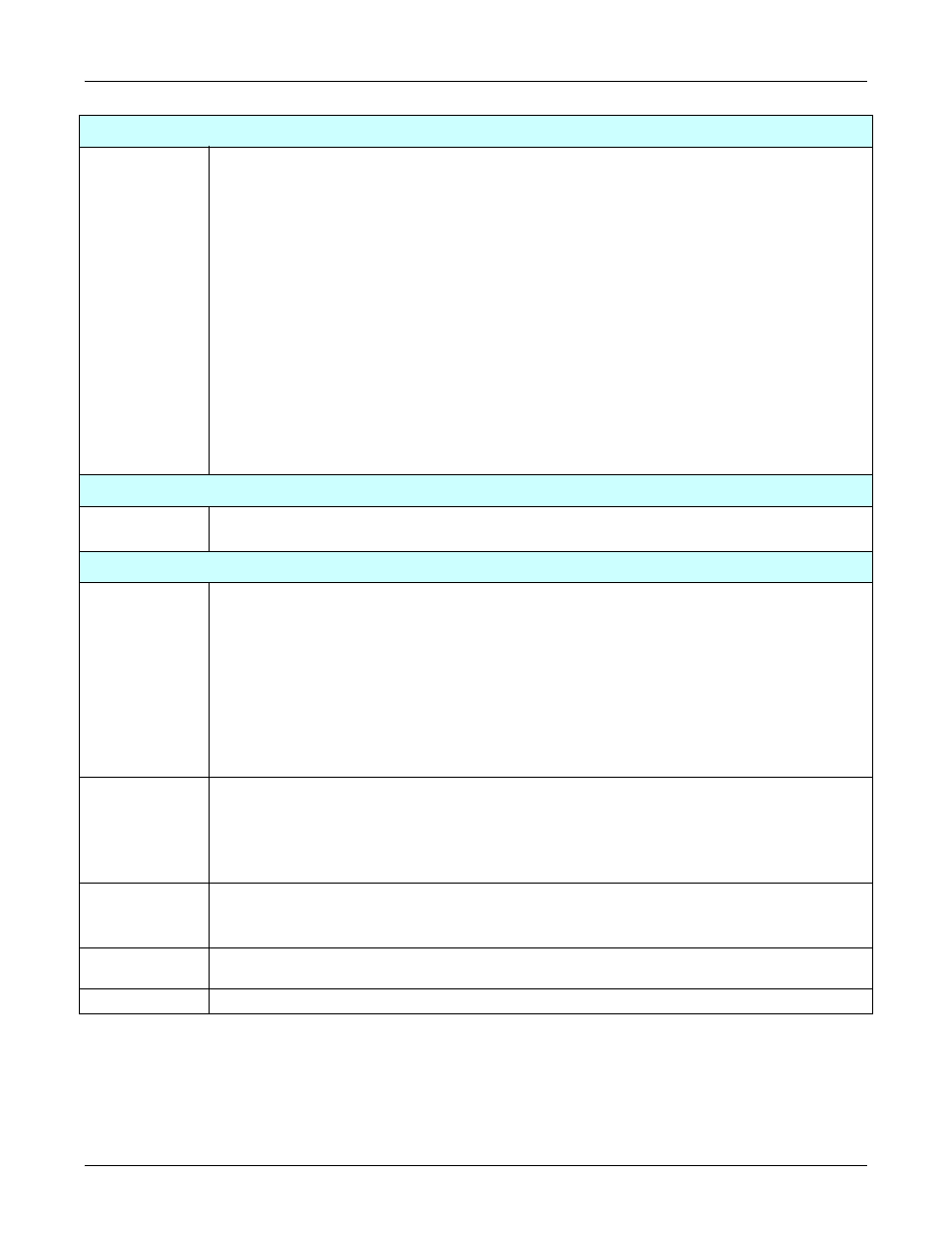
RocketLinx ES7528 User Guide: 2000509 Rev. C
Network Redundancy (CLI) - 169
Configuration Using the Command Line Interface (CLI)
MSTP (Continued)
Abort the
Setting and go
to the
configuration
mode.
Show Pending to
see the new
settings are not
applied.
Switch(config-mst)# abort
discard all mst configuration changes
Switch(config)# spanning-tree mst configuration
Switch(config-mst)# show pending
Pending MST configuration
Name [comtrol]
(->The name is not applied after Abort settings.)
Revision 65535
Instance Vlans Mapped
-------- --------------------------------------
0 1,4-4094
1 2
2 3
(-> The instance is not applied after Abort settings.)
------------------------------------------------
Config HMAC-MD5 Digest:
0xAC36177F50283CD4B83821D8AB26DE62
------------------------------------------------
RSTP
System RSTP
Setting
The mode should be rstp, timings can be configured in the global
settings listed in the previous examples.
Port Configuration Mode
Port
Configuration
Switch(config)# interface fa1
Switch(config-if)# spanning-tree
bpdufilter a secure BPDU process on edge-port interface
bpduguard a secure response to invalid configurations (received BPDU
sent by self)
cost change an interface's spanning-tree port path cost
edge-port interface attached to a LAN segment that is at the end of a
bridged LAN or to an end node
link-type the link type for the Rapid Spanning Tree
mst the multiple spanning-tree
port-priority the spanning tree port priority
Port Path Cost
Switch(config-if)# spanning-tree cost
<1-200000000> 16-bit based value range from 1-65535, 32-bit based
value range
from 1-200,000,000
Switch(config-if)# spanning-tree cost 200000
Port Priority
Switch(config-if)# spanning-tree port-priority
<0-240> Number from 0 to 240, in multiple of 16
Switch(config-if)# spanning-tree port-priority 128
Link Type -
Auto
Switch(config-if)# spanning-tree link-type auto
Link Type - P2P Switch(config-if)# spanning-tree link-type point-to-point
