Using a telnet/ssh console – Comtrol ES7528 User Manual
Page 141
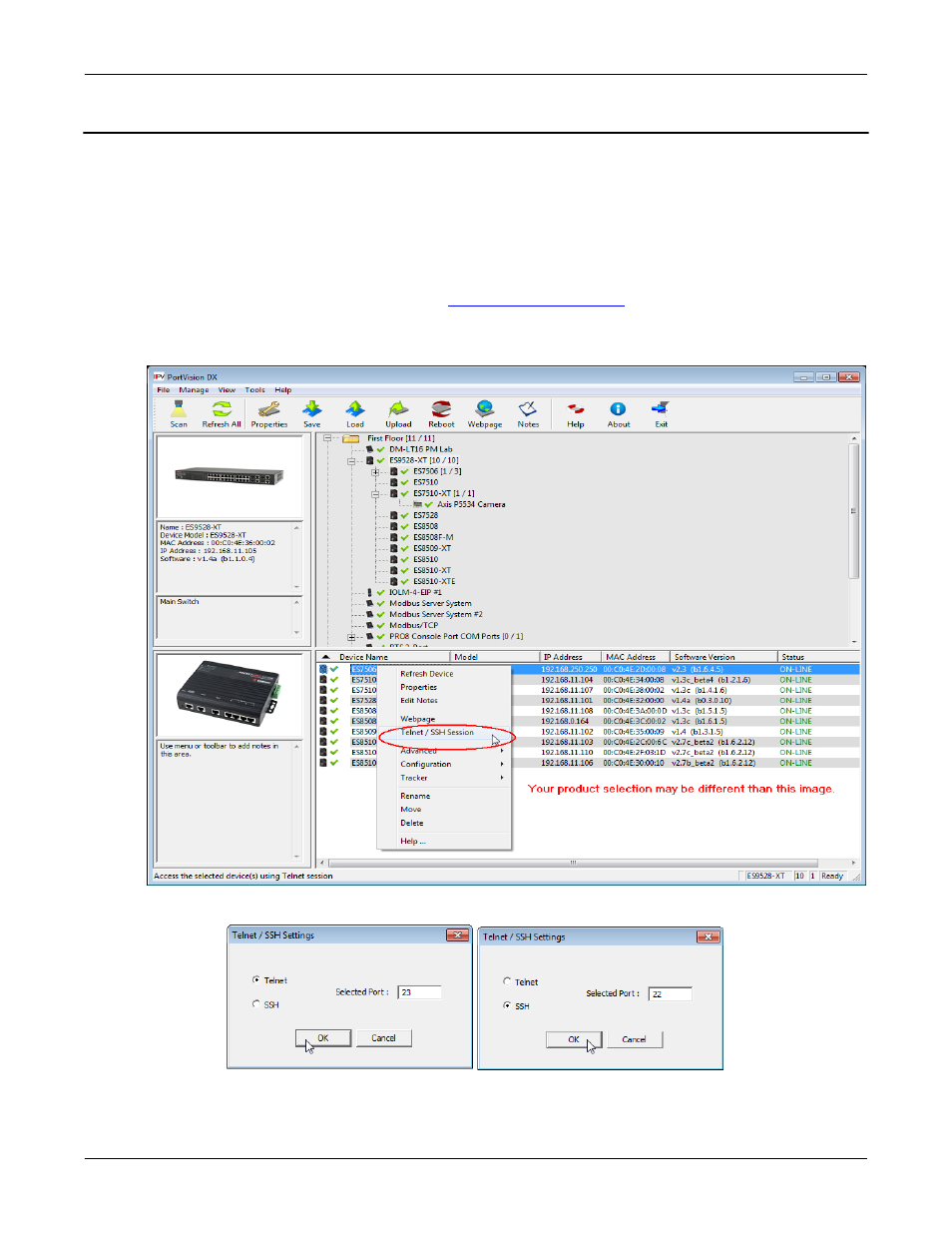
RocketLinx ES7528 User Guide: 2000509 Rev. C
Using a Telnet/SSH Console - 141
Configuration Using the Command Line Interface (CLI)
Using a Telnet/SSH Console
The ES7528 supports a Telnet console or SSH console with the Command Line Interface (CLI), which is the
same as what you see using the RS-232 console port. The SSH connection can secure all the configuration
commands you send to the ES7528.
SSH is a client/server architecture while the ES7528 is the SSH server. When you want to make SSH
connection with the ES7528, you can use PortVision DX or download an SSH client tool.
The next discussion provides procedures to use PortVision DX with a Telnet or SSH connection.
You can use PortVision DX to access the CLI using the following procedure.
1.
If you have not done so, install PortVision DX (
2.
Start PortVision DX.
3.
Right-click the ES7528 in the Device List pane (lower) and click Telnet/SSH.
4.
Select either Telnet or SSH and leave the default port number.
