Power over ethernet, Poe control – Comtrol ES7506 User Manual
Page 62
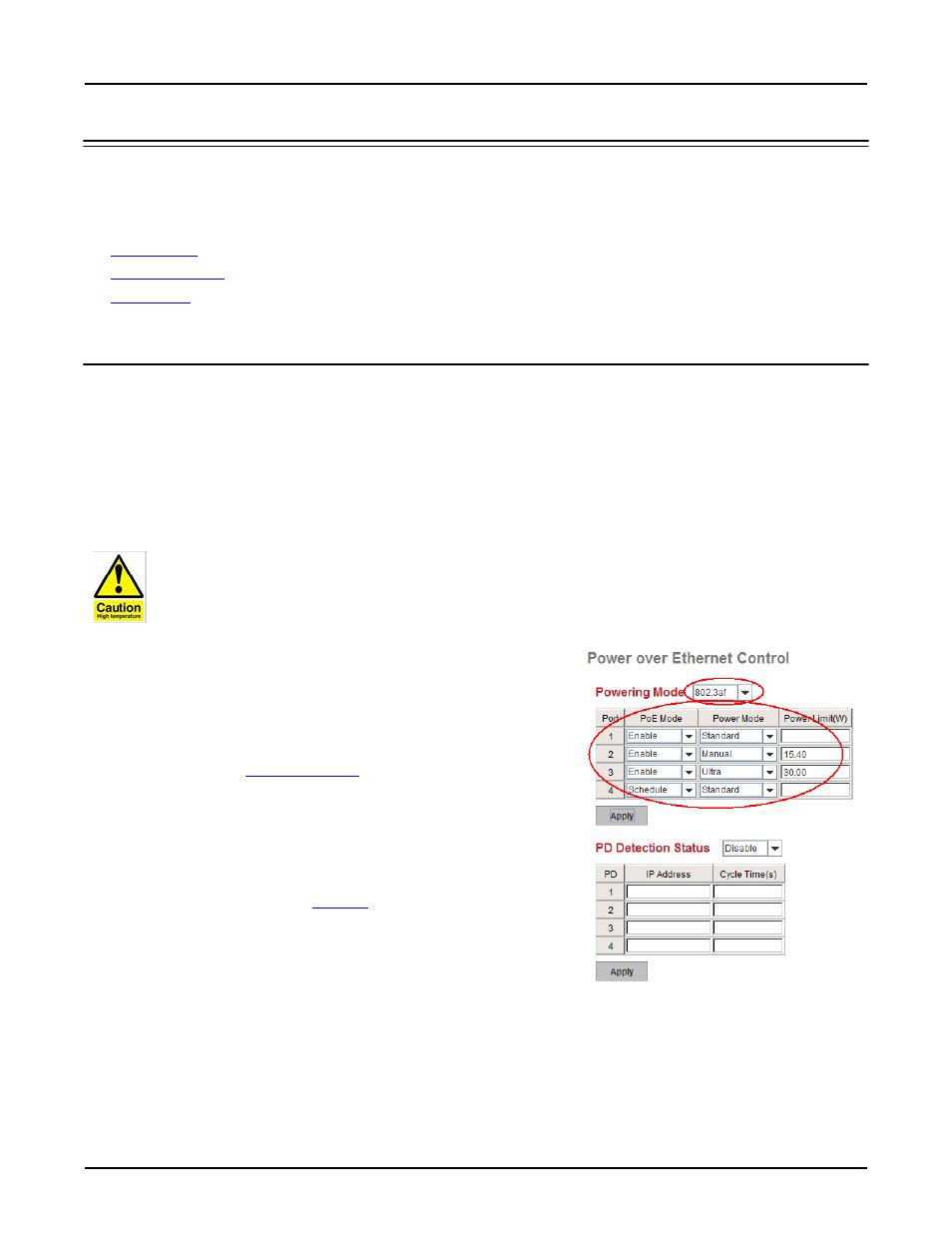
62 - Power over Ethernet
RocketLinx ES7506 User Guide: 2000529 Rev. F
Configuration Using the Web Interface
Power over Ethernet
Power over Ethernet is one of the key features of the ES7506.It supports IEEE 802.3at higher power
capabilities and is in compliance with IEEE 802.3af standards. The ES7506 is equipped with power injectors
on ports one through four. Each port is capable of delivering 0.651mA of current.
The following pages are included in this section:
•
•
•
PoE Control
The ES7506 also provides PD Status Detection. This provides automatic detection of a remote device powered
by the ES7506. If the remote system crashes or is unstable, the ES7506 performs a system reboot by turning
off and on again to trigger the remote device.
The power mode can be changed between IEEE 802.3af and forced via the combo box on the PoE configuration
page. When using IEEE 802.3af the ES7506 provides power to any device that complies with the IEEE
802.3af specification.
Note: If Forced mode is selected, power is provided even if no Ethernet cable is plugged in. Only use Forced
mode if you are attaching a device that is capable of receiving power through its Ethernet connection.
You can use these steps to configure PoE settings. Refer to the
following table if you need more detailed information.
1.
Select the appropriate Powering Mode (802.3af or Force) for the
ES7506 from the drop list.
2.
Select the appropriate PoE mode (Enable, Disable, or Schedule)
for the ES7506.
Note: If you select Schedule, you must configure the port or
3.
Select the appropriate Power Mode (Standard, Manual, or Ultra)
for each port that you enable or schedule.
4.
Enter a valid Power Limit based on the attached power supply.
5.
Click Apply.
6.
If desired, set up PD Status Detection.
7.
You must Save the settings (
), if you want maintain
these settings if the ES7506 is powered off.
DO NOT TOUCH THE DEVICE
SURFACE DURING PoE OPERATION
- HIGH POWER FEEDING.
