Snmp (cli) – Comtrol ES7506 User Manual
Page 133
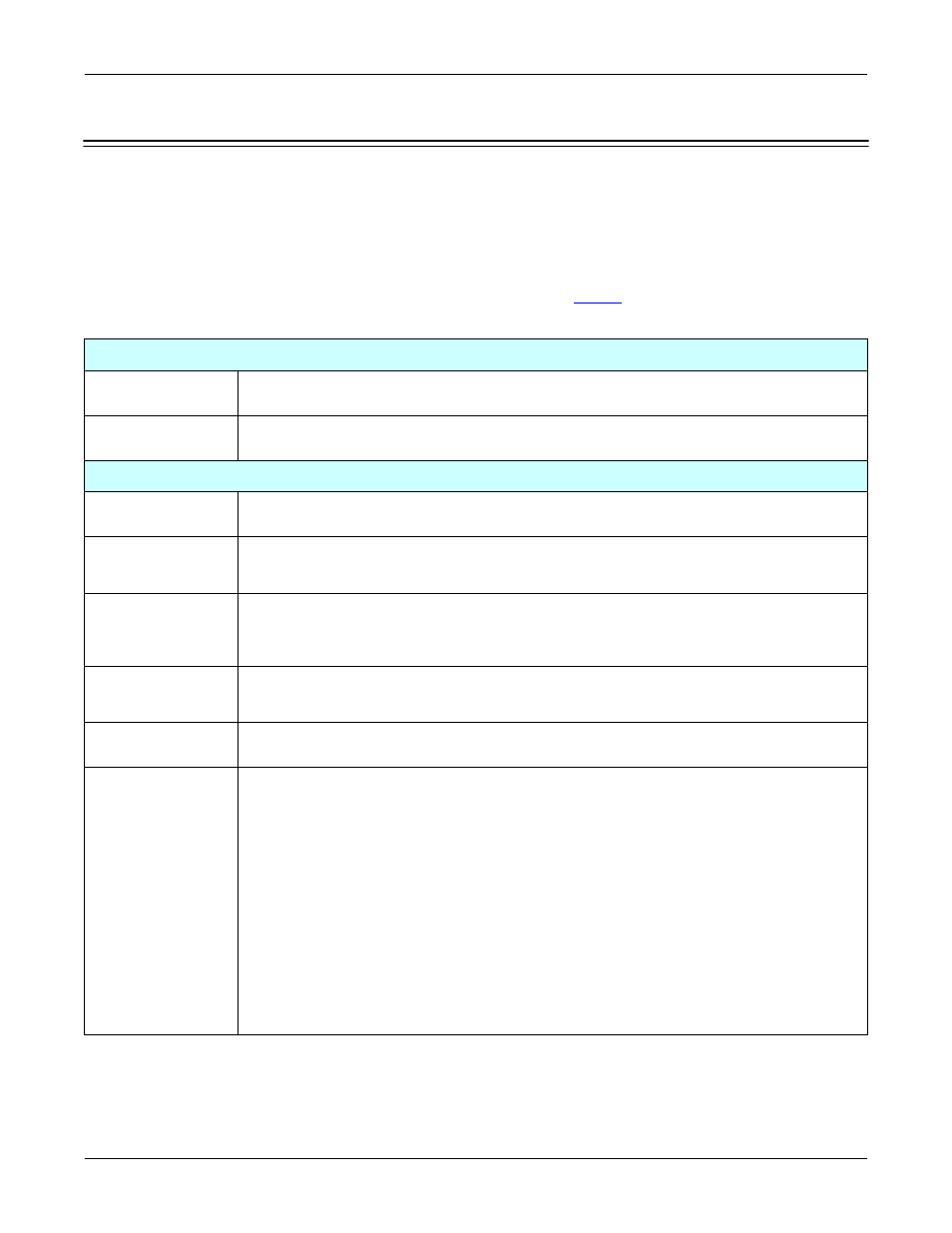
RocketLinx ES7506 User Guide: 2000529 Rev. F
SNMP (CLI) - 133
Configuration Using the Command Line Interface (CLI)
SNMP (CLI)
Simple Network Management Protocol (SNMP) is a protocol used for exchanging management information
between network devices. SNMP is a member of the TCP/IP protocol suite. The ES7506 supports SNMP v1
and v2c and V3.
An SNMP managed network consists of two main components: agents and a manager. An agent is a
management software module that resides in a managed switch. An agent translates the local management
information from the managed device into a SNMP compatible format. The manager is the console through
the network.
Optionally, you can use the web user interface for configuration, see
The following table provides detailed information about command lines for SNMP configuration.
SNMP Community
Read Only
Community
Switch(config)# snmp-server community public ro
community string add ok
Read Write
Community
Switch(config)# snmp-server community private rw
community string add ok
SNMP Trap
Enable Trap
Switch(config)# snmp-server enable trap
Set SNMP trap enable ok.
SNMP Trap Server
IP without specific
community name
Switch(config)# snmp-server host 192.168.250.33
SNMP trap host add OK.
SNMP Trap Server
IP with version 1
and community
Switch(config)# snmp-server host 192.168.250.33 version 1 private
SNMP trap host add OK.
Note: Private is the community name, version 1 is the SNMP version.
SNMP Trap Server
IP with version 2
and community
Switch(config)# snmp-server host 192.168.250.33 version 2 private
SNMP trap host add OK.
Disable SNMP Trap
Switch(config)# no snmp-server enable trap
Set SNMP trap disable ok.
Display
Switch# sh snmp-server trap
SNMP trap: Enabled
SNMP trap community: public
Switch# show running-config
.......
snmp-server community public ro
snmp-server community private rw
snmp-server enable trap
snmp-server host 192.168.250.33 version 2 admin
snmp-server host 192.168.250.33 version 1 admin
……..
