Power over ethernet (cli) – Comtrol ES7506 User Manual
Page 117
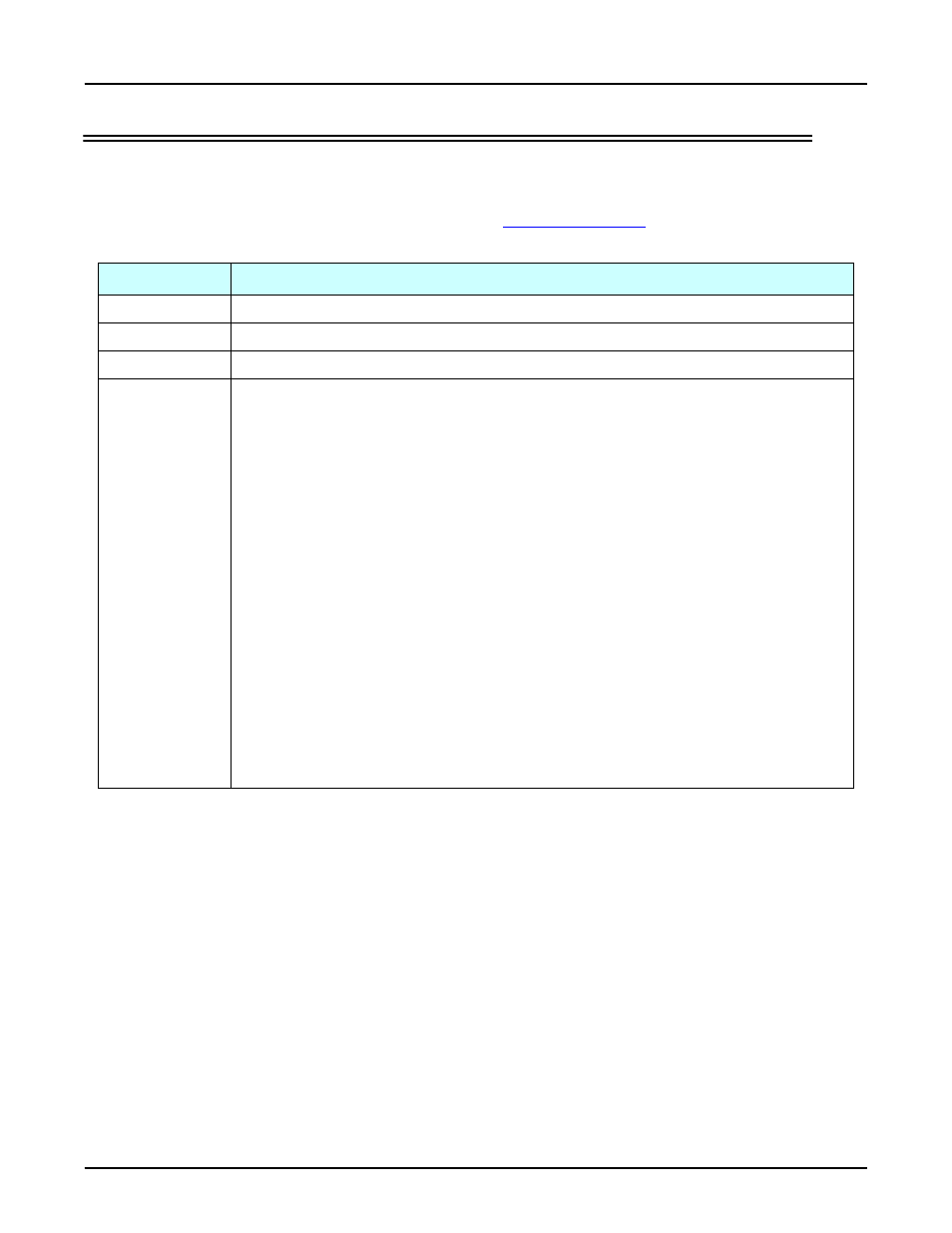
RocketLinx ES7506 User Guide: 2000529 Rev. F
Power over Ethernet (CLI) - 117
Configuration Using the Command Line Interface (CLI)
Power over Ethernet (CLI)
Power over Ethernet is one of the key features of ES7506.It supports IEEE 802.3at higher power capabilities
and is in compliance with IEEE 802.3af standards. The ES7506 is equipped with power injectors on ports one
through four. Each port is capable of delivering 0.651mA of current.
For more information or to use the web user interface, see
This table provides detailed information about the CLI commands for PoE control.
Syntax
show poe status IFNAME
Parameters
IFNAME : interface name
Command Mode
Enable mode
Description
Display the PoE status of interface.
Examples
Switch> enable
Switch# show poe status fa1
Interface fastethernet1
PoE Status
Powering mode : 802.3af
Control mode : User (Enable)
Status : Searching
Port Type : POE Port 1
Classification : N/A
PoE Usage
Power : 0.00 Watts, Voltage : 0.00 V, Current : 0.00 mA
PoE Limitation
Power Mode : Standard
Power Limit : Follow 802.3af
PoE Counter
MPS Absent Counter : 0
Invalid Signature Counter : 0
Denied Counter : 0
Overload Counter : 0
Short Counter : 0
